Gatsby Headaches: Working With Media (Part 1)
Smashing Magazine
OCTOBER 9, 2023
Gatsby Headaches: Working With Media (Part 1) Gatsby Headaches: Working With Media (Part 1) Juan Diego Rodríguez 2023-10-09T11:00:00+00:00 2023-10-09T21:07:06+00:00 Working with media files in Gatsby might not be as straightforward as expected. I remember starting my first Gatsby project. banner { background-image: url("./assets/images/forest-400.jpg");

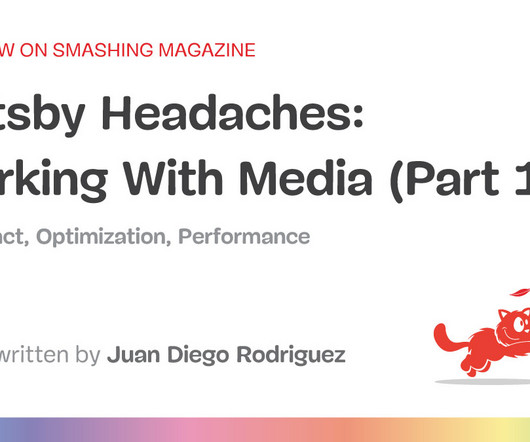

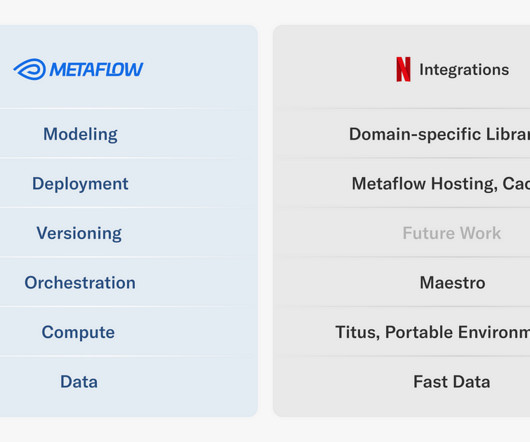

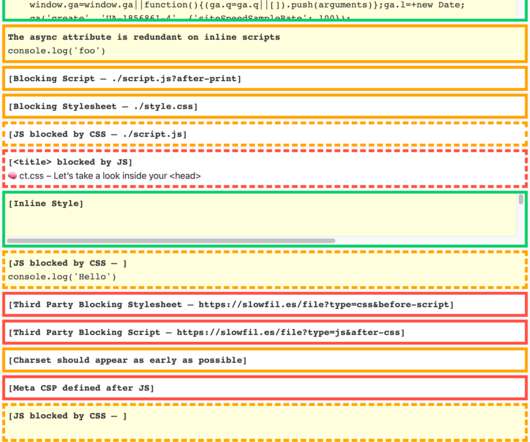
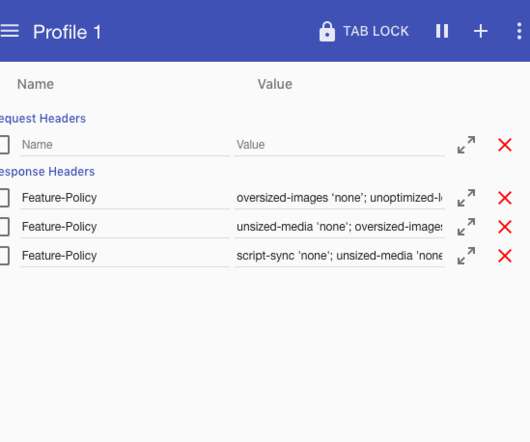


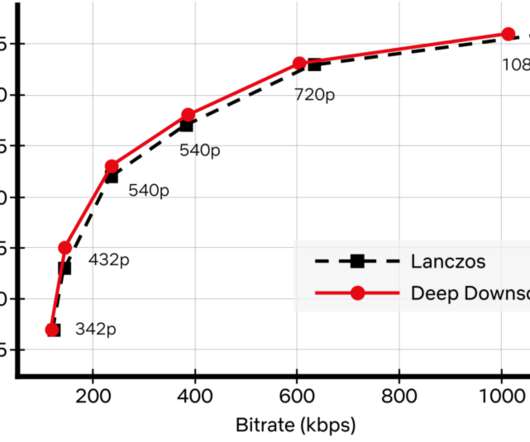



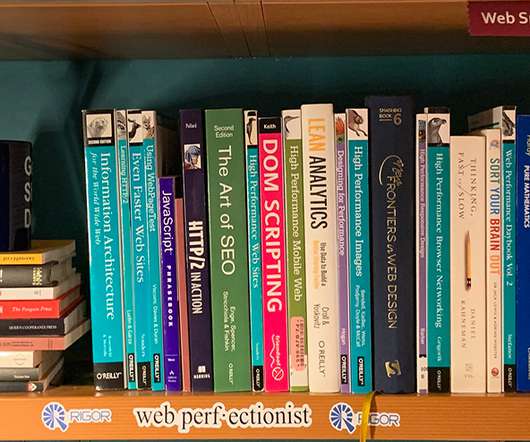

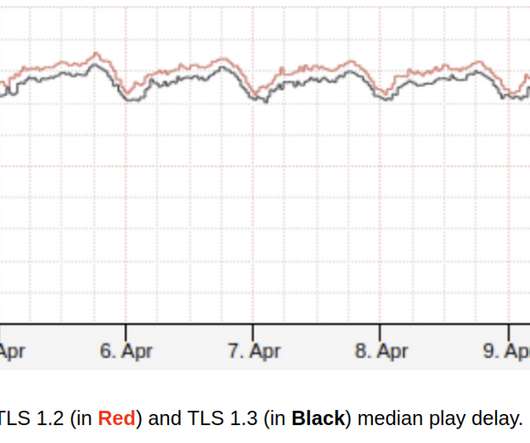





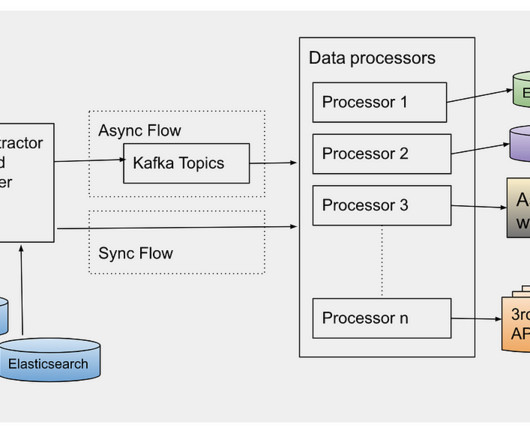

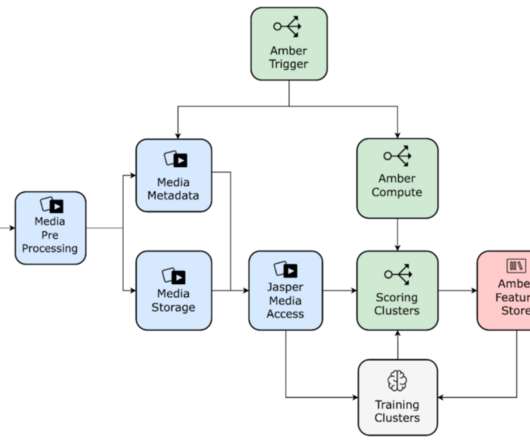

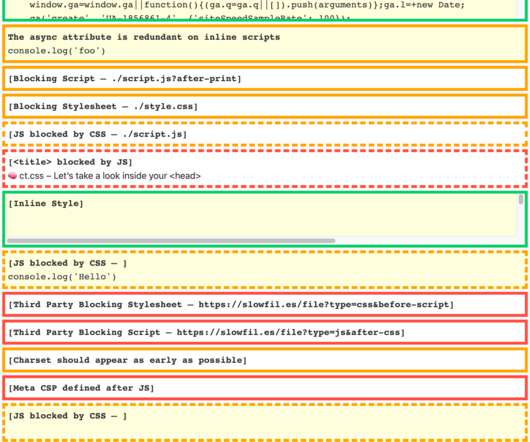
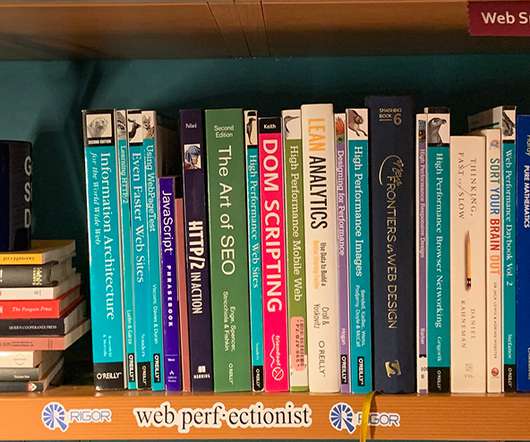
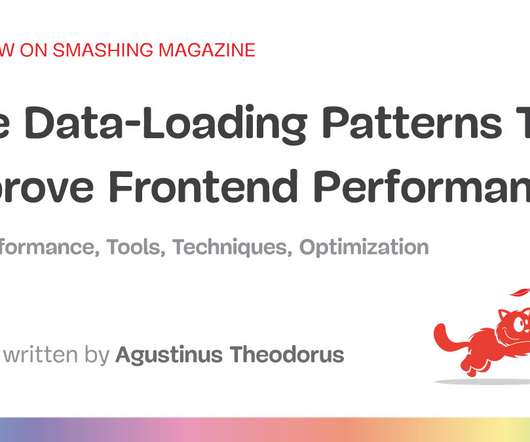
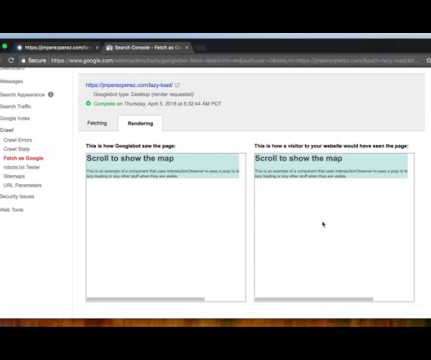


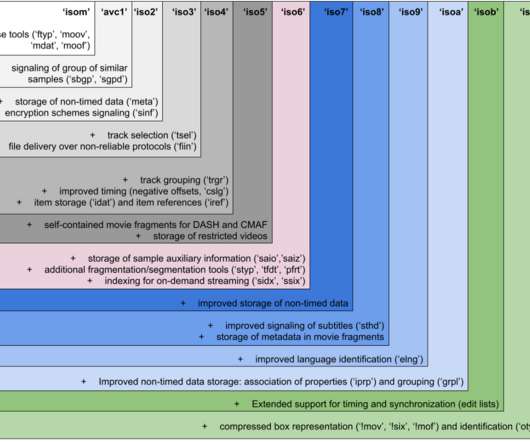
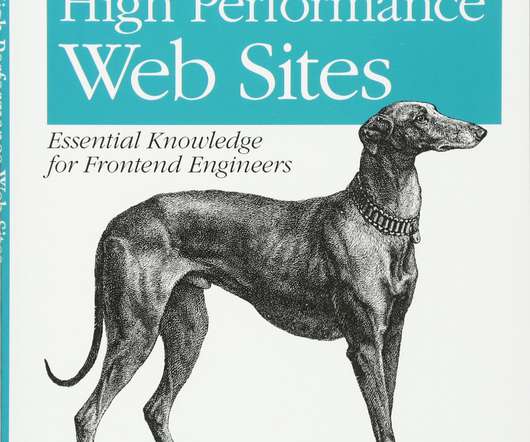
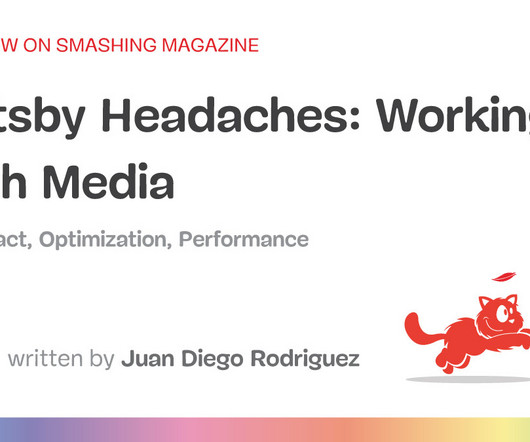

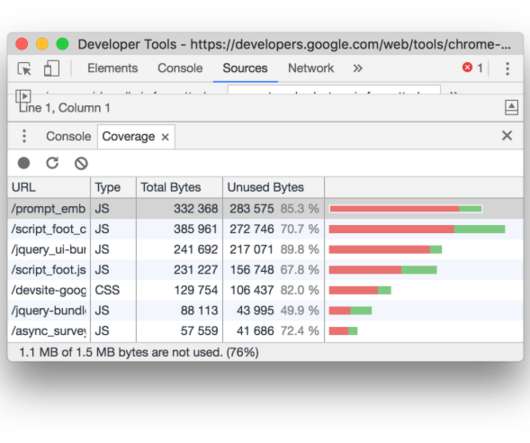














Let's personalize your content