Best practices for Fluent Bit 3.0
Dynatrace
MAY 7, 2024
Understand the concept of tags Your experience with Fluent Bit will improve if you learn how tags function, especially if you’ve never used Fluent before. Tags make routing possible and are set in the configuration of the input definitions. They can be used to apply specific operations only to specific data.




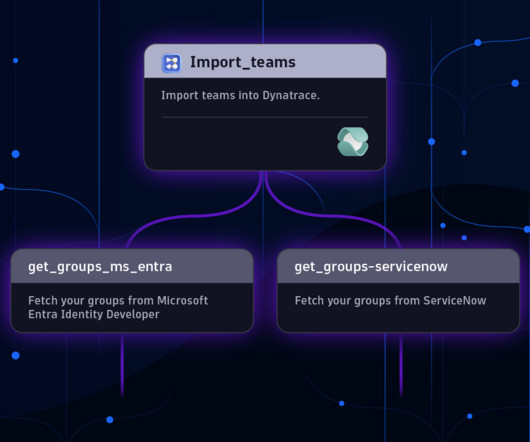





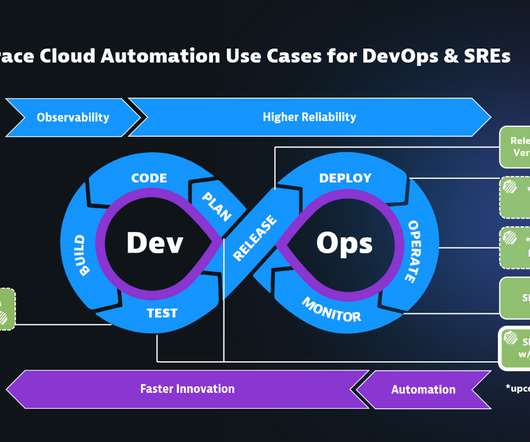
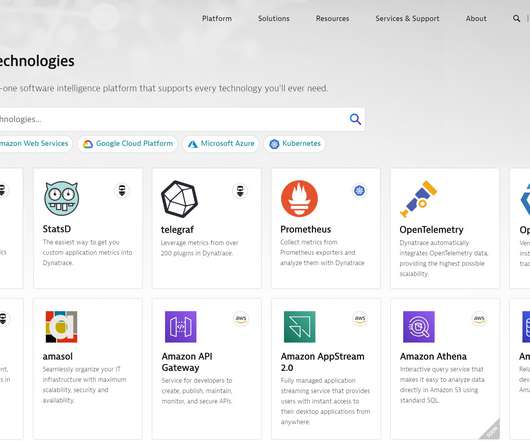


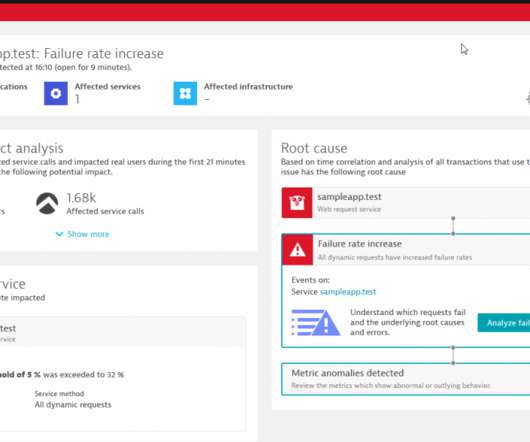




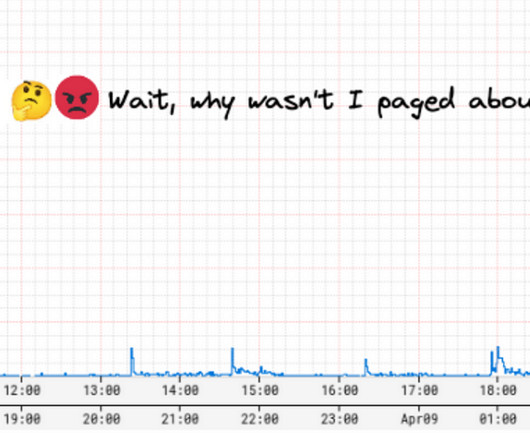




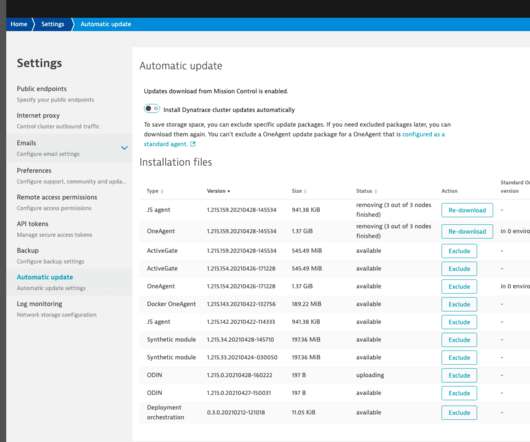










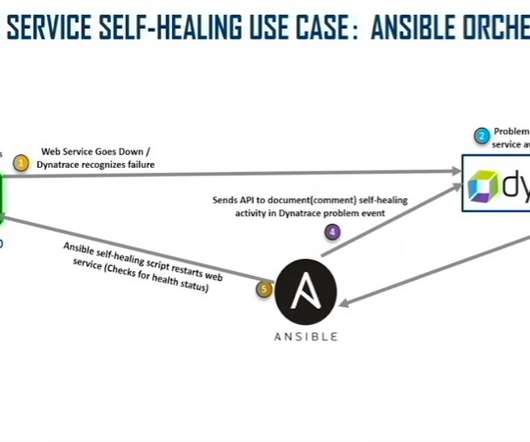


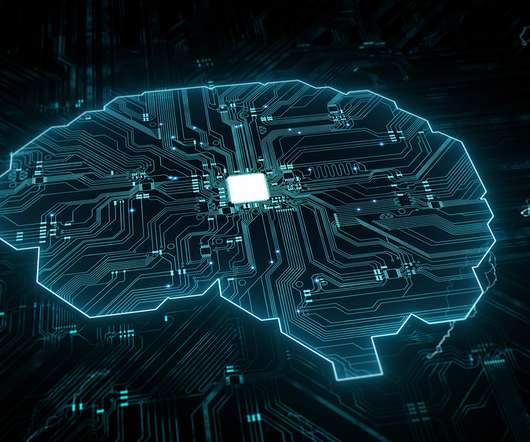

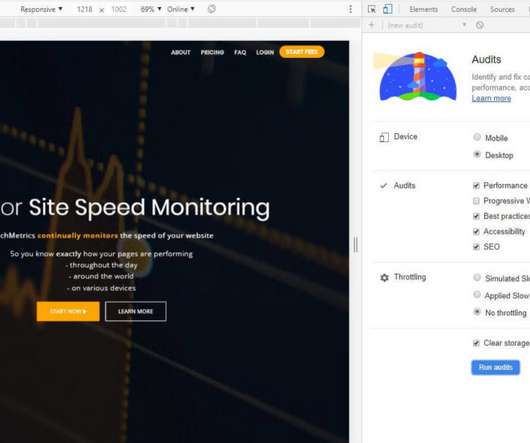


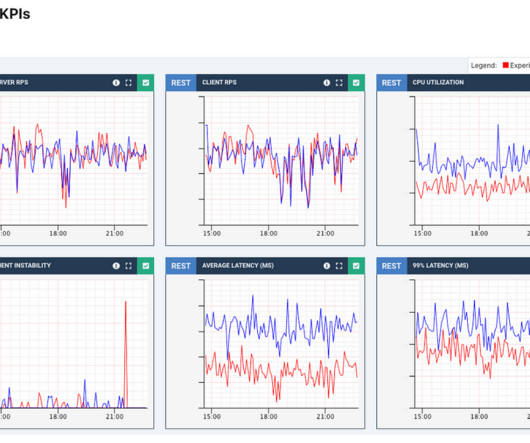
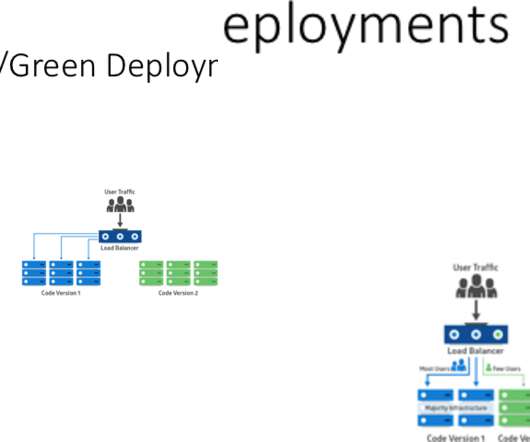






Let's personalize your content