Dynatrace extends automatic and intelligent observability to cloud and Kubernetes logs for smarter automation at scale
Dynatrace
FEBRUARY 8, 2021
Every service and component exposes observability data (metrics, logs, and traces) that contains crucial information to drive digital businesses. Observability-only solutions often require manual tagging to define relationships between different components and their data points.





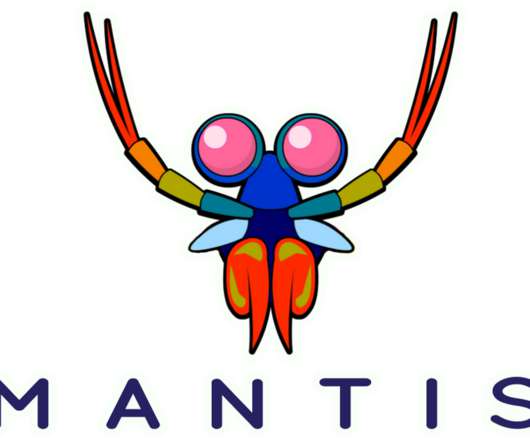
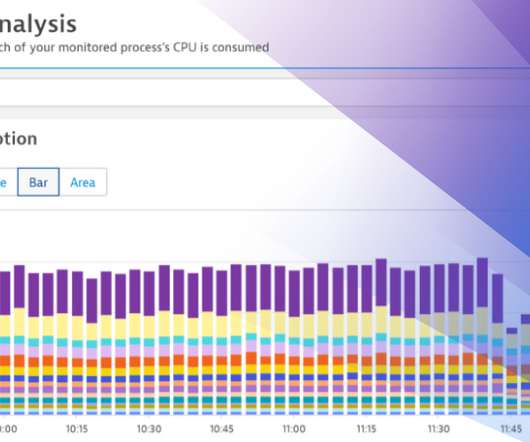



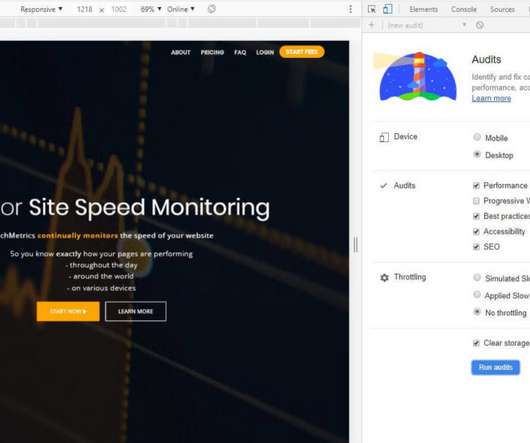
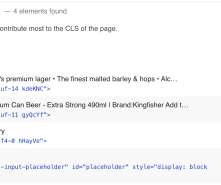
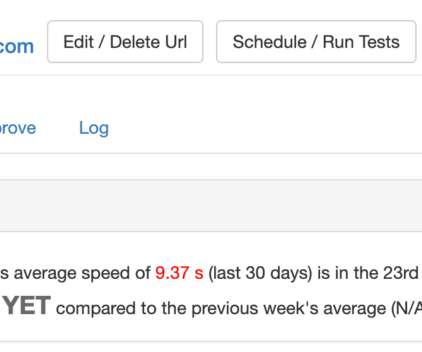
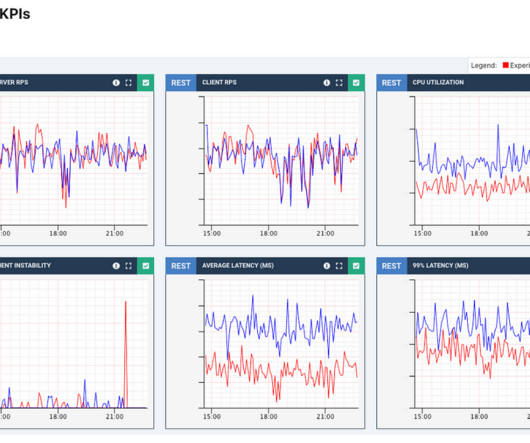
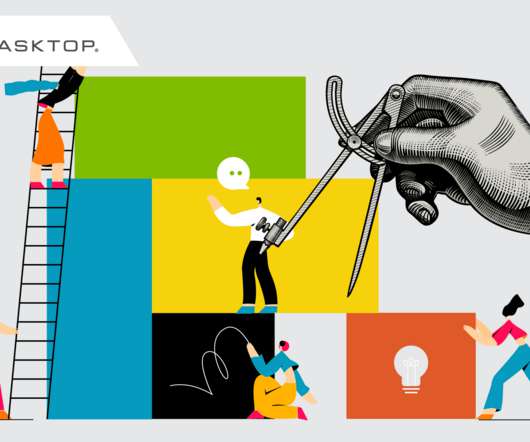




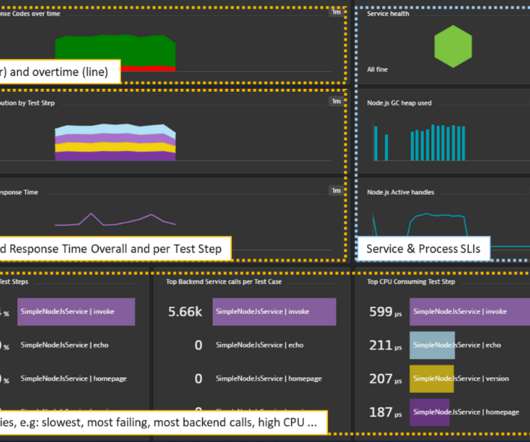




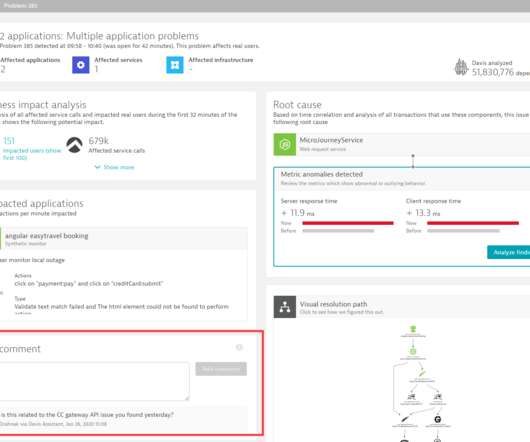




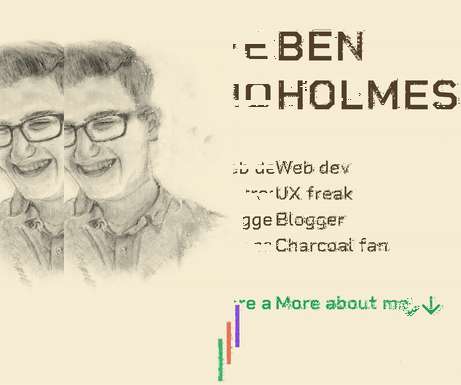
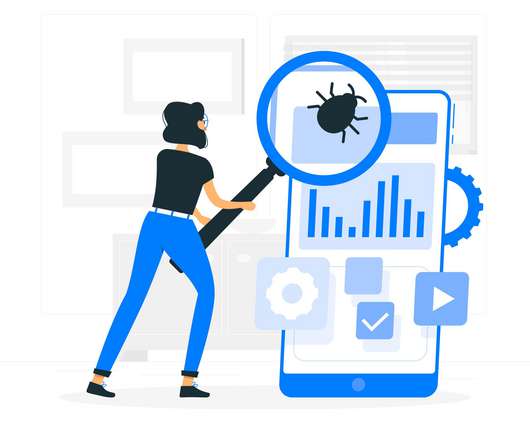


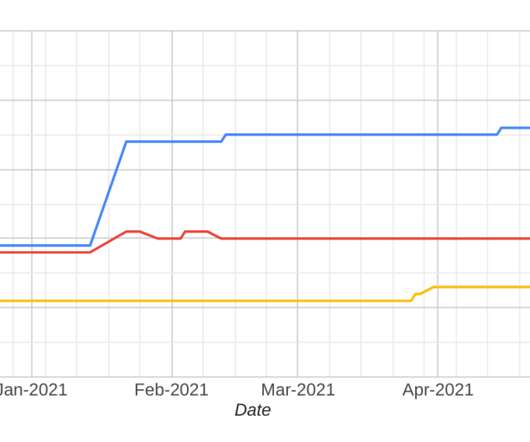

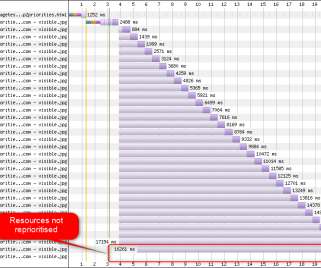
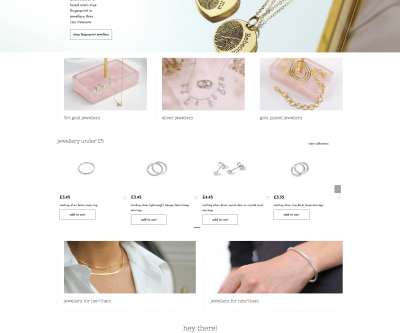
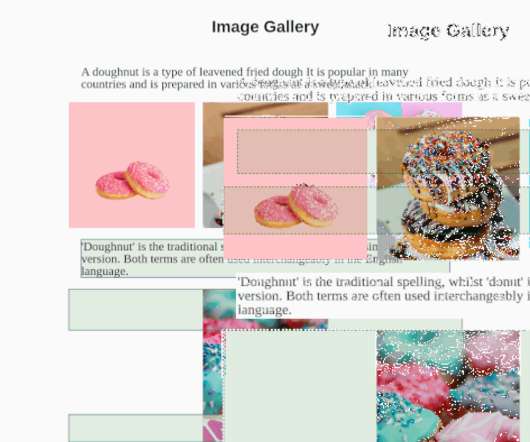








Let's personalize your content