Dynatrace automatically monitors OpenAI ChatGPT for companies that deliver reliable, cost-effective services powered by generative AI
Dynatrace
JUNE 7, 2023
One of the crucial success factors for delivering cost-efficient and high-quality AI-agent services, following the approach described above, is to closely observe their cost, latency, and reliability. With these latency, reliability, and cost measurements in place, your operations team can now define their own OpenAI dashboards and SLOs.

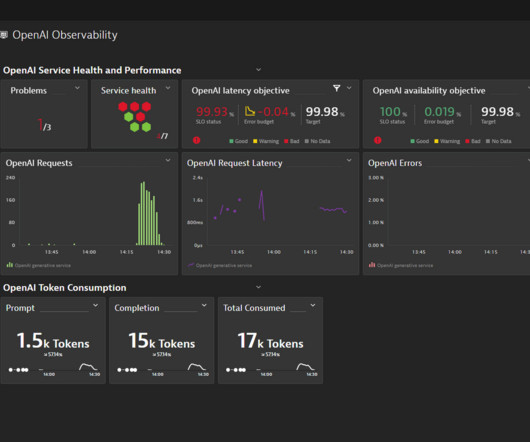

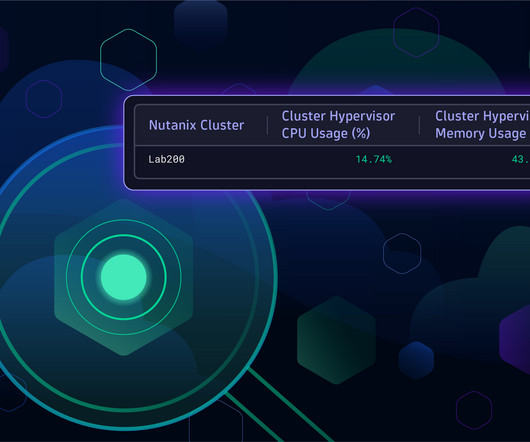

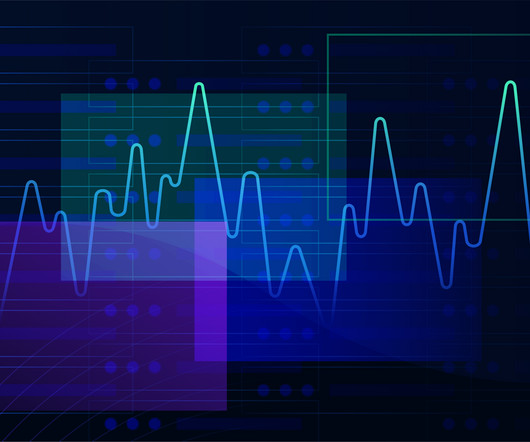


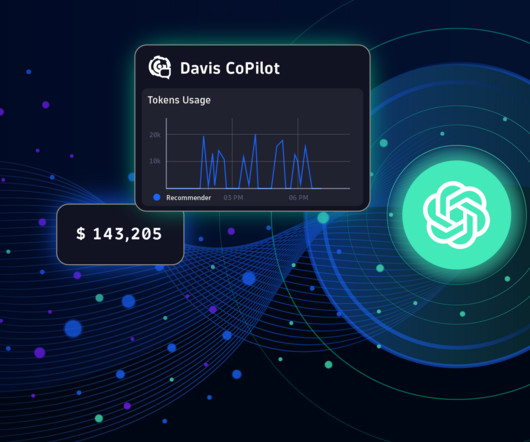
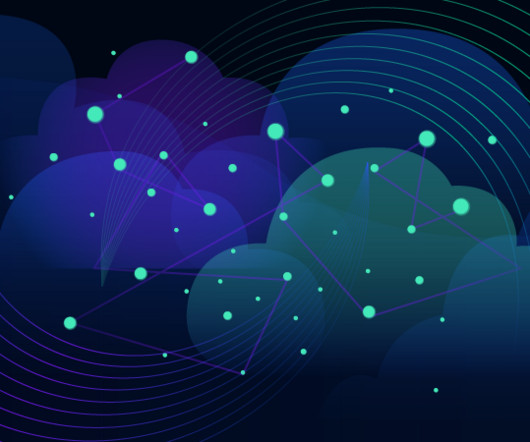

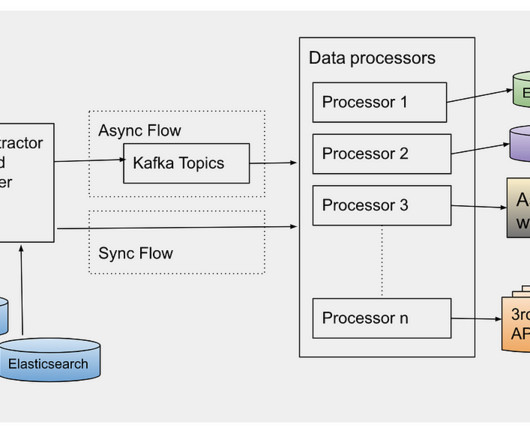
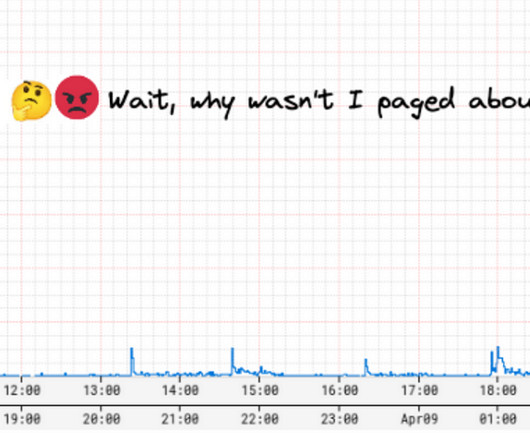
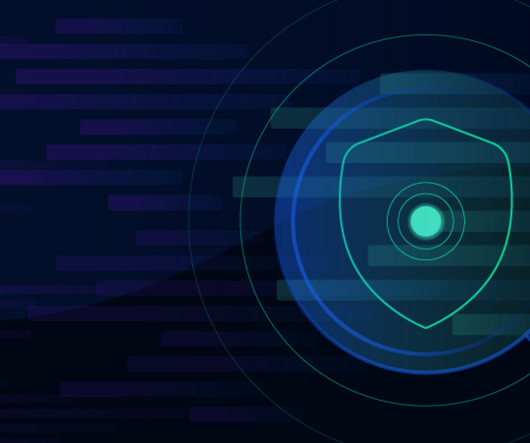
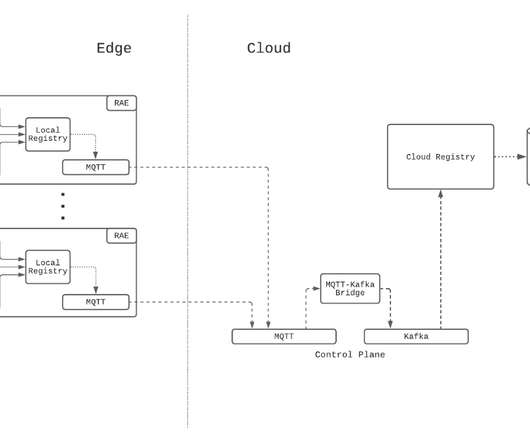
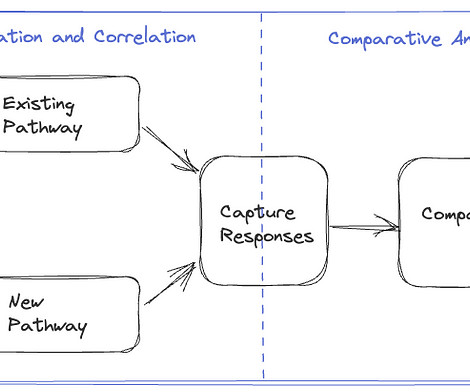



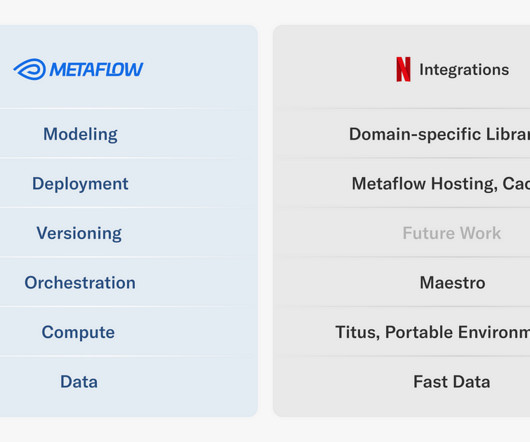

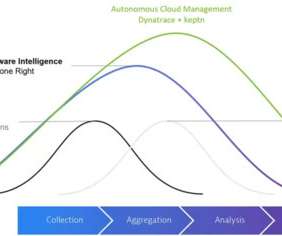






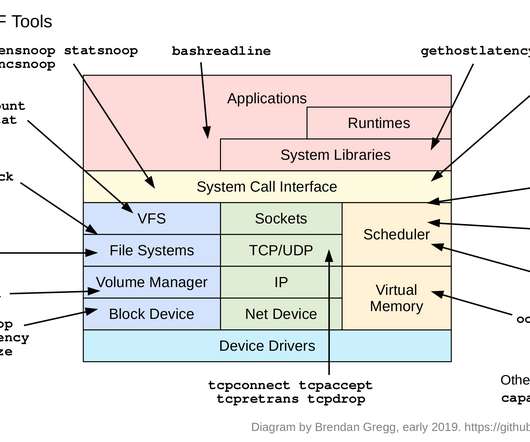



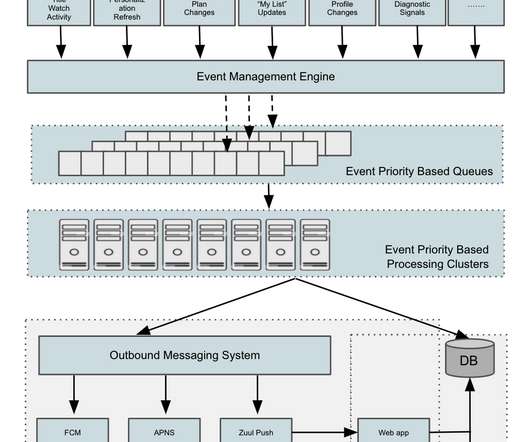


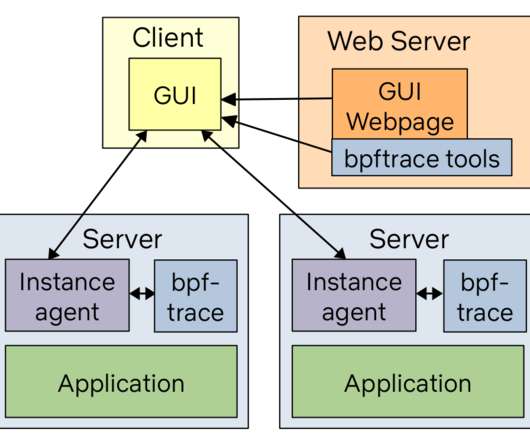

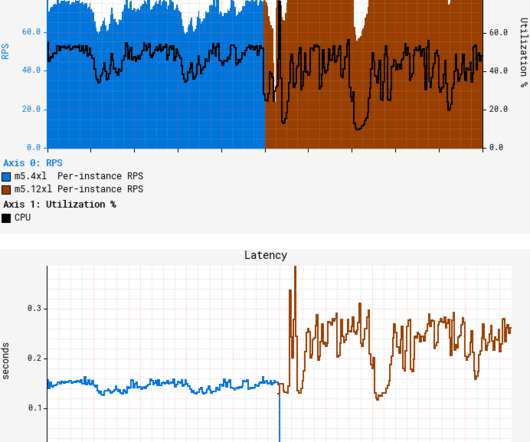

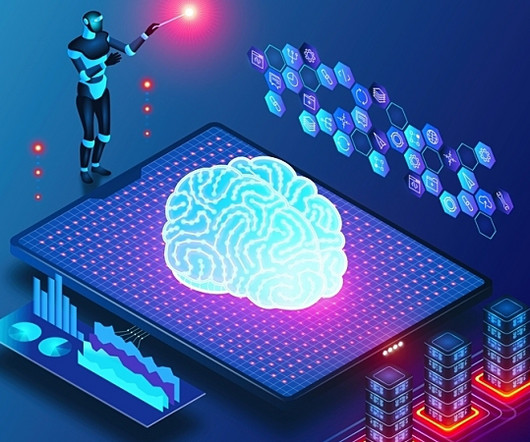



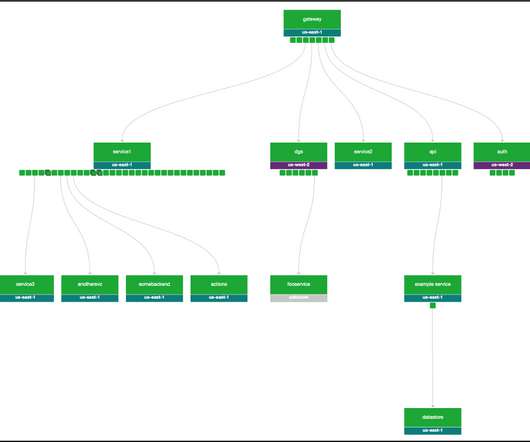







Let's personalize your content