DYOC: Agentless RUM, OpenKit, Metric ingest, and Business Analytics
Dynatrace
DECEMBER 18, 2020
The app is structured as a Chrome Extension. Chrome Extensions run JavaScript in a separate context, essentially in an “isolated world” This means that JS running in the Extension context can’t see or change JS variables running in the webpage context and vice versa. Think of things like heatmaps, Sankey charts, etc.



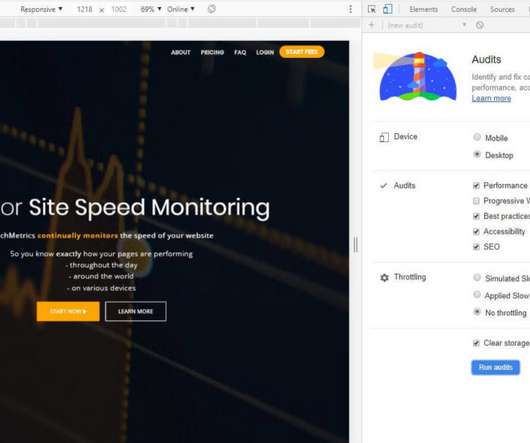
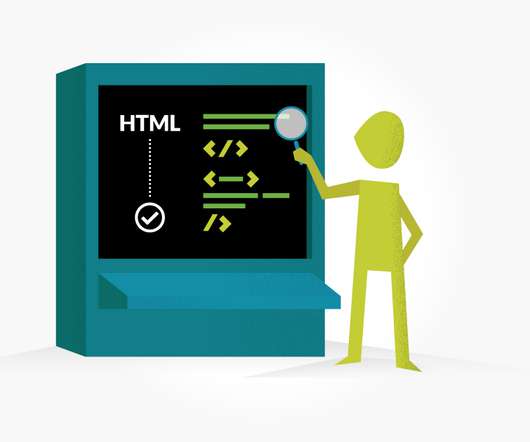
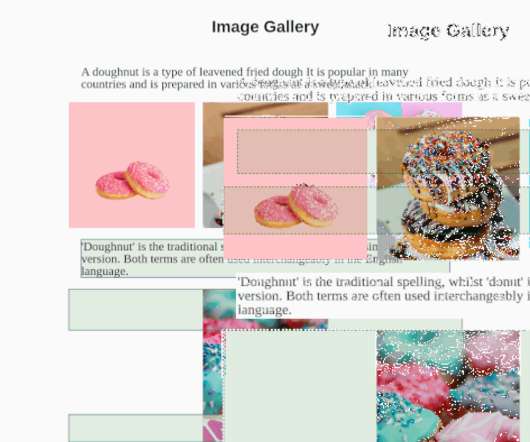
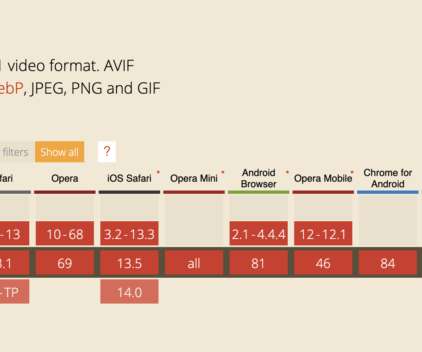
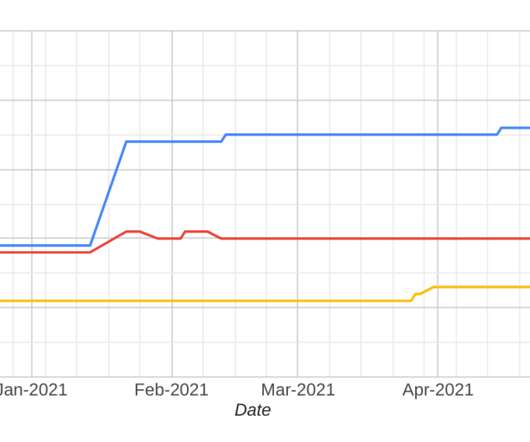

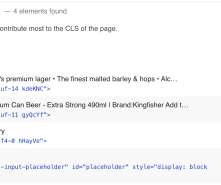

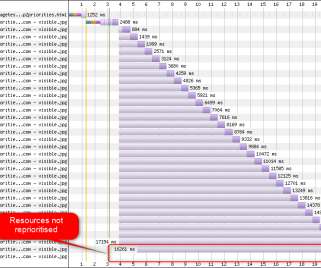
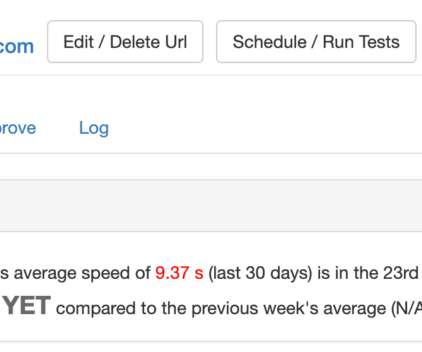






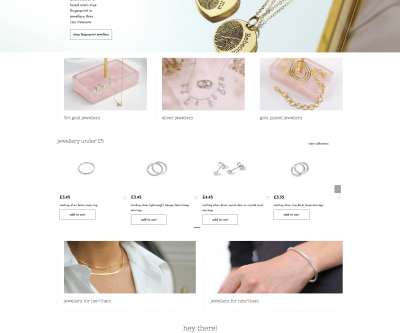
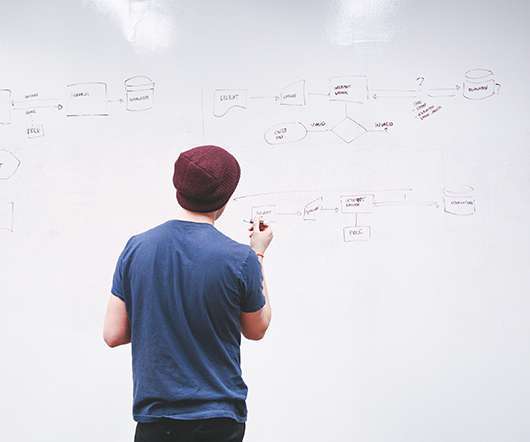

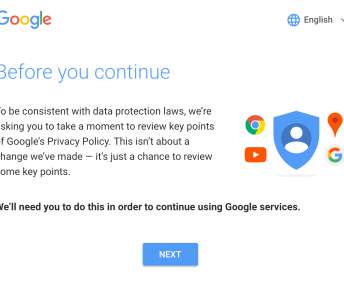
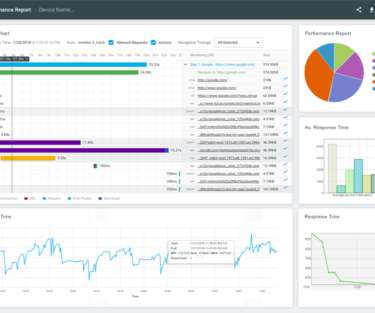
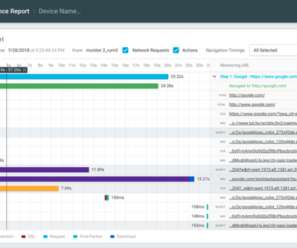
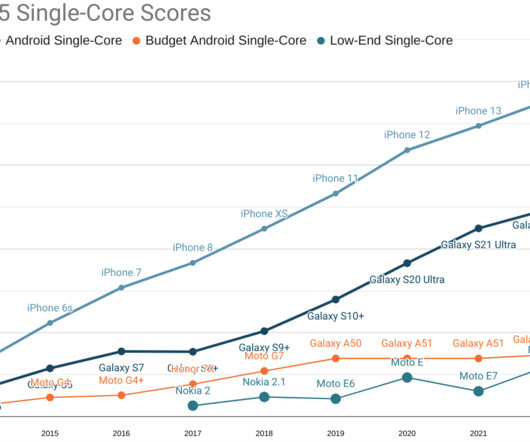






Let's personalize your content