Expanded Grail data lakehouse and new Dynatrace user experience unlock boundless analytics
Dynatrace
FEBRUARY 15, 2023
Grail – the foundation of exploratory analytics Grail can already store and process log and business events. Now we’re adding Smartscape to DQL and two new data sources to Grail: Metrics on Grail and Traces on Grail. With Dynatrace and Smartscape for DQL, metrics are a completely different game.

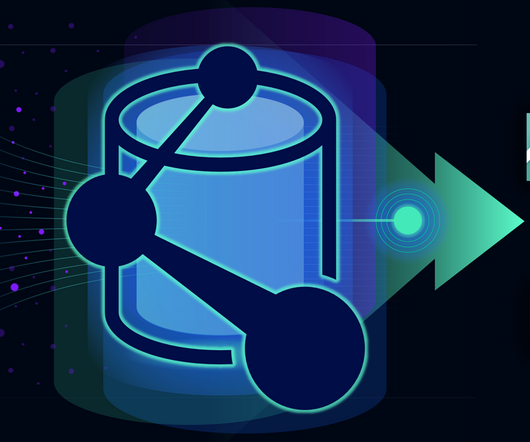



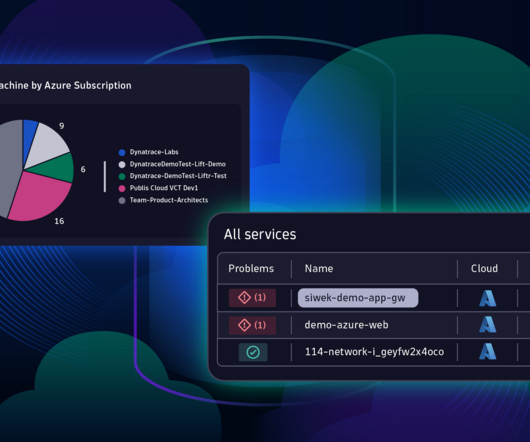

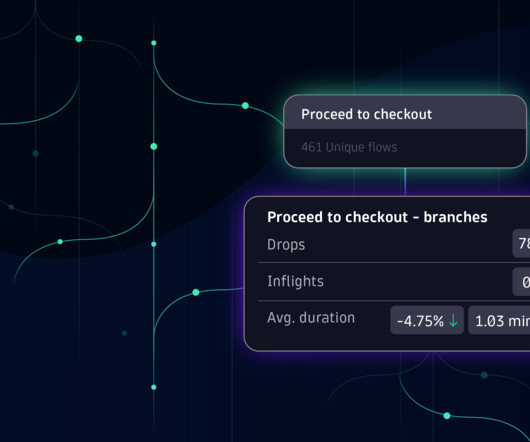
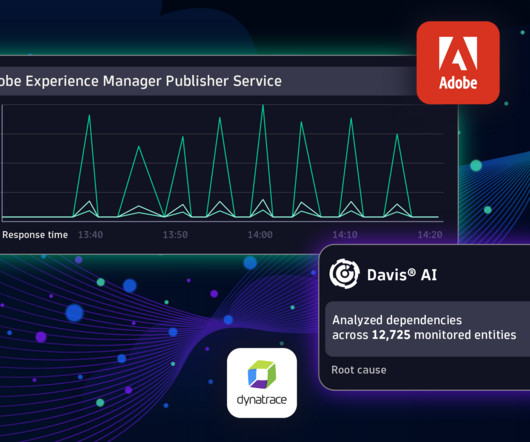

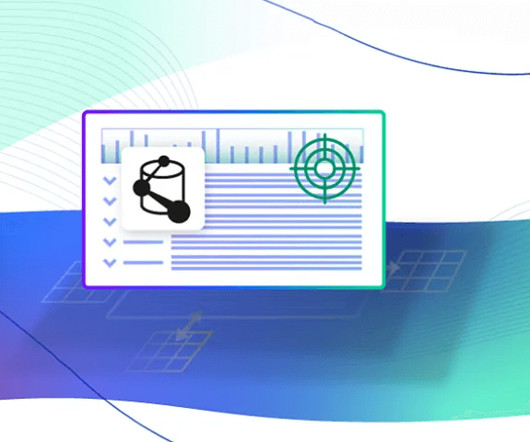
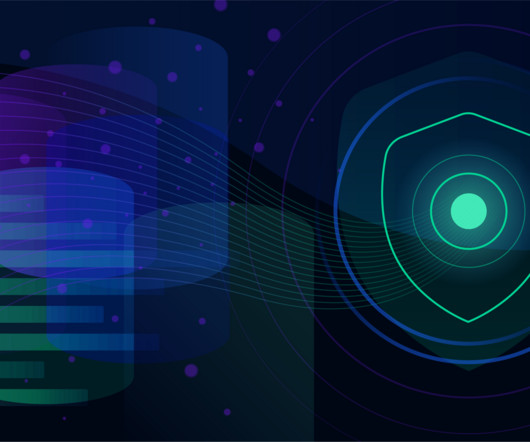




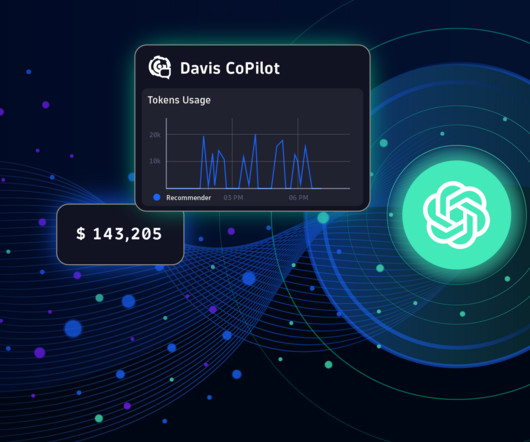

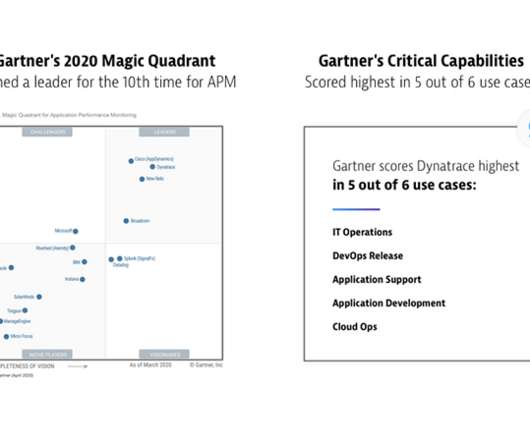









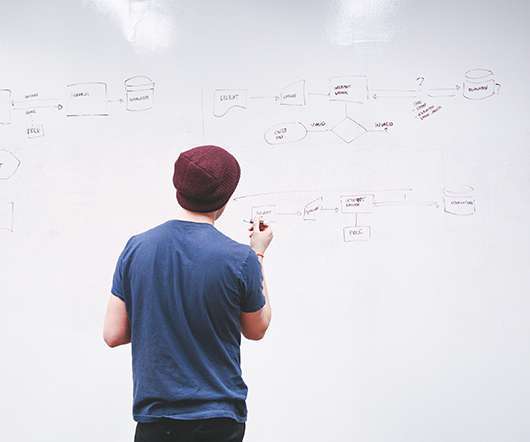

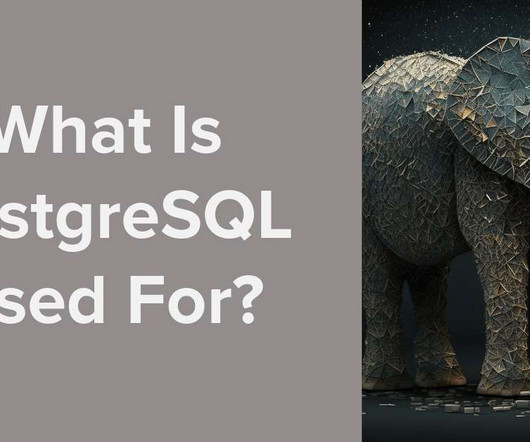
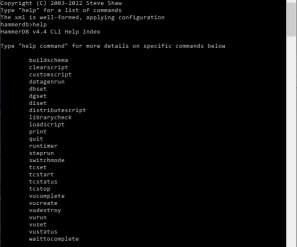
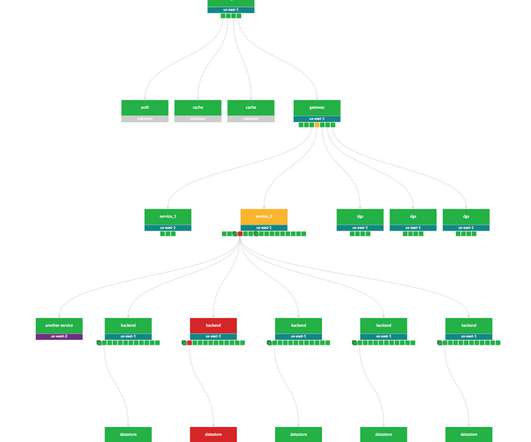


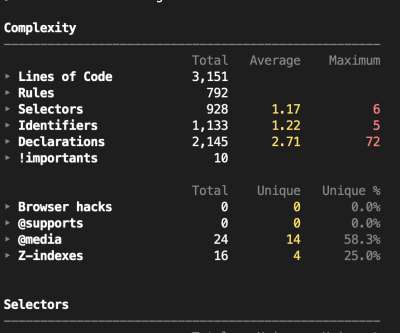
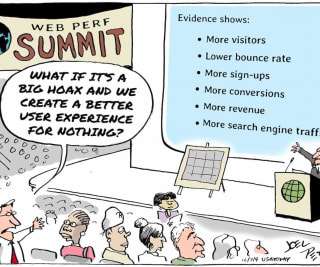
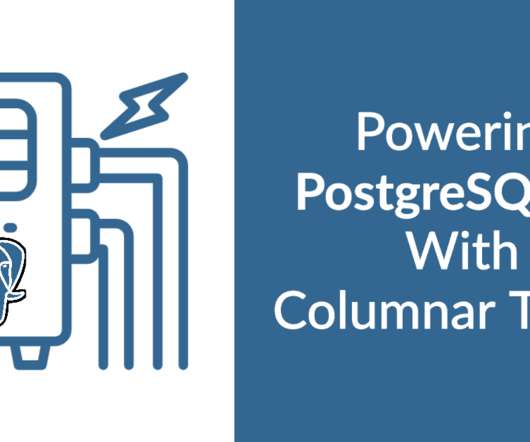



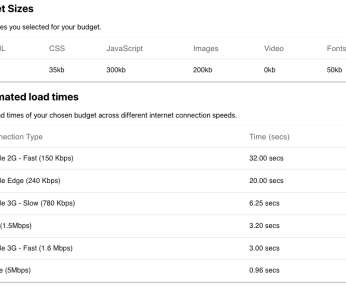









Let's personalize your content