The top four log analytics and log management best practices
Dynatrace
OCTOBER 30, 2023
By following key log analytics and log management best practices, teams can get more business value from their data. Challenges driving the need for log analytics and log management best practices As organizations undergo digital transformation and adopt more cloud computing techniques, data volume is proliferating.

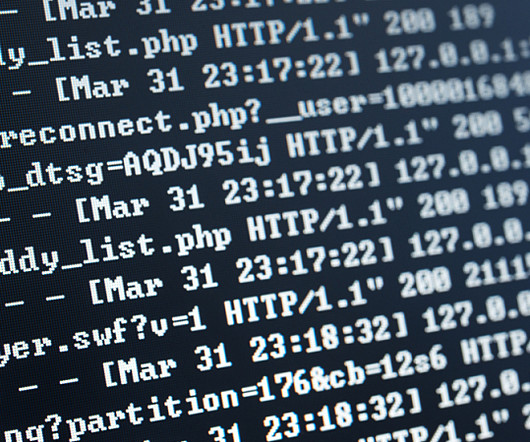
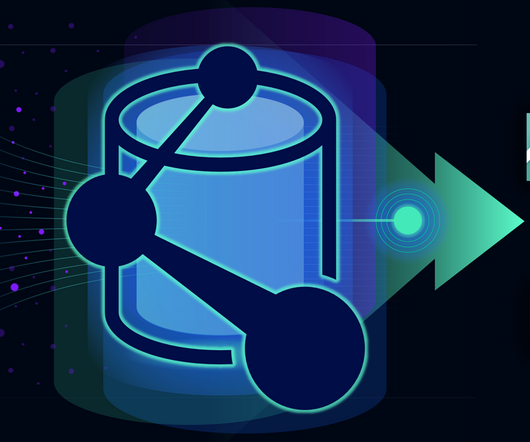









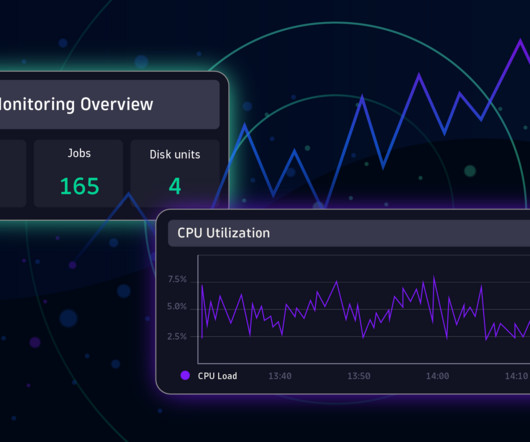
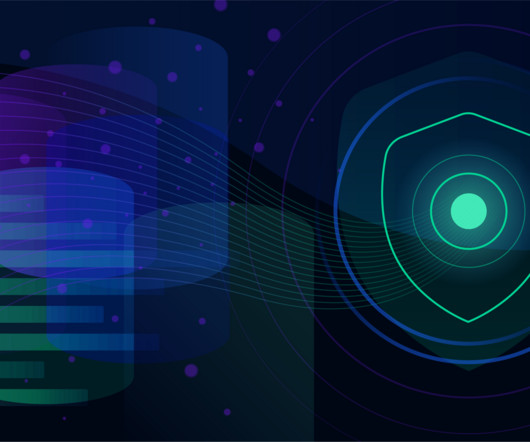

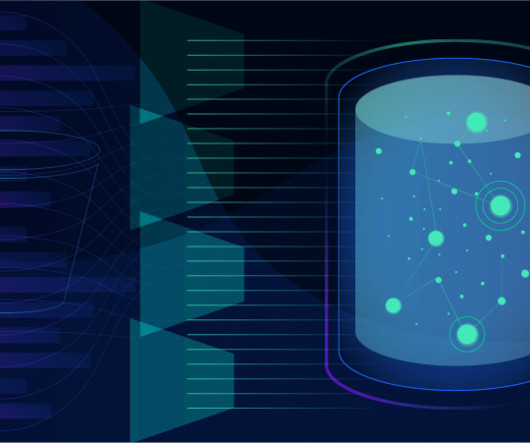
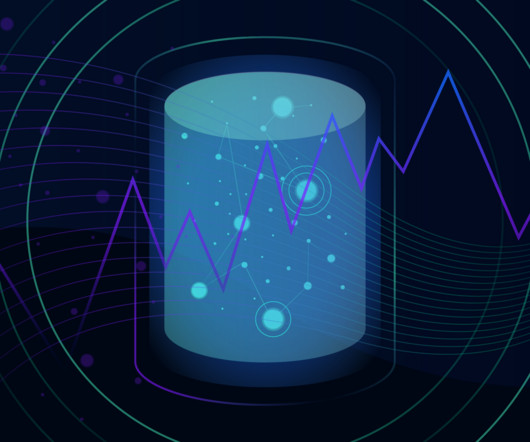

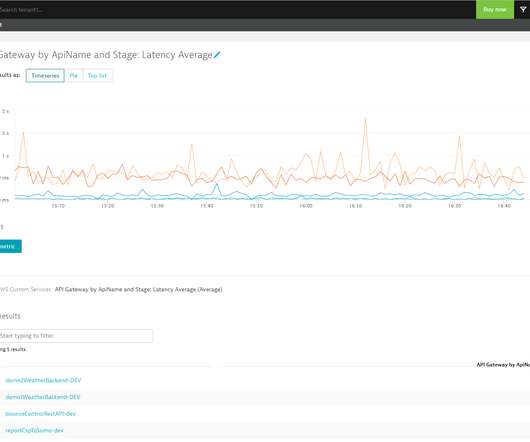
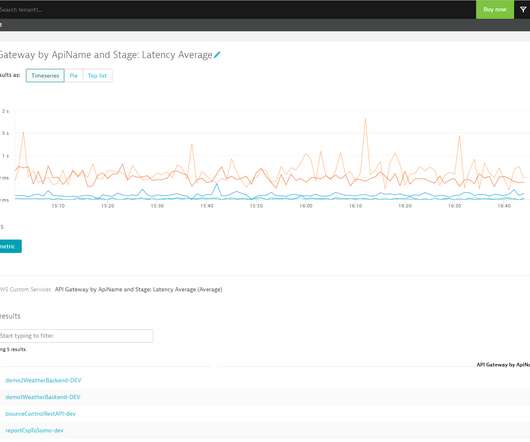
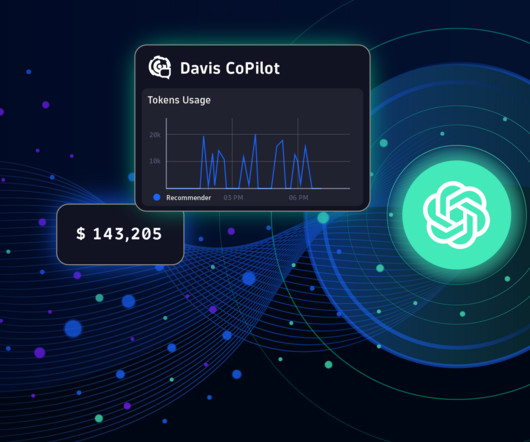
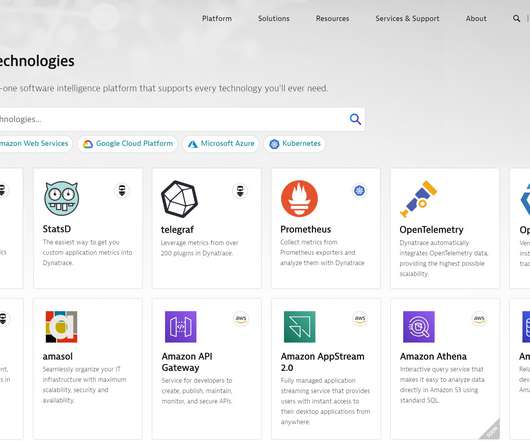


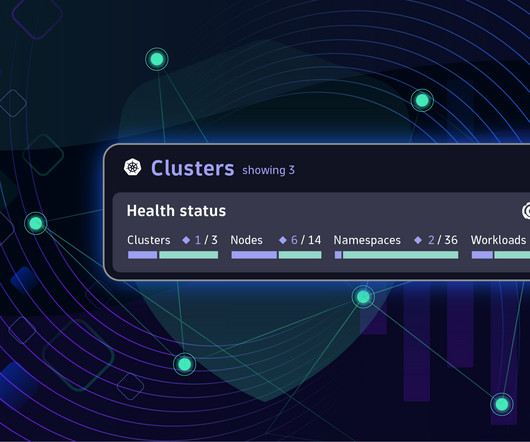





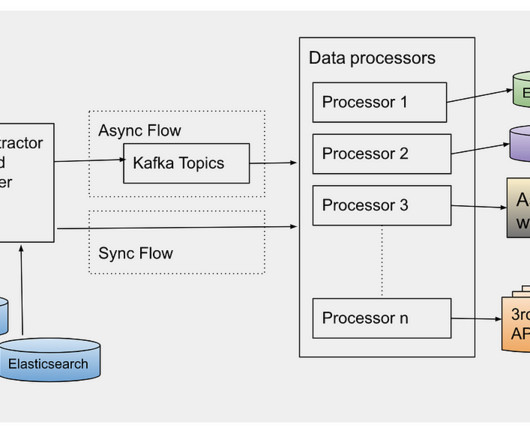







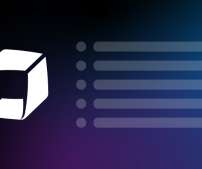












Let's personalize your content