7 top tools for responsive web design testing
Testsigma
DECEMBER 28, 2020
Responsive design is an approach to design websites such that it responds well on all screen sizes, platforms, and orientations. Some of the most common responsive checks that you need to perform includes : Does the website load properly on all the major devices? Simple and sleek UI with allowing you to interact with websites.










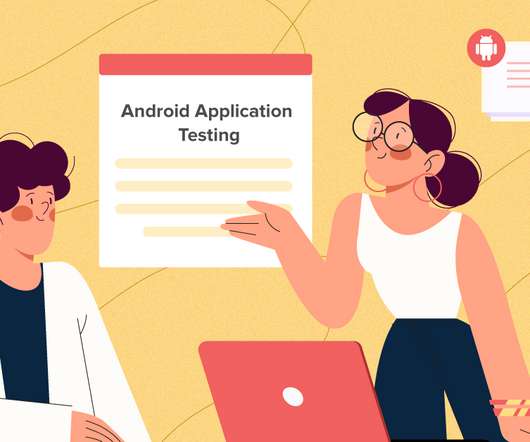






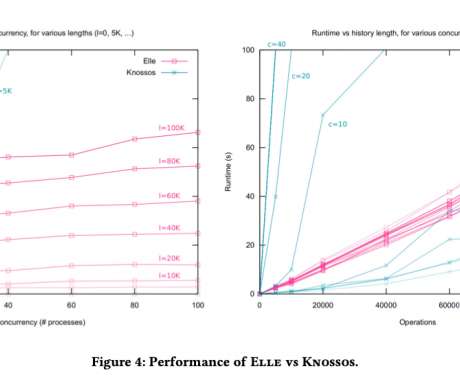


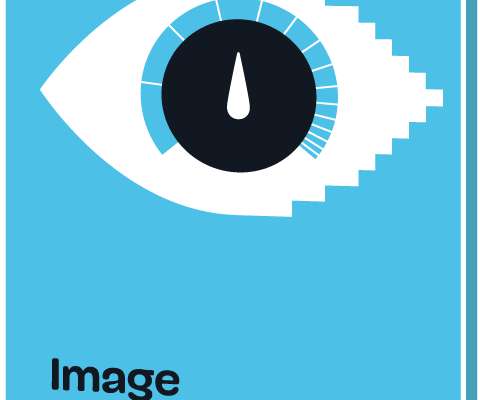






Let's personalize your content