Dynatrace SaaS on Azure now Generally Available
Dynatrace
FEBRUARY 2, 2022
In September, we announced the availability of the Dynatrace Software Intelligence Platform on Microsoft Azure as a SaaS solution and natively in the Azure portal. Today, we are excited to provide an update that Dynatrace SaaS on Azure is now generally available (GA) to the public through Dynatrace sales channels. Dynatrace news.

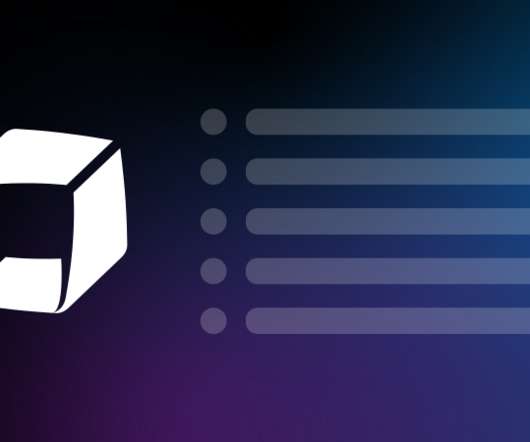




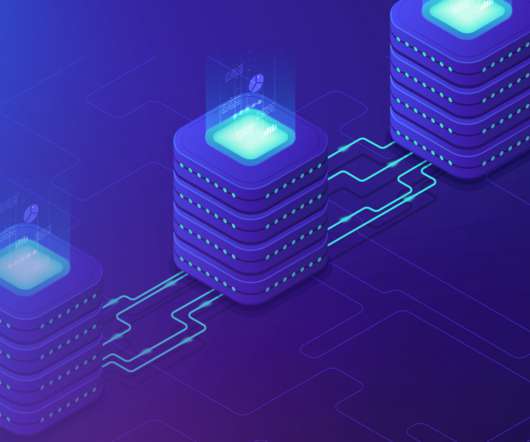

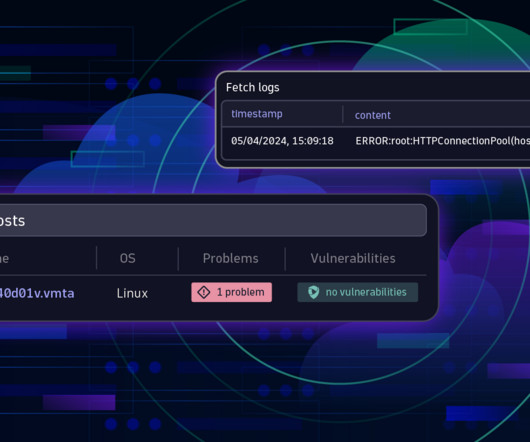



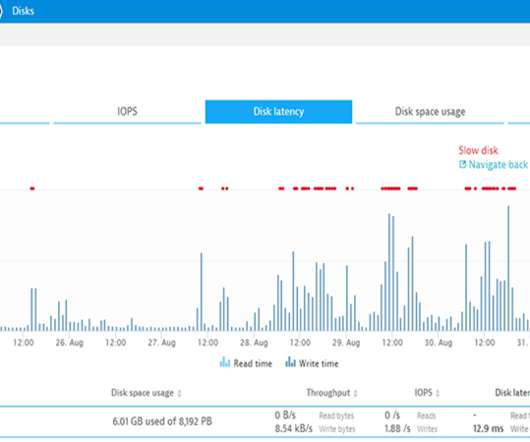

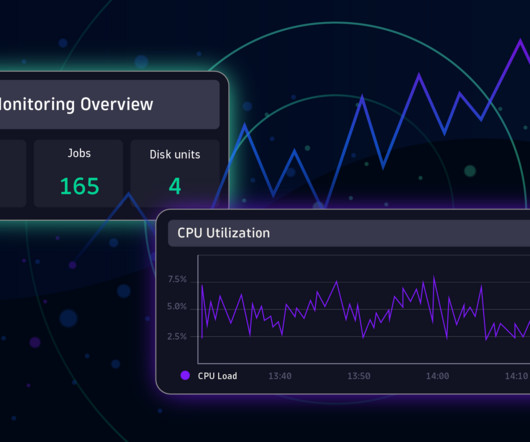




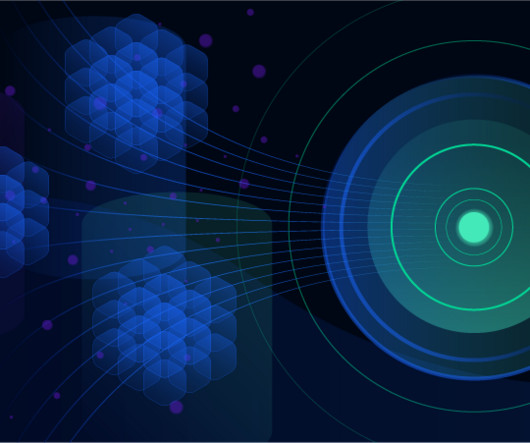
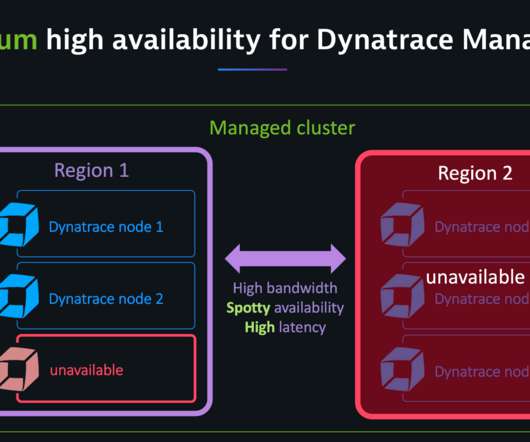







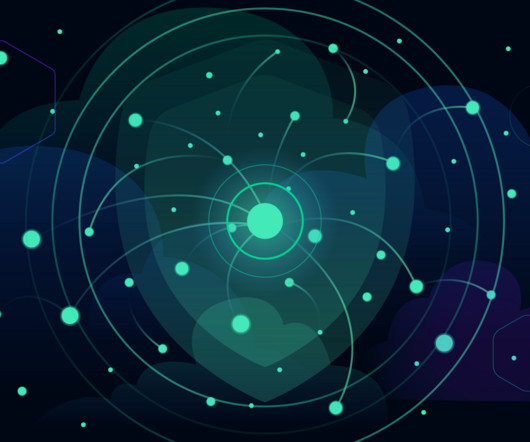

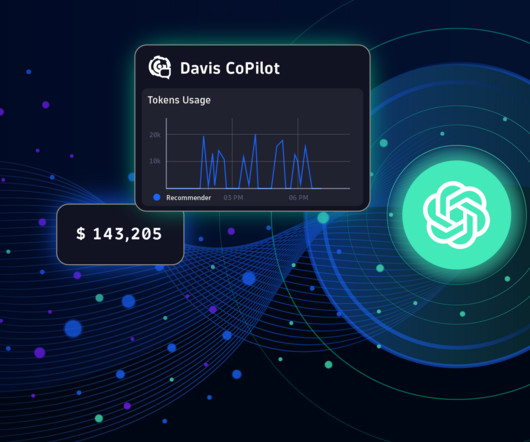



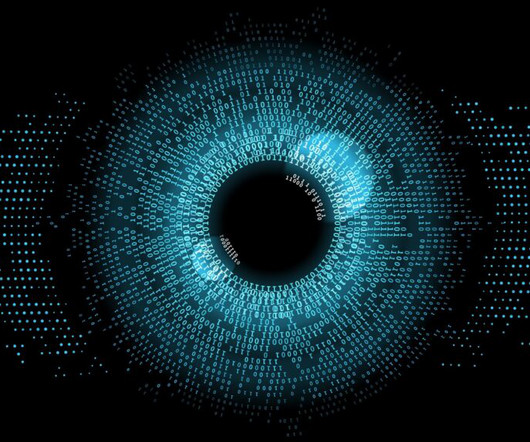

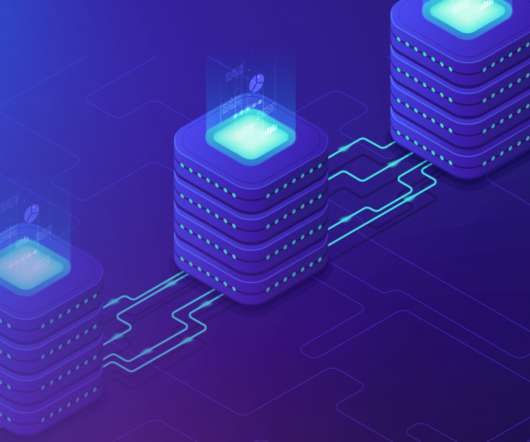





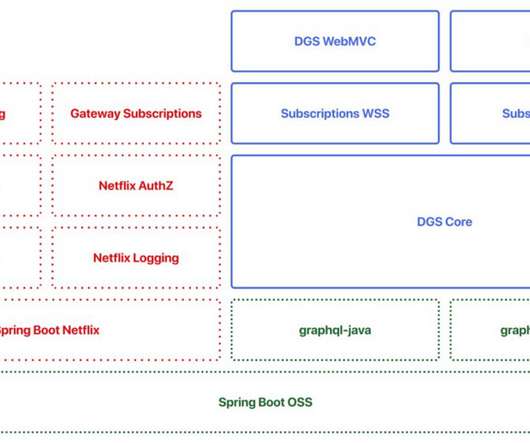

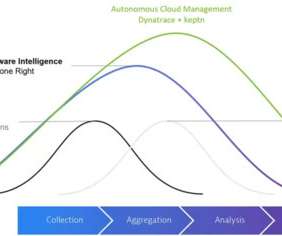






Let's personalize your content