What is log analytics? How a modern observability approach provides critical business insight
Dynatrace
JULY 29, 2022
What is log analytics? Log analytics is the process of viewing, interpreting, and querying log data so developers and IT teams can quickly detect and resolve application and system issues. In what follows, we explore log analytics benefits and challenges, as well as a modern observability approach to log analytics.





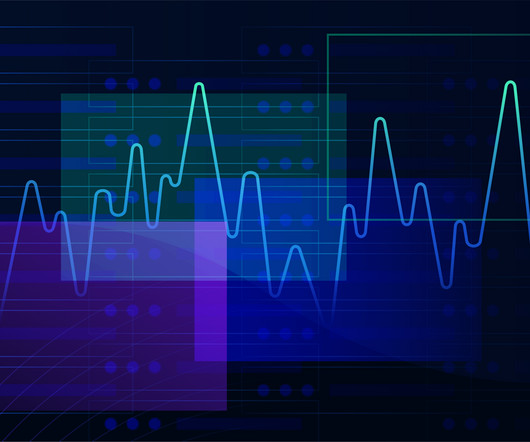

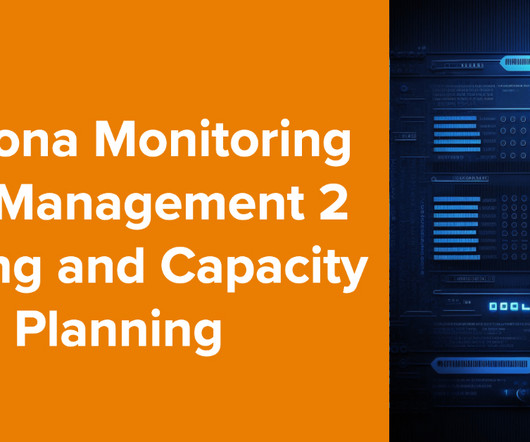
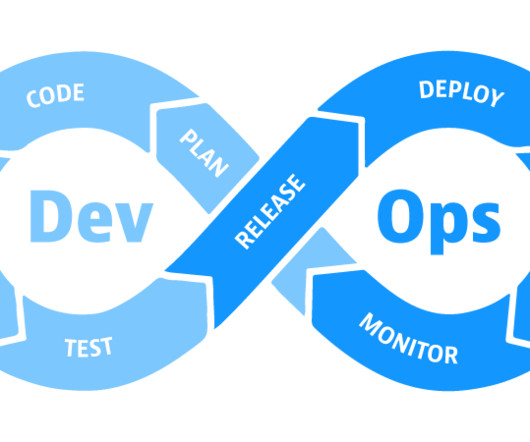





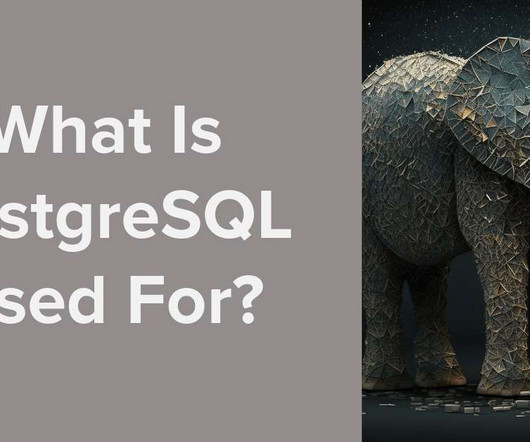
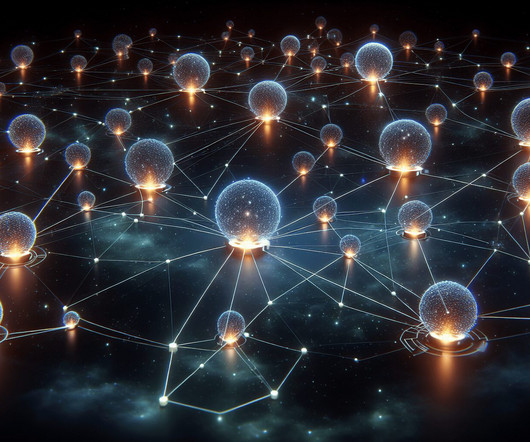
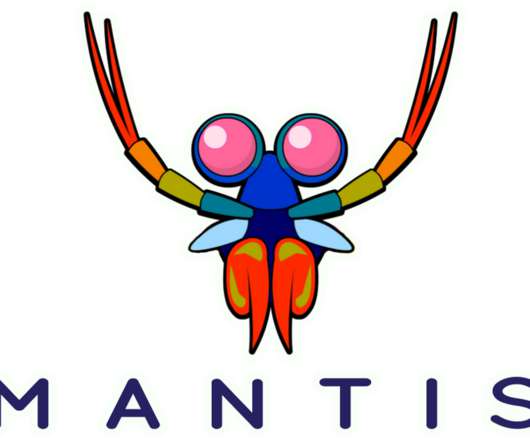
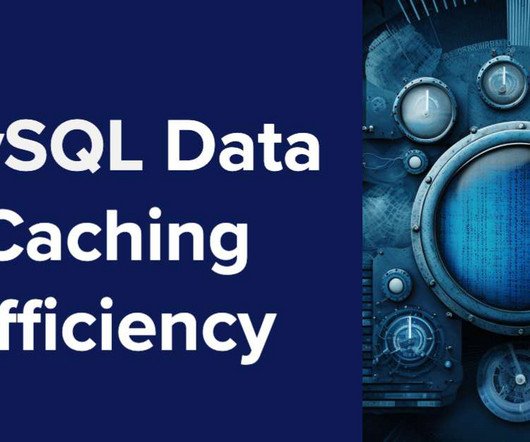




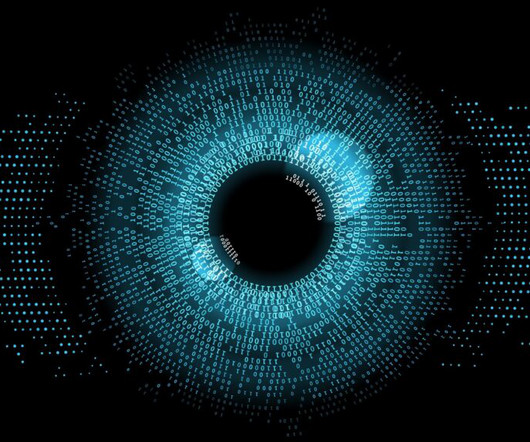

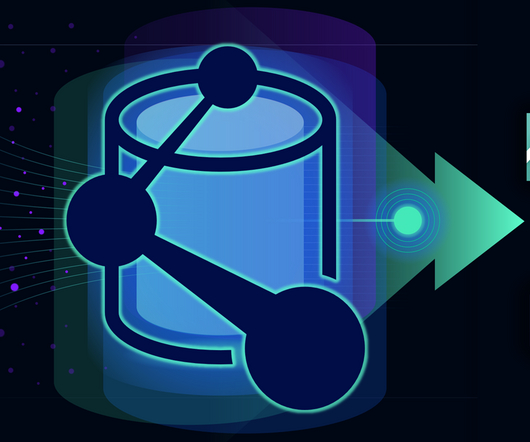
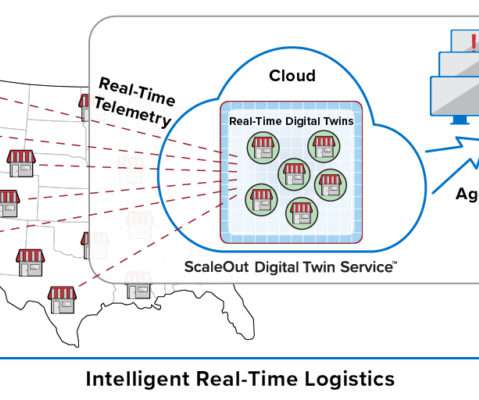
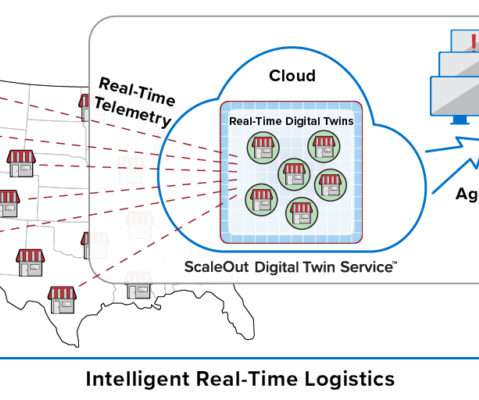
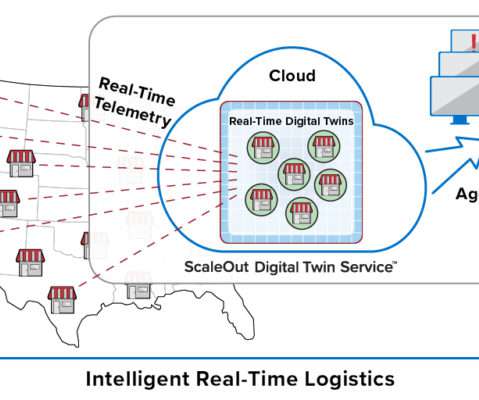

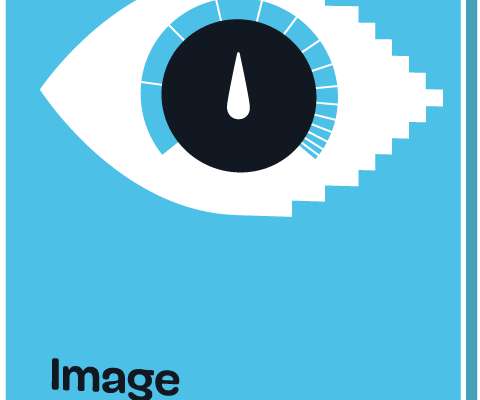


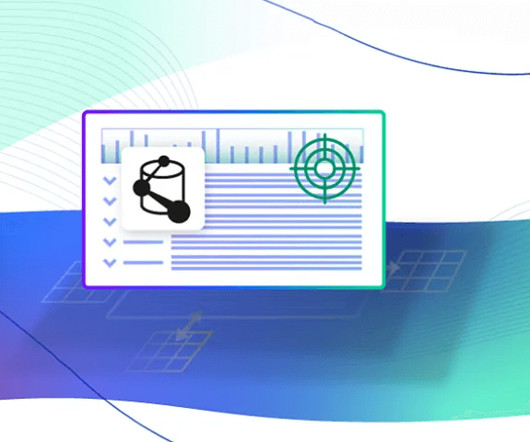

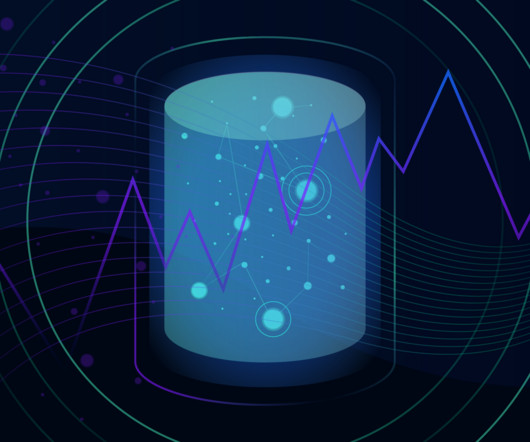


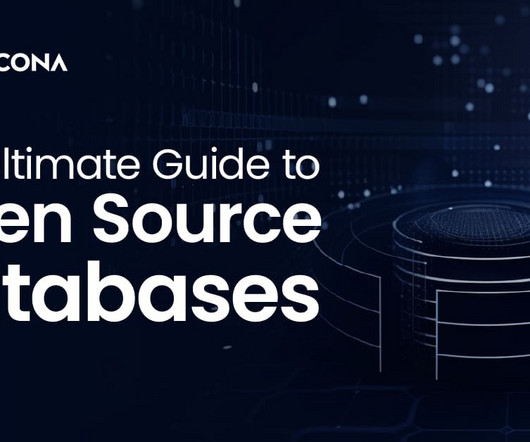
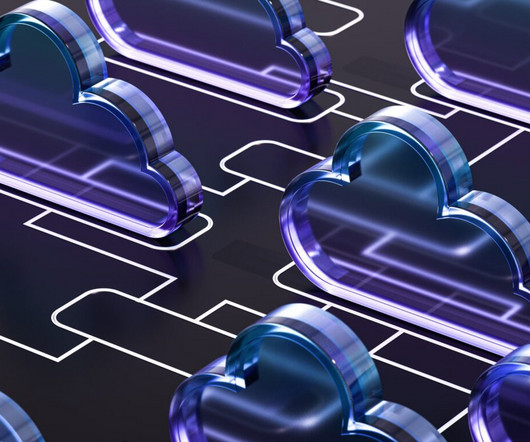


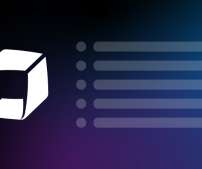
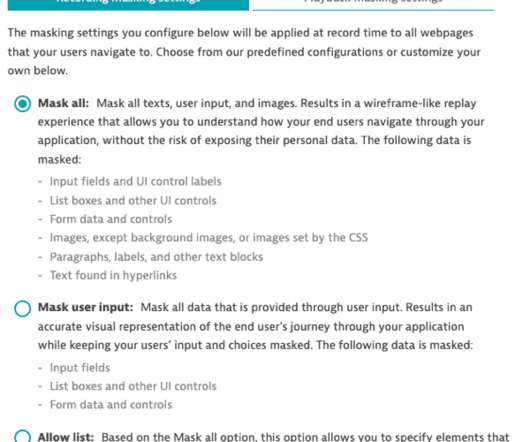








Let's personalize your content