WordPress Cache Enabler Plugin Updates
KeyCDN
NOVEMBER 19, 2020
In October 2015 KeyCDN released a free WordPress caching plugin called Cache Enabler. We did this because we wanted to give back to the WordPress community in the offering of a caching solution that was not complicated and most importantly, free. What has changed?


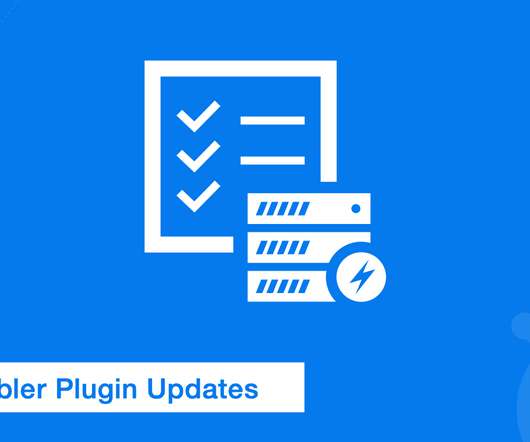



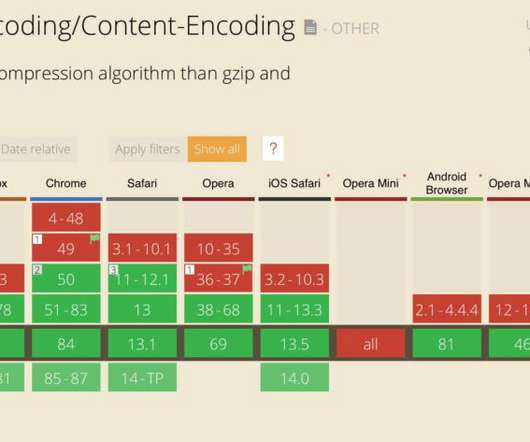

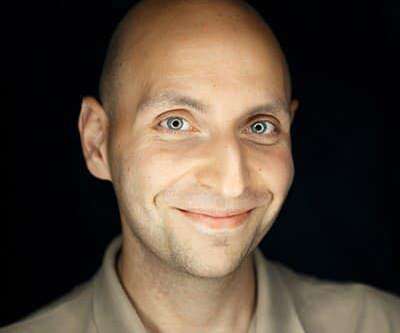

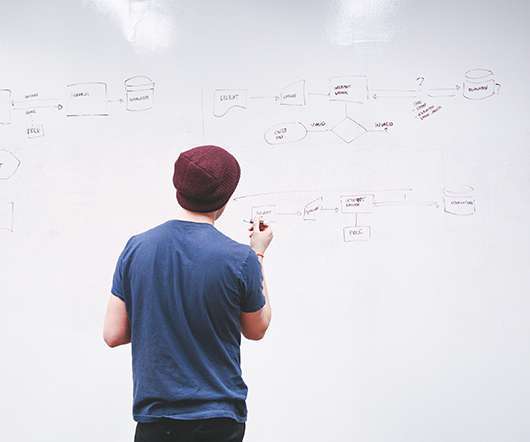

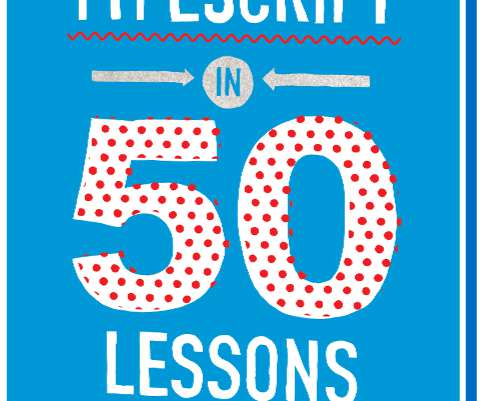

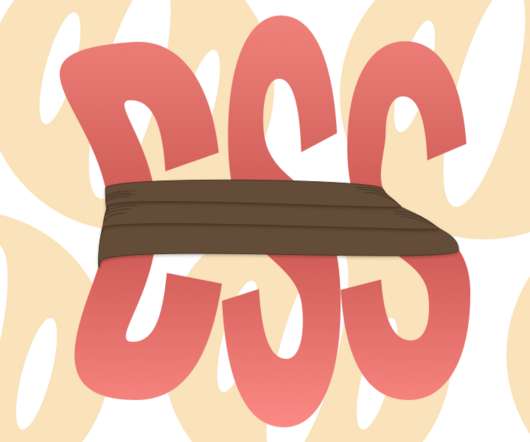












Let's personalize your content