A Faster Blog, Faster
Alex Russell
JUNE 19, 2020
Skipping to the punchline, my blog builds 35% faster and Frances' is north of 40% faster. The addition of Node debugging in Chrome Devtools , combined with good integration of console.profile / console.profileEnd , plus --debug-brk made many things easier ??. Writing build/feed/feed.xml from.



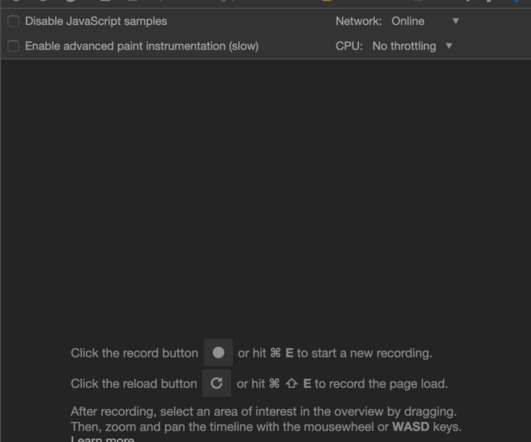
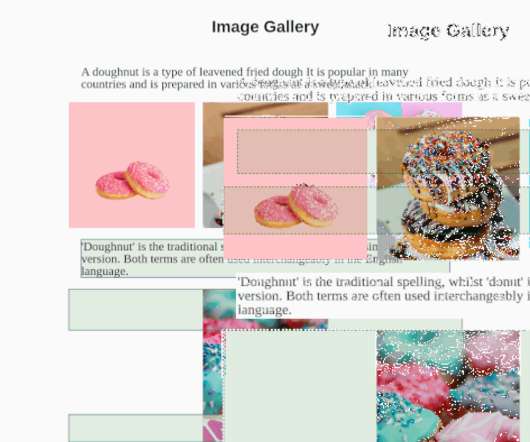
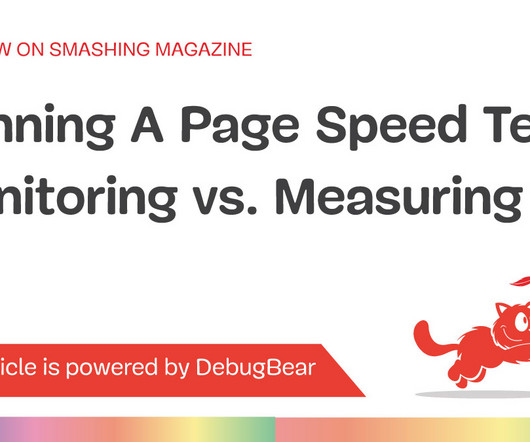
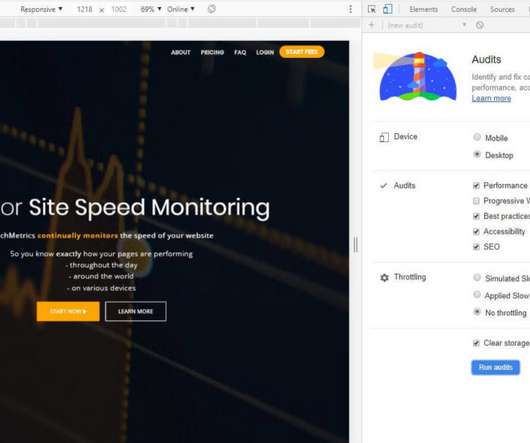
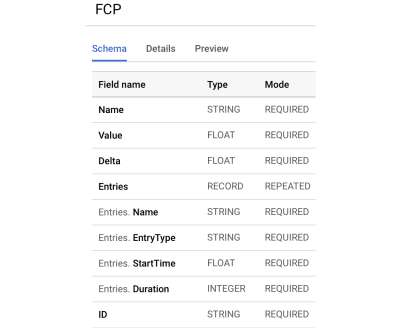


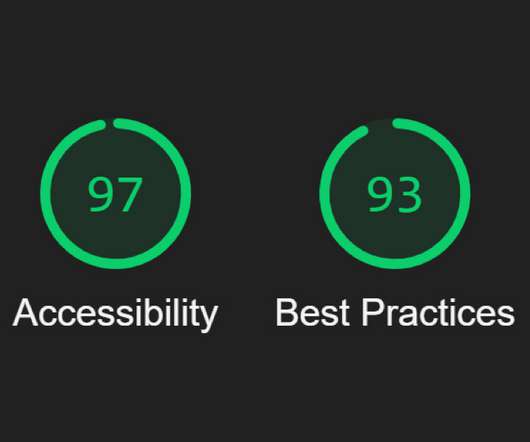


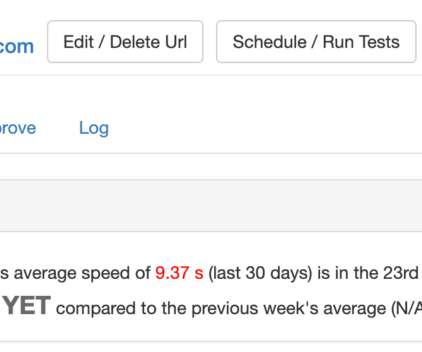


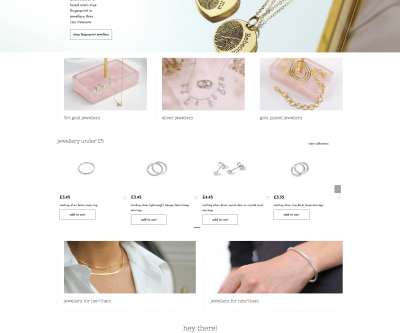

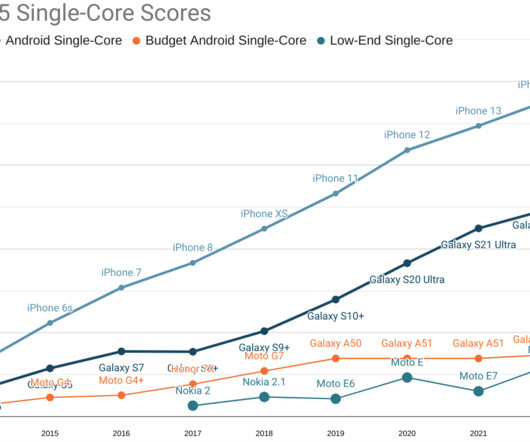

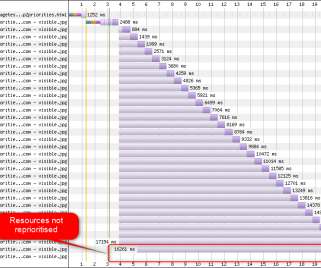







Let's personalize your content