Optimize your environment: Unveiling Dynatrace Hyper-V extension for enhanced performance and efficient troubleshooting
Dynatrace
OCTOBER 23, 2023
Microsoft Hyper-V is a virtualization platform that manages virtual machines (VMs) on Windows-based systems. It enables multiple operating systems to run simultaneously on the same physical hardware and integrates closely with Windows-hosted services. Hyper-V is essential for the Windows ecosystem.


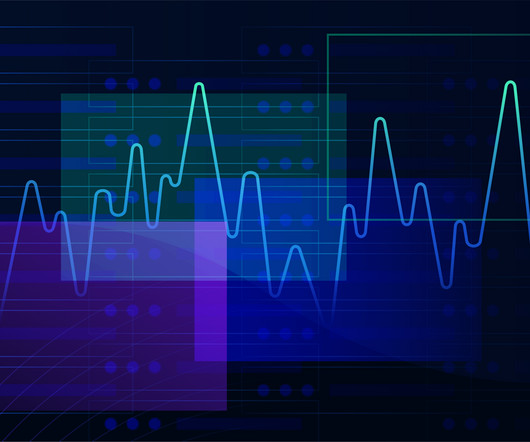



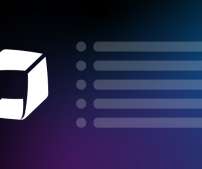






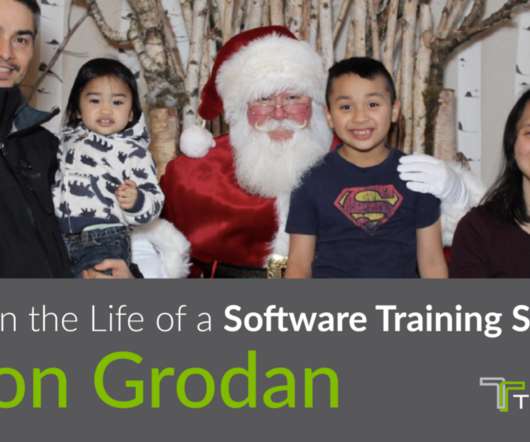

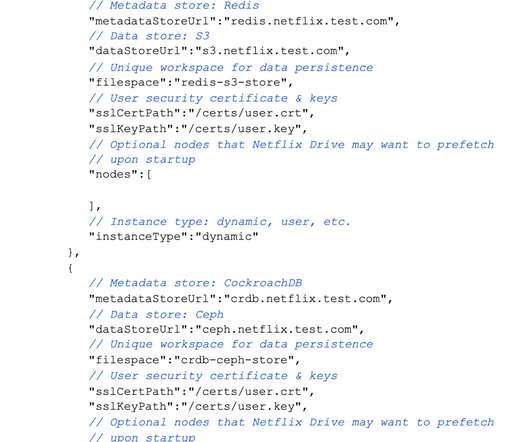







Let's personalize your content