Performance Game Changer: Browser Back/Forward Cache
Smashing Magazine
MAY 9, 2022
WebPageTest is one of the few web performance testing tools that actually tests a reload of the page using a primed HTTP Cache — most of the other tools just flag if your HTTP resources are not explicitly set to be cached. Back/Forward Cache Testing Tool. The HTTP Cache is a disk cache.

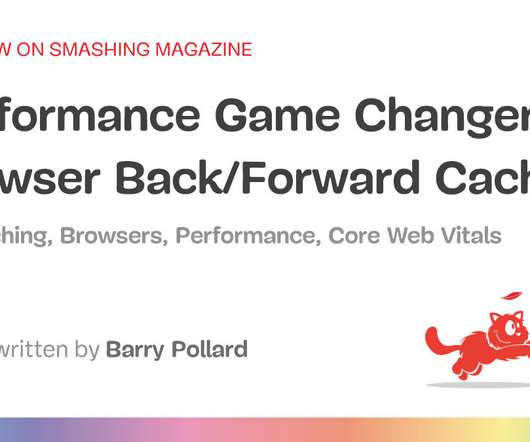
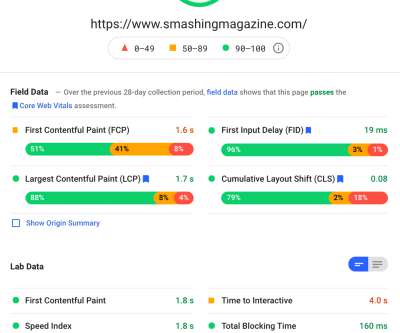

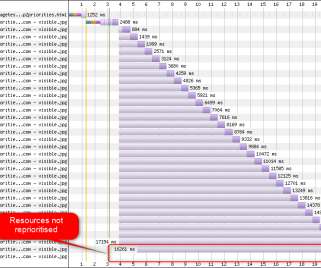



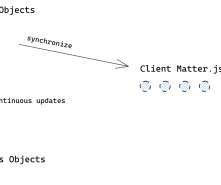
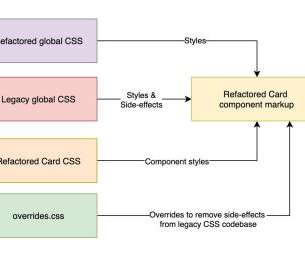






Let's personalize your content