How To Test Your Application in Different Network Conditions by Simulating Artificial Delays in Network Requests
DZone
AUGUST 24, 2021
As a frontend developer or QA, we want to test our website performance in different network conditions and with different API latencies too. Testing certain components of web applications requires simulating delay in one or more web app components. Here are some scenarios where you would like to delay the network requests.


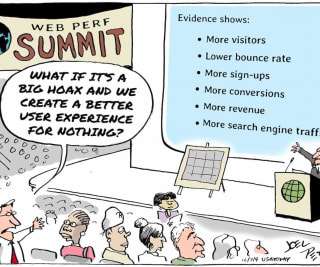
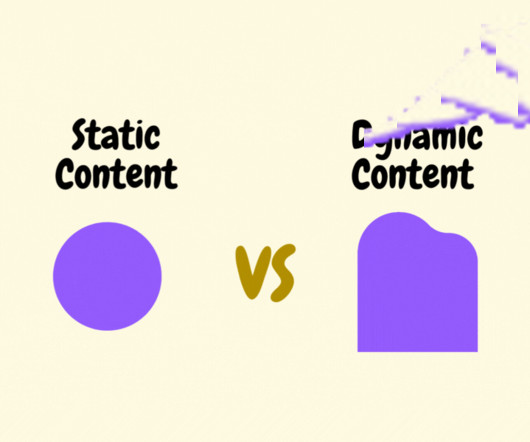

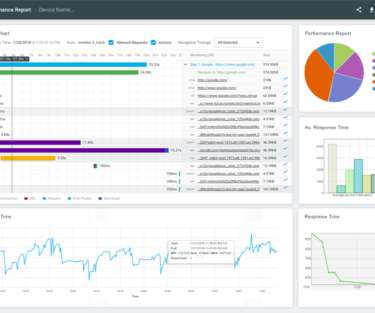

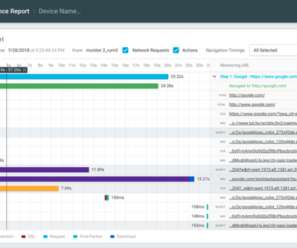


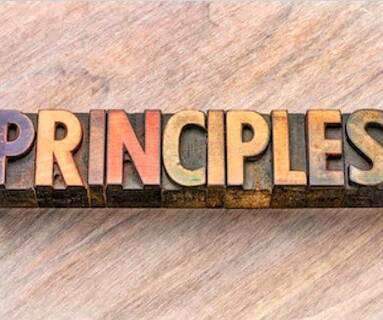



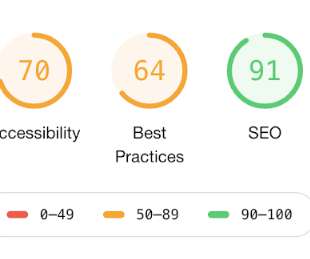


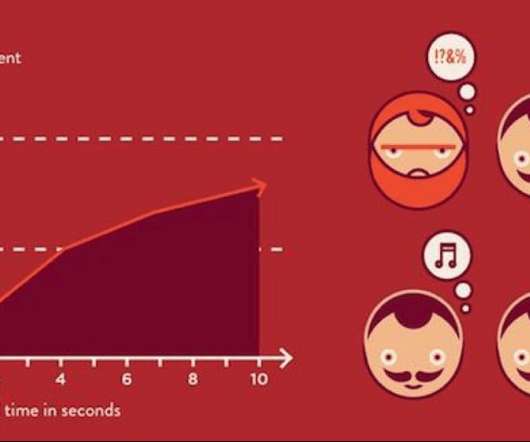






Let's personalize your content