Extend business observability: Extract business events from online databases (Part 2)
Dynatrace
SEPTEMBER 8, 2023
Dataflow overview Dynatrace ActiveGate extensions allow you to extend Dynatrace monitoring to any remote technology that exposes an interface. Dynatrace users typically use extensions to pull technical monitoring data, such as device metrics, into Dynatrace. There are three high-level steps to set up the database business-event stream.





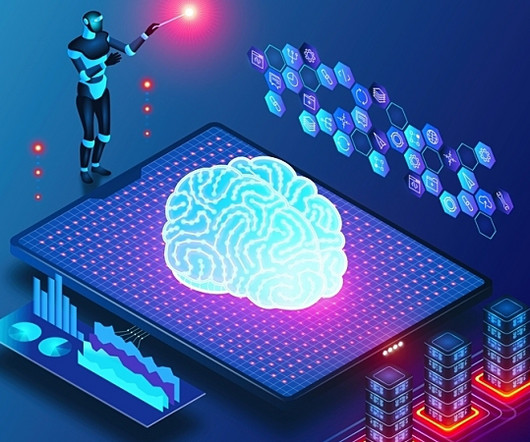
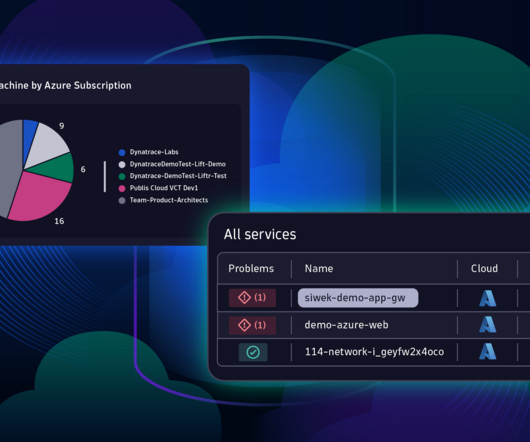

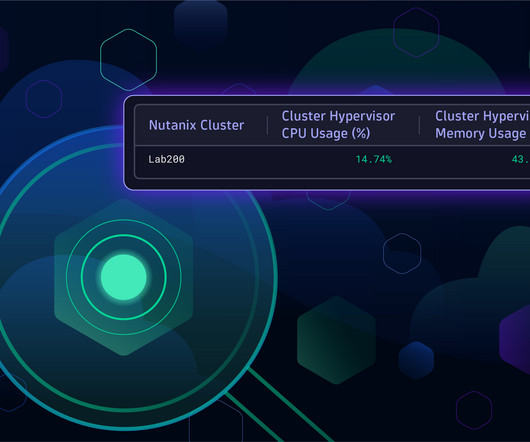

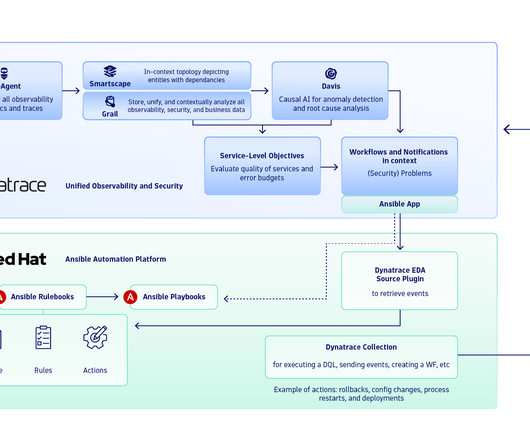

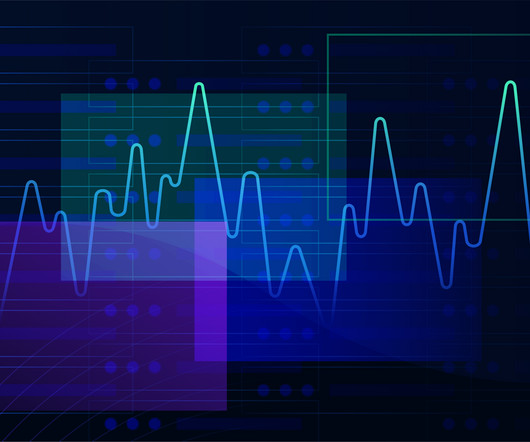



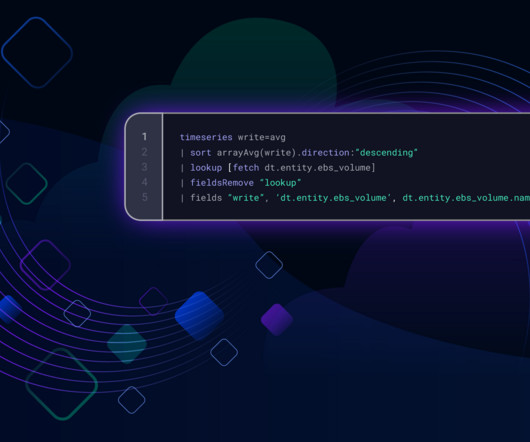


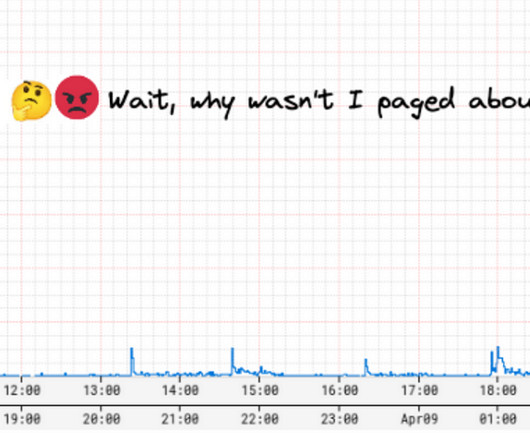
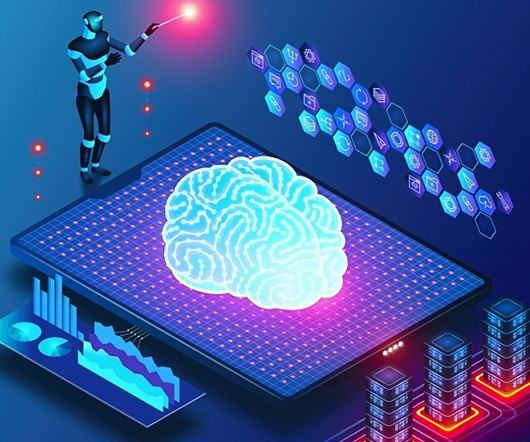

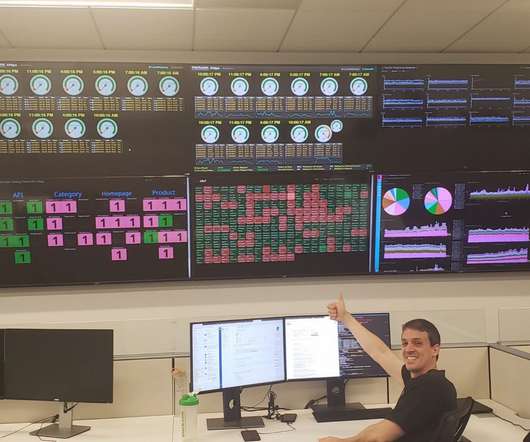




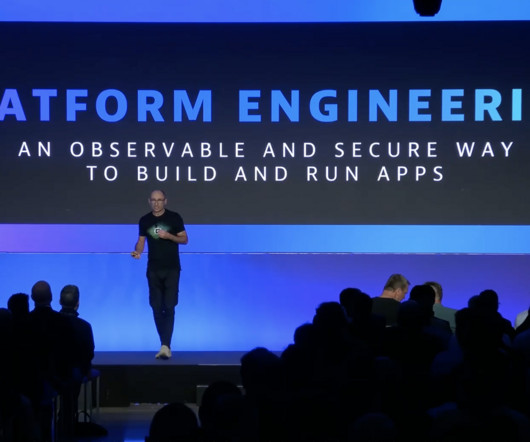


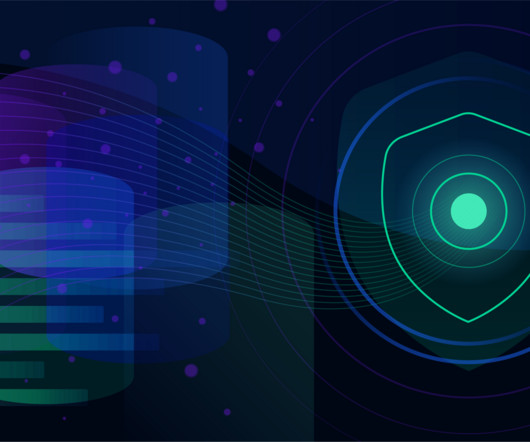


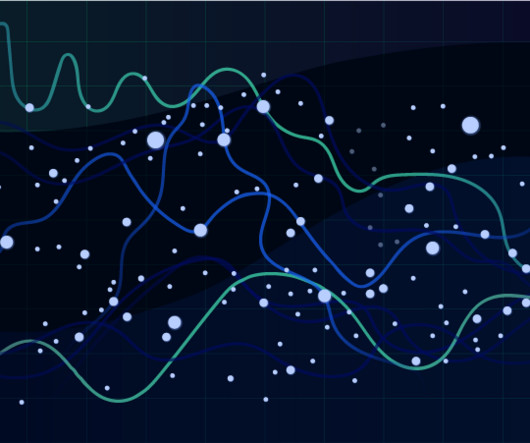
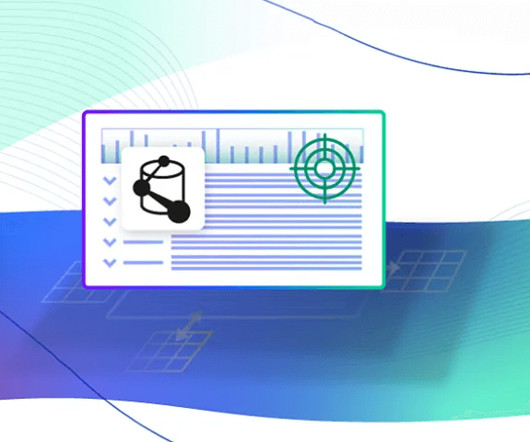


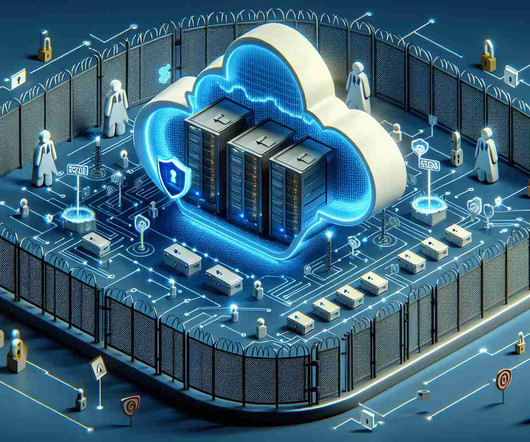



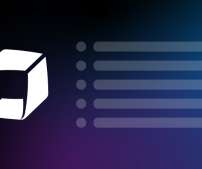

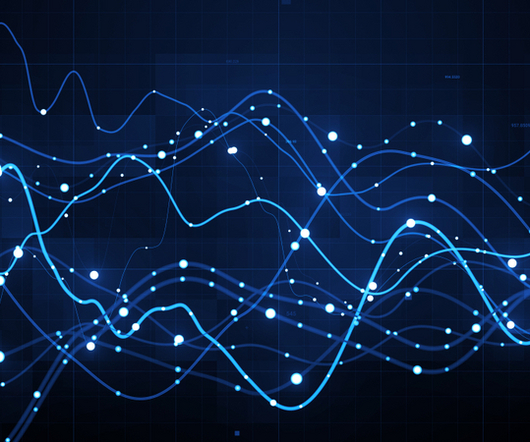







Let's personalize your content