Debugging Interaction to Next Paint (INP)
Speed Curve
FEBRUARY 25, 2024
Like all Core Web Vitals, INP has a set of thresholds: INP thresholds for Good, Needs Improvement, and Poor Many sites tend to be in the Needs Improvement or Poor categories. These may get populated during testing, but we can clear them at any time via Application > Storage > Clear Site Data in DevTools.


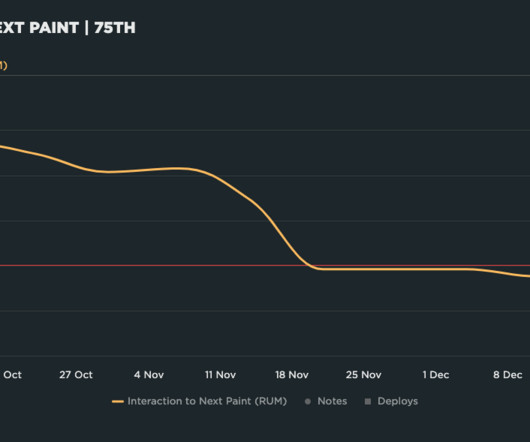
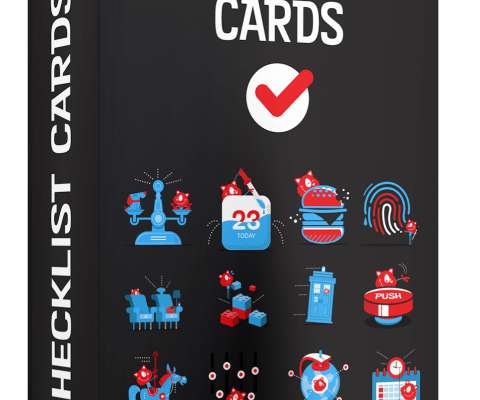

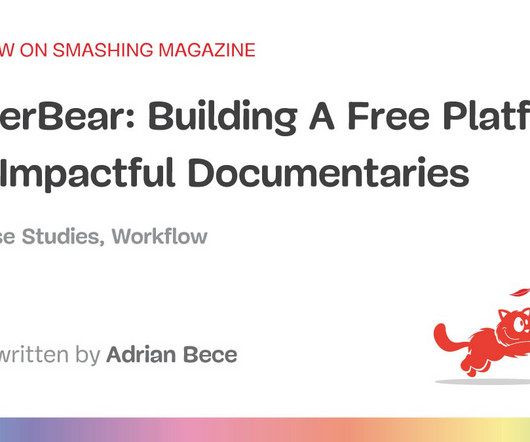
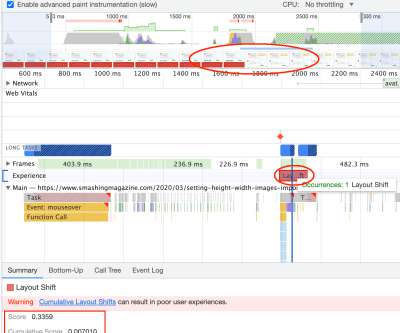
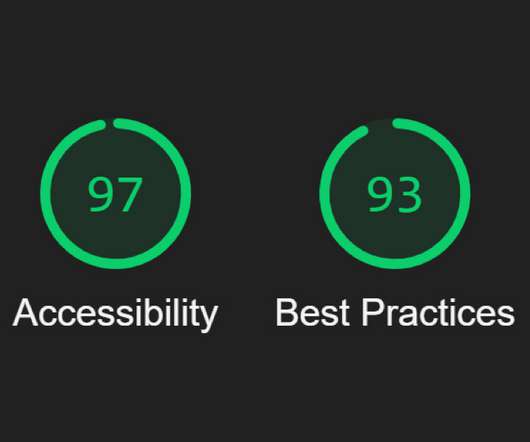

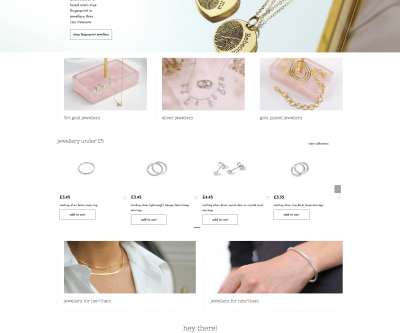
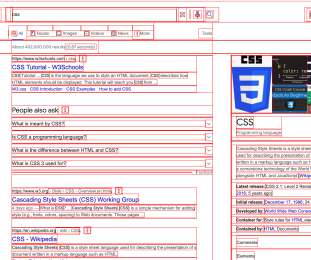

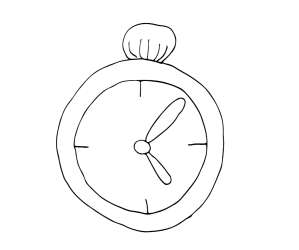






Let's personalize your content