2022 in review: New dashboards, Core Web Vitals enhancements, third-party tracking & more!
Speed Curve
DECEMBER 21, 2022
You can see at a glance: Key metrics like Core Web Vitals and your User Happiness score. Your current competitive benchmarks status. Here you can still find time series charts that show how performance is trending over time across a number of key metrics, including Core Web Vitals. Expanded Industry Speed Benchmarks.



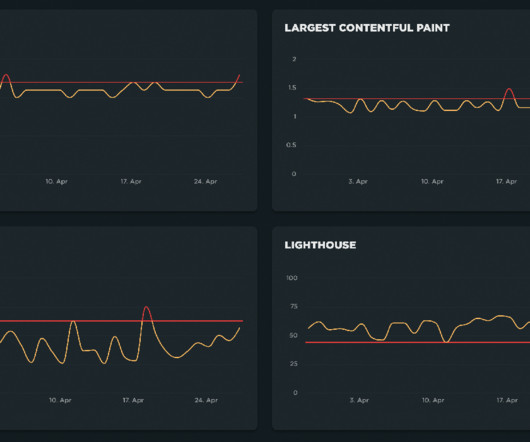



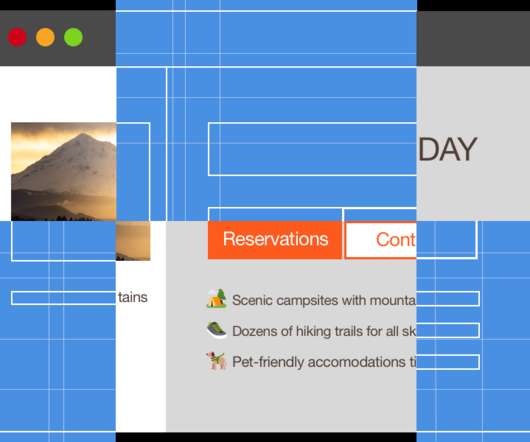
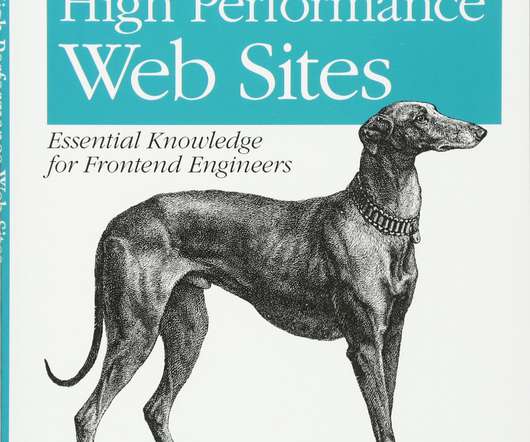









Let's personalize your content