How to Test a Website on Different Browsers using Testsigma
Testsigma
MAY 24, 2021
There are a plethora of browsers available in the market for both web browsing and mobile browsing such as Internet Explorer, Google Chrome, Mozilla Firefox, Safari, Opera, etc. A website may look and function differently on different browsers which can result in a loss in revenue. We will start from the very basic. . Prerequisites.





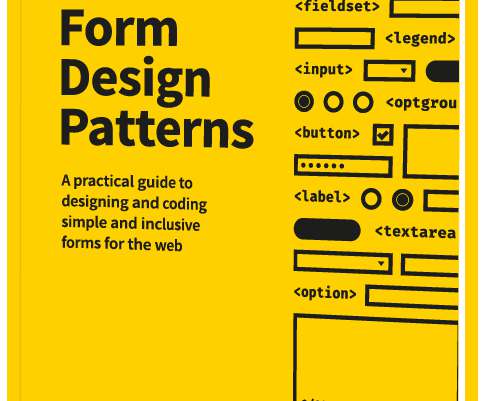


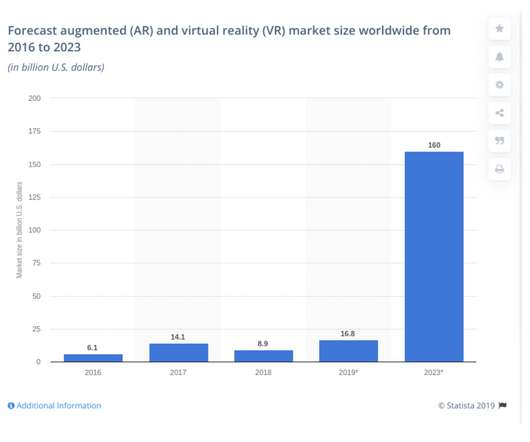
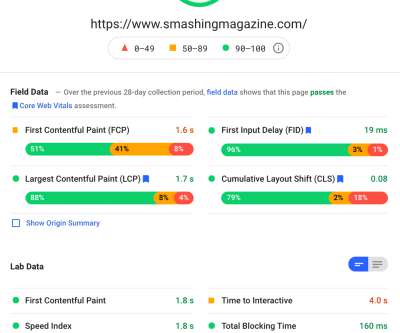










Let's personalize your content