Checklist For Mobile App Testing
Testsigma
DECEMBER 4, 2020
You should ensure to test your application on all the possible combinations of operating systems, screen sizes and resolutions that the app users might be using. These may include screen resolution, orientation, different versions of operating systems, camera, motion sensor, etc. Step 7: Network Compatibility.


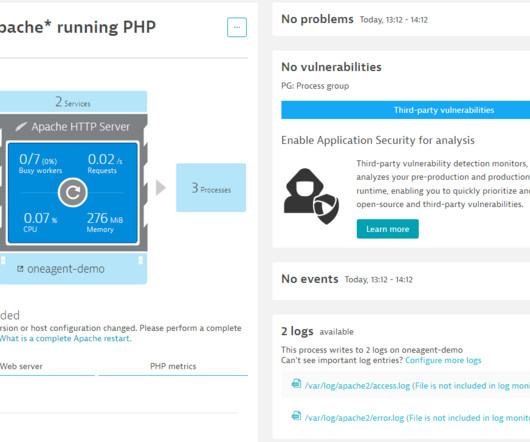
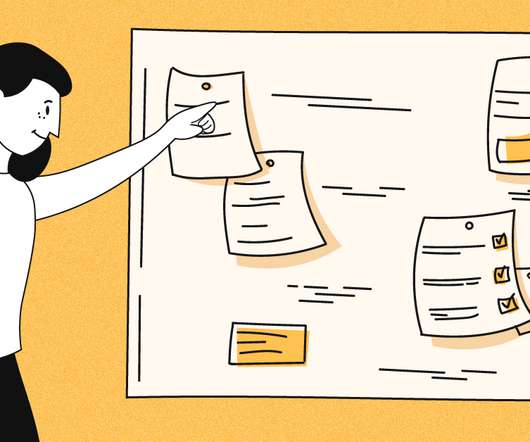












Let's personalize your content