The Role of Recording in Load Testing Tools
Alex Podelko
AUGUST 15, 2017
An interesting discussion started around a very good post Open Source Load Testing Tool Review by Ragnar Lönn. What I’m looking for primarily is functionality that supports load test automation. But I don’t think the traditional, complex load test scenario is suitable for automation.


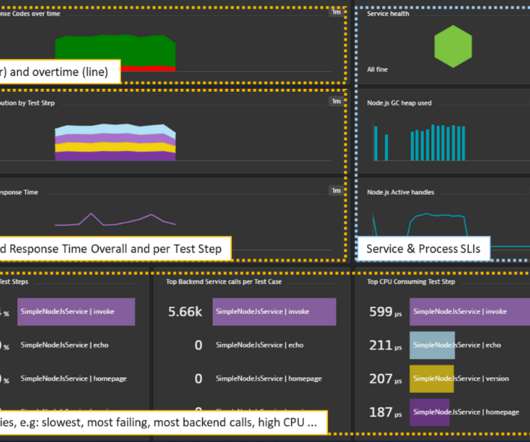










Let's personalize your content