Five Data-Loading Patterns To Improve Frontend Performance
Smashing Magazine
SEPTEMBER 28, 2022
The resource loading waterfall is a cascade of files downloaded from the network server to the client to load your website from start to finish. It essentially describes the lifetime of each file you download to load your page from the network. You can see this by opening your browser and looking in the Networking tab.

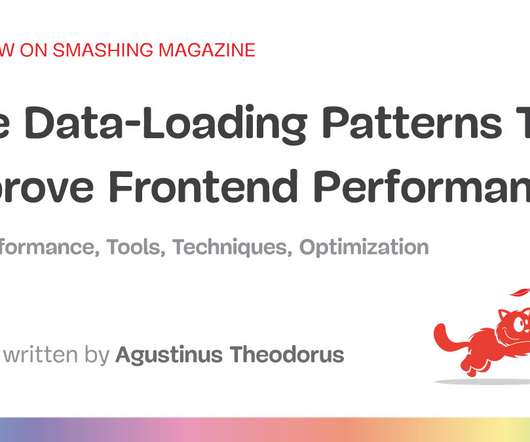


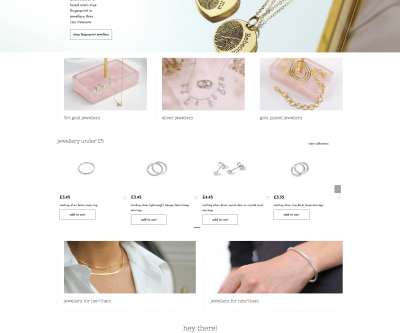









Let's personalize your content