The psychology of site speed and human happiness
Speed Curve
JANUARY 29, 2024
Slow websites are just one problem, but for those of us who spend much of our work and personal time online, slow sites creates extra friction in an already friction-filled world. Web stress" is measurable When websites perform poorly, we react badly. This is not surprising given what we now know about our deep craving for flow.



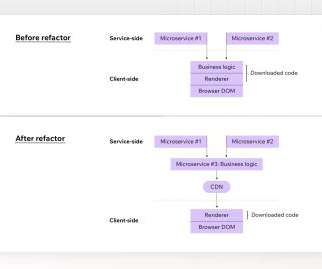

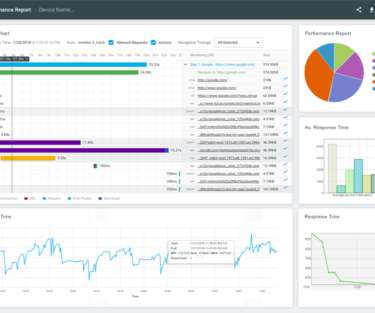
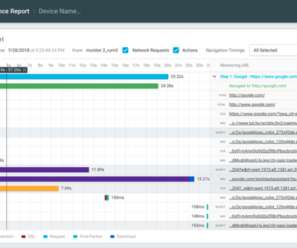

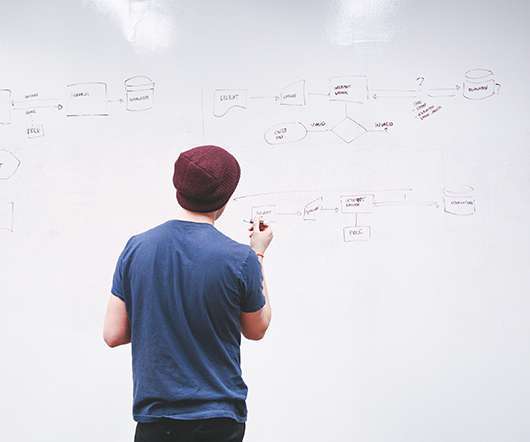









Let's personalize your content