Dynamic Content Vs. Static Content: What Are the Main Differences
IO River
NOVEMBER 2, 2023
Static content represents fixed web elements like HTML, CSS, JavaScript files, images, and media assets. This is where Content Delivery Networks (CDNs) come into play. Content Delivery Networks (CDNs), web browsers, and proxy servers can store static files in their caches. How Can You Boost Website Performance?To

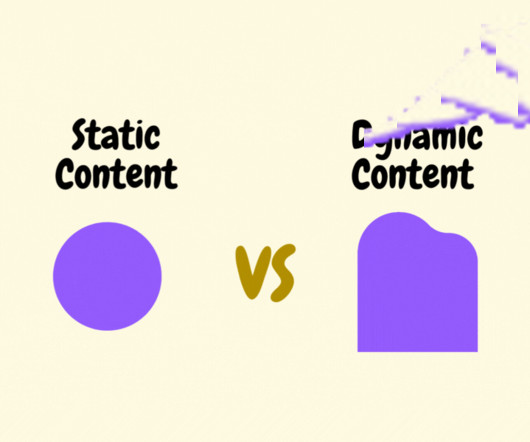



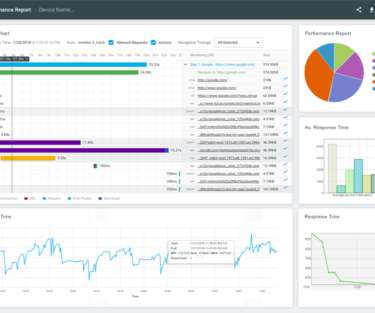



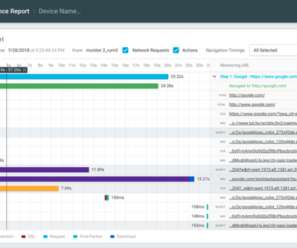

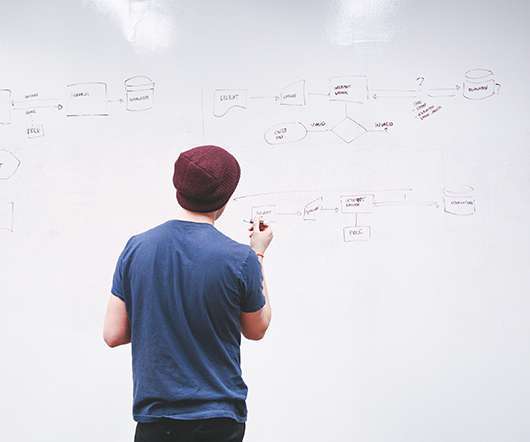
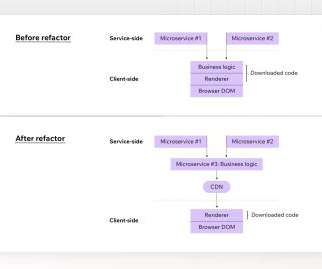
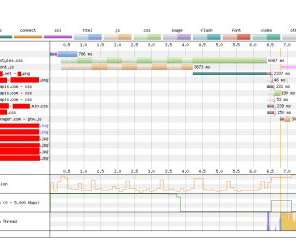






Let's personalize your content