Google Lighthouse Audits – How to use Chrome’s built-in speed testing tool
MachMetrics
FEBRUARY 27, 2020
If you’re not a developer/designer, you may not be familiar with the Chrome DevTools and the extremely powerful Google Lighthouse Audits that can be found inside. Lighthouse is a completely open-source tool that allows users to test any website in a multitude of ways. Getting Started with Google Lighthouse. Accessibility.


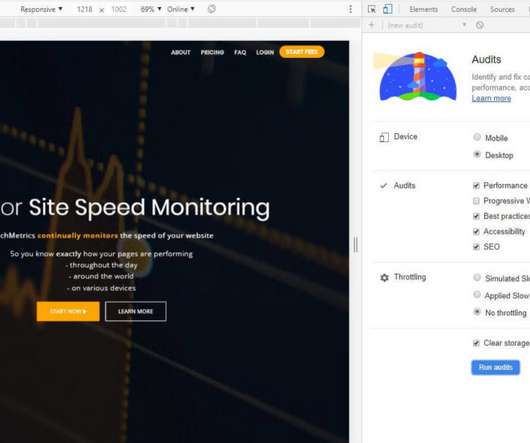
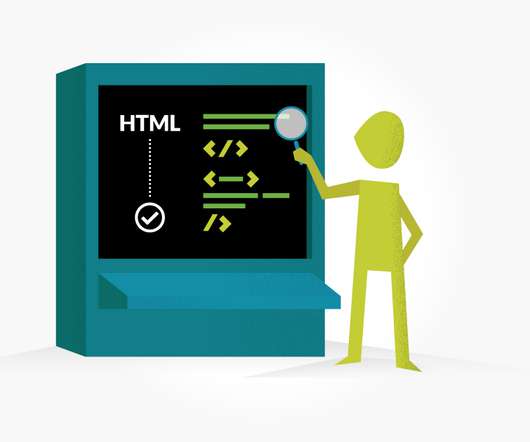

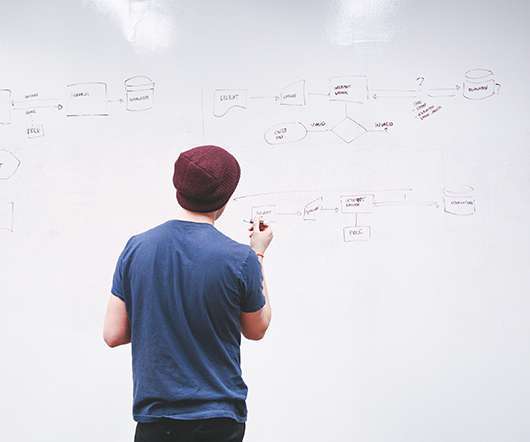







Let's personalize your content