Improving JavaScript Bundle Performance With Code-Splitting
Smashing Magazine
FEBRUARY 2, 2022
Like any file referenced and used on a website, it first needs to be downloaded from a server. Users can browse the Internet using slow and unreliable networks, so minification, optimization, and code-splitting of JavaScript files ensure that the user downloads the smallest file possible. import("path/to/myFunction.js").then((myFunction)

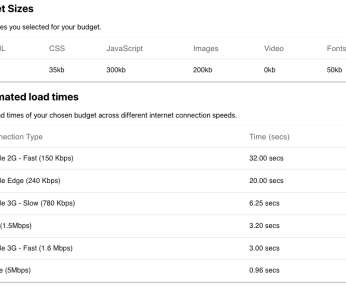


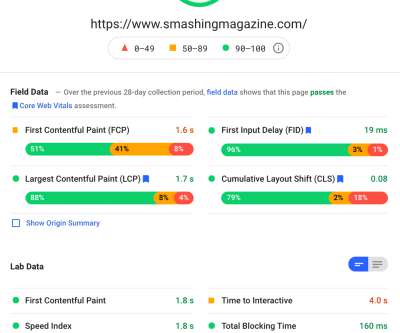









Let's personalize your content