Performance Testing - Tools, Steps, and Best Practices
KeyCDN
AUGUST 15, 2019
Web performance is a broad subject, and you’ll find no shortage of performance testing tips and tutorials all over the web. Before you begin tuning your website or application, you must first figure out which metrics matter most to your users and establish some achievable benchmarks. What is Performance Testing?


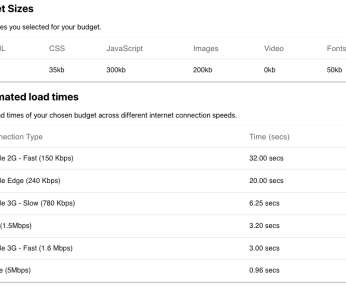









Let's personalize your content