Web Performance Bookshelf
Rigor
JANUARY 13, 2020
Reading time 1 min Why share the library of the web performance books while there’s a substantial collection of fantastic websites and articles on the net? How to pioneer new metrics and create a culture of performance. High Performance Websites. Even Faster Websites. Web Performance Collection.

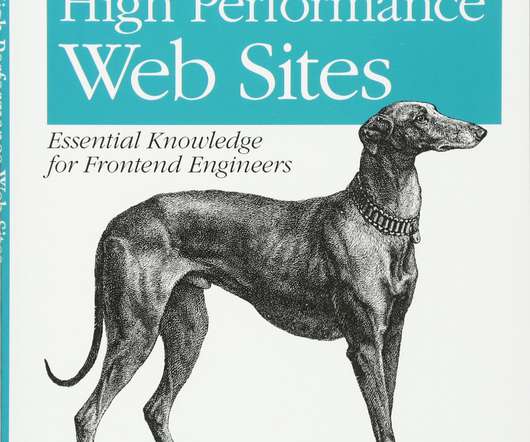










Let's personalize your content