Using Huge Pages with PostgreSQL Running Inside Kubernetes
Percona
DECEMBER 20, 2023
Please check out the Why Linux HugePages are Super Important for Database Servers: A Case with PostgreSQL blog post for more information. Unfortunately, the performance in benchmarks is almost the same as for 4KB pages. Setup I recommend starting with 2MB huge pages because it’s trivial to set up.


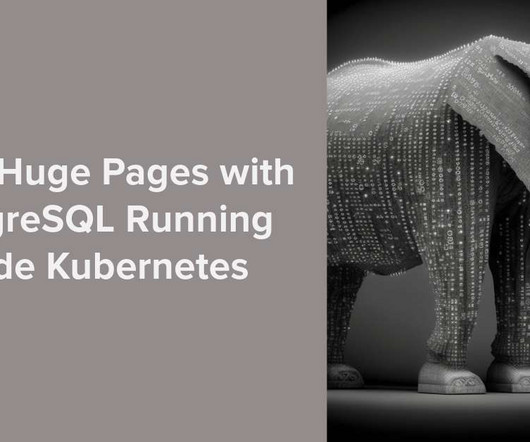
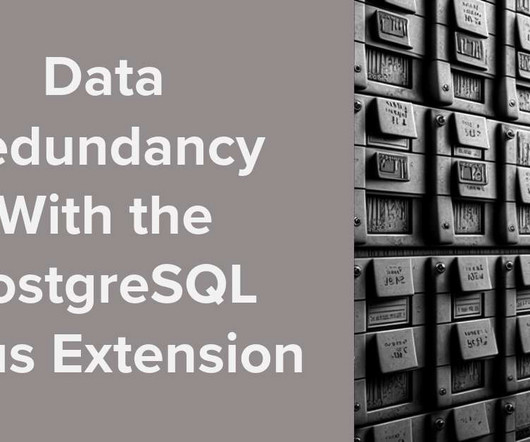
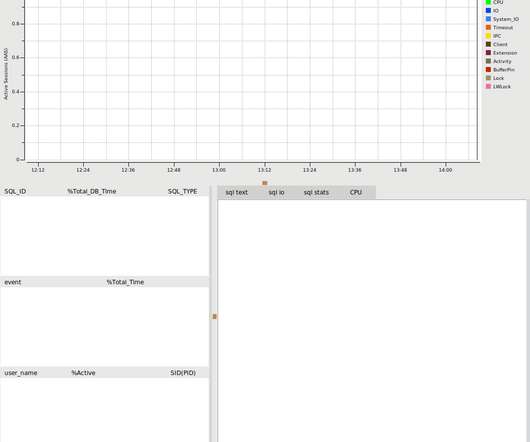
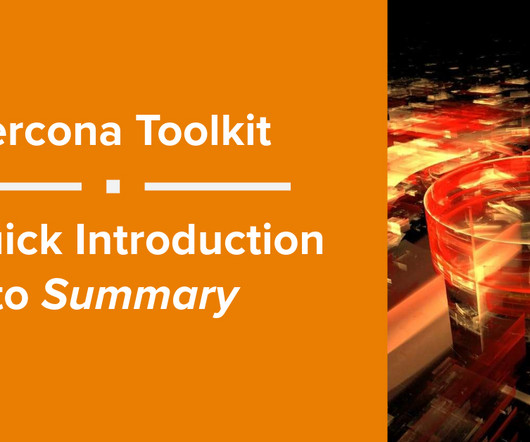
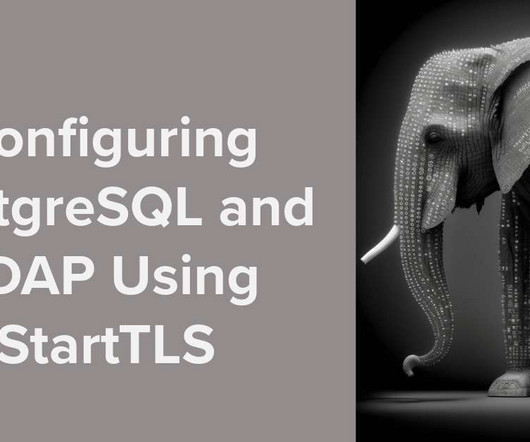







Let's personalize your content