Optimize Images for Web
KeyCDN
SEPTEMBER 12, 2019
The file size of your images of course is very important, but SEO and social media also play an important part in helping your website perform and convert better. Below we will discuss the three areas in which you can better optimize images for web: How to optimize images for better web performance.



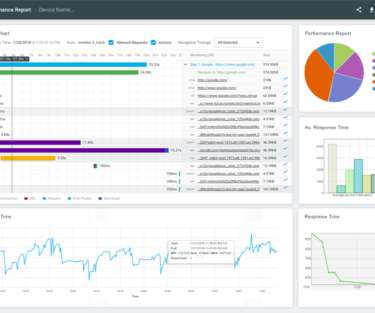
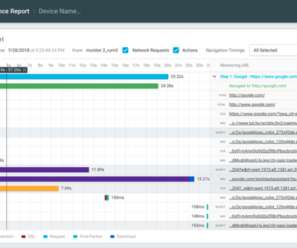







Let's personalize your content