Azure Virtual Machines for SQL Server Usage
SQL Performance
DECEMBER 17, 2019
One initial, easy step to moving your SQL Server on-premises workloads to the cloud is using Azure VMs to run your SQL Server workloads in an infrastructure as a service (IaaS) scenario. One important choice you will still have to make is what type and size of Azure virtual machine you want to use for your existing SQL Server workload.

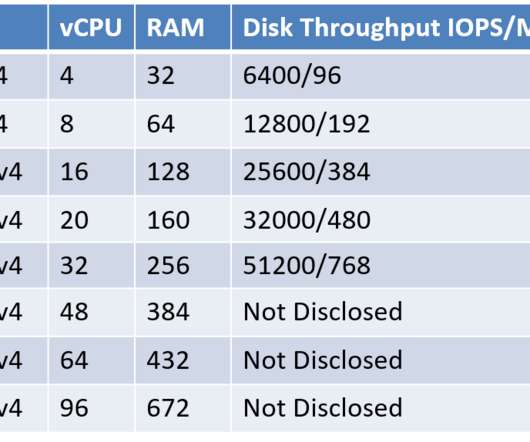









Let's personalize your content