In Defence of DOMContentLoaded
CSS Wizardry
JUNE 30, 2023
However, as an internal benchmark, there are compelling reasons why some of you may actually want to keep tracking these ‘outdated’ metrics… Measure the User Experience The problem with using diagnostic metrics like Load or DOMContentLoaded to measure site-speed is that it has no bearing on how a user might actually experience your site.

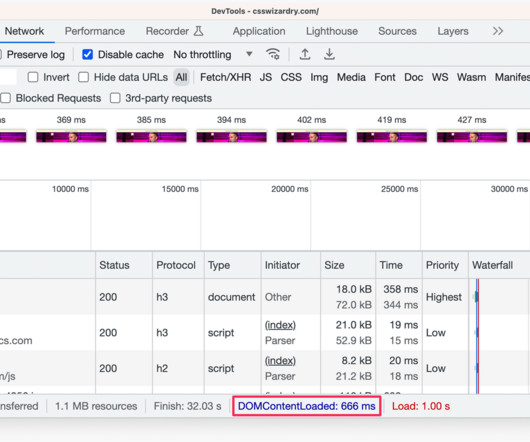










Let's personalize your content