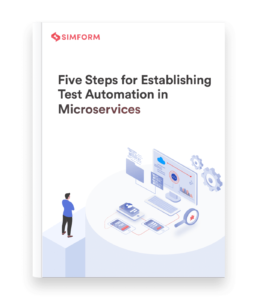Types of Software Testing in Detail
There’s good software, and then there’s exceptional software. The key to what sets them apart is understanding the diverse landscape of software testing. From pinpointing bugs in the early stages to optimizing performance and user experience, each testing type holds a crucial piece to the puzzle of engineering top-notch software.
So, if you are curious to know – what are the different types of testing? How to select the best one for your project? What are the advantages of a specific testing technique? This blog will serve as a guide for you.
Different types of software testing
To begin with, software testing types are grouped based on various classifications.
For instance, if classified by purpose, software testing can be divided into categories like correctness testing, performance testing, reliability testing, security testing, etc. If classified by life-cycle phase, there are requirements phase testing, design phase testing, program phase testing, evaluating test results, installation phase testing, acceptance testing, and maintenance testing.
More popularly, software testing types are classified into two broad categories – functional and non-functional testing. But all types of software testing may not fall under these two categories.
If classified by scope, software testing can be categorized as – unit testing, component testing, integration testing, and system testing. So first, let’s discuss these four major testing types.
Next, we will discuss functional testing and non-functional testing types. We will also look at the “box” approach to testing (white- and black-box testing) and manual and automation testing.
#1 Unit testing
Software is a combination of different individual parts. Unit testing validates the functions of a specific part or unit. Such type of testing is carried out during the initial phases of software development. This omits the possibility of fixing errors during later stages of STLC, which is sure to incur more time and money.
Unit testing is carried out using the following four techniques.
- Branch Coverage – This technique tests for all the logical paths and conditions. For example – for an if-else statement, nested for loops, etc. Branch coverage makes sure that each decision condition from every branch is executed at least once.
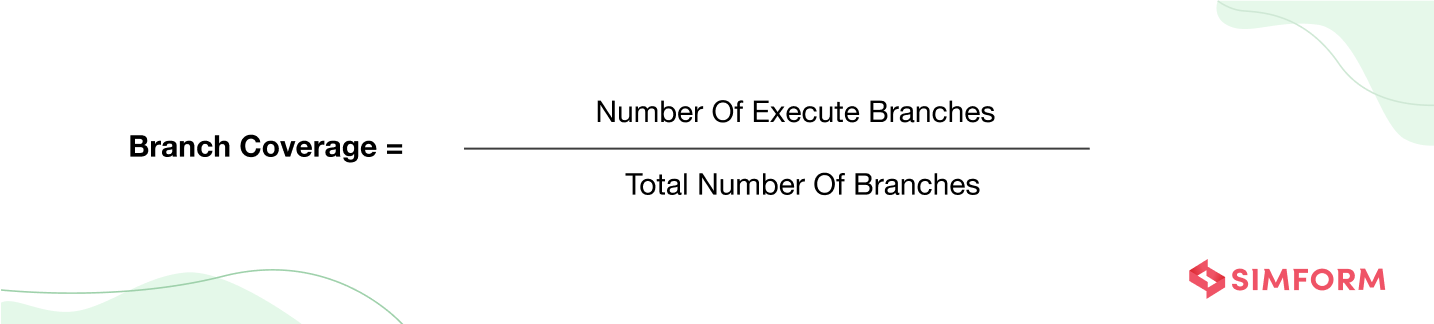
- Statement Coverage – It is one of the most basic coverage criteria. Statement coverage is used to calculate the number of statements in the code that have been executed.
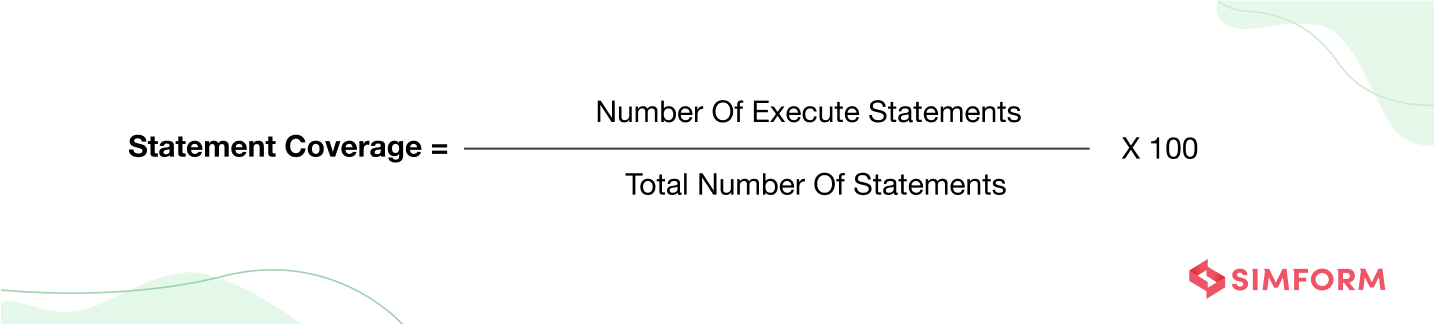
- Boundary Value Analysis – This test is performed to analyze the boundary values. For example – a month consists of 31 days. In this scenario, the boundary value lies between 1 and 31. The testing technique will also test values outside of boundary values, i.e., 0 and 32, for invalid conditions.
- Decision Coverage – This testing technique is carried out to report the outcomes, i.e., true or false, for each boolean expression in the source code.
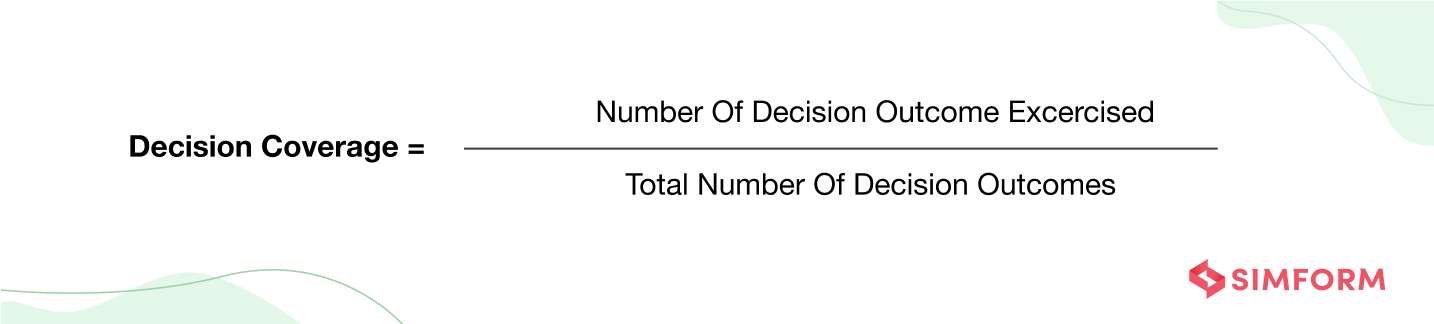
Advantages of unit testing
- Granular testing makes it easier to pinpoint defects.
- Going through documented outcomes of unit testing enhances onboarding employees’ understanding of a particular function.
- Allows the tests to be carried out as independent modules without having to worry about other system components.
#2 Component testing
Similar to unit testing, component testing accesses the individual parts of an application. Therefore, it is also termed Module testing. While the unit testing is carried out by the developer, component/module testing is done by a QA under black-box format. Sometimes QA professionals use a stub and driver to simulate the interaction between components relying on each other.
For example, consider a huge web application that starts from a basic login page. In the real-life scenario, QA’s can’t wait for the whole application to be built before testing can take place. So, as soon as the login page is developed, QA starts executing test cases to ensure that the login page is functioning as desired.
Advantages of component testing
- UI is tested for usability during the initial phases of development.
- Allows the application to be tested against SQL injections for security reasons.
- Helps in faster delivery of the software product by reducing the development life cycles.
#3 Integration testing
As the name suggests, integration testing is concerned with software modules being logically integrated and tested as a group. After the unit testing, different modules of the software are clubbed with each other. Integration testing is carried out to validate the interaction between different modules as expected. There are three different types of integration testing as follows –
- Top-Down approach – Here, the top-level module is tested first, and then the low-level modules are integrated on top of it.
- Bottom-Up approach – In this, the low-level modules are tested first, and gradually higher-level modules are added.
- Hybrid approach – It is the combination of both the above approaches. The testing begins at both levels in the hybrid approach and converges in the middle.
Advantages of integrated testing
- As integrated tests have at least two endpoints, it offers QA teams to test many parts in one go.
- Useful to track system defects in the earlier stages of Software Testing Life Cycle (STLC).
- Helps testing modules to interact with API and third-party tools.
#4 System testing
After the individual models are tested for integration, it’s time for system testing. Here, the software is tested as a completely integrated system to verify that it meets the requirements.
The primary goal of system testing is to evaluate end-to-end system specifications. It tests not only the design but also the behavior of the system and even the desired expectations of the customers. Thus, there can be many subtypes of and testing approaches to system testing.
Advantages of system testing
- Detects defects between the units that are integrated together and also within the system as a whole
- Validates if the software is ready for deployment and use in the real-world environment it is intended for
- Can be designed to test beyond the specified limits mentioned in the software or hardware requirements
Now let’s talk about functional testing vs. non-functional testing.
What is functional testing?
Functional testing is carried out to test the software against its functional requirements/specifications. Such tests don’t consider how a process occurs. Instead, it focuses on the intended result of the process. Thus, it answers the most fundamental question “does the application work as intended?”
It has mainly four objectives as follows –
- To test the core functions of the application.
- To test the basic navigation and usability of the application without any hindrance.
- To check the accessibility of the system for the user.
- To test for any error conditions and whether suitable error messages are displayed.
Types of functional testing
Since it verifies that the software functions according to the specified functional requirements, there can be several types of functional testing (each with its own specific objectives and approaches). Some common types of functional testing include:
#1 Acceptance testing
This is the last phase of a software’s functional testing before it is made available to the end-user. Next, the client tests the system for its acceptability by verifying if the product performs flawlessly in compliance with business requirements and functionality. The final word lies in the client’s hands to decide whether the system is a Go/No-Go before releasing the product into the market.
There are majorly three different types of acceptance testing.
Alpha testing
Alpha testing is a subset of acceptance testing carried out by the internal team members. The goal of alpha testing is to detect major bugs in a yet-to-be-stable version of the project.
Beta testing
Here, the application is made available for a selected number of end-users enabling them to provide feedback. Beta testers being end users have no prior knowledge of the application beforehand. This helps get a completely unbiased opinion from a specific set of end-users.
User acceptance testing
Also termed end-user testing, user acceptance testing determines whether the application works as intended for the end-user. This type of testing explicitly checks the functionalities that are quite often going to be used by an end-user.
#2 Smoke testing
An end-to-end software testing technique performed to assess the core functionalities of the software. Performing it helps you detect 80% of bugs during the early stages of STLC and also assists you in faster troubleshooting of regression bugs.
#3 Sanity testing
Performed to check any functional issues of the software as a whole after the introduction of new features/changes. Performing sanity testing will help you identify missing dependent objects.
#4 Regression testing
It tests for the integrity of the whole system throughout the development process. Regression testing also ensures that old bugs don’t reappear after adding new software modules.
Note: Testing types such as system testing, interface testing, etc., can also fall under this category as they aim to ensure that the software functions as expected.
What is non-functional testing?
Non-functional testing is conducted to check the application’s readiness from a non-functional perspective. Here, testers check the non-functional aspects of the application, like performance, reliability, scalability, security, etc. Thus, it may have numerous subtypes. We will discuss the common ones in the latter sections. First, let’s discuss the benefits of non-functional testing:
- Helps in performance optimization of the product
- To collect performance metrics for internal research and improvements.
- To test the application behavior.
- Ensures faster loading and application responsiveness
- Adds a higher level of security.
Types of non-functional testing
#1 Performance testing
Performance testing consists of a series of tests to check whether the software is performing optimally. It involves testing the whole application rather than focussing on flagging the functional errors. Performance testing is crucial as it can improve traffic retention by fine-tuning the app’s performance. There can be a multitude of testing types under the domain of performance. However, let’s have a look at the commonly used types.
Load testing
In this type of testing, the QA induces an expected load on the application and analyzes its performance. Load testing gives a generic idea of an application’s behavior under normal conditions, latency, and throughput.
Stress testing
To check the system’s reliability, the system is subjected to more than the expected workload in stress testing. By doing so, you will get a clear idea about the difference between its intended usage limits and design limits.
Scalability testing
This type of testing verifies the scalability factor of the software. By gradually increasing the number of users, data, and transactions, the evaluation conducted gives a rough idea of the software’s potential scalability factor for future reference.
Spike testing
Unlike load and stress testing, where the workload is gradually increased, the system is tested under a burst of load in spike testing. It analyzes how the system will function under sudden traffic spikes.
Soak testing
Soak testing is elongated load testing, where the application is analyzed for long-term effects like – memory leaks, storage problems, etc. The duration of soak testing can last up to several hours.
Volume testing
It ensures that the application responds as intended in scenarios where it has to deal with high volumes of data. Typically when dealing with massive data sets, it impacts the system’s performance. Volume testing ensures that the system impact is within a tolerable limit as per testing standards. Thus, it can act as a benchmark to calculate the current system’s scalability.
#2 Security testing
When the application is running on the server for the end user’s use, the system can be subjected to all sorts of vulnerabilities like virus attacks, malware threats, phishing, data sniffing, etc. Security testing is conducted to identify the potential threats to the application and gauge the overall risk. This analysis will then help security experts take the necessary measures to keep the hackers and data phishers at bay. Security testing can be further classified into four different types of testing as follows –
Vulnerability scanning
It is associated with identifying the known loopholes and vulnerabilities of the application.
Penetration testing
A type of testing where QAs stimulate a real-time cyber attack on the system under normal conditions.
Risk assessment
Risk assessment simply means identifying all the software risks and classifying them as high, medium, or low based on their risk factor.
Security audit
Also referred sometimes as security review, it is a structured process of reviewing the entire application in accordance with defined testing standards.
#3 Usability testing
What’s the use of customer-centric software if it’s too complex to use? Usability testing is conducted precisely to address this issue. The application’s ease of use is tested from the end user’s perspective in this testing method. In addition to that, usability testing helps test the design aesthetics and various workflow processes of the software.
#4 Compatibility testing
It is used to measure how the software will work in different environments. This test checks for compatibility with other browsers, operating systems, platforms, or screen resolutions. The business goal of compatibility testing is to ensure that the software is supported across all the environments that the targeted users might be using.
#5 Localization testing
When the software is developed for global use, a localization test is performed as one of the non-functional tests. The purpose of localization testing is to test the linguistic and regional aspects of the application in accordance with the particular geographic location. This is to test if the software is customized as per the targeted country. The testing process is thoroughly checked against parameters such as local language, currency, date format, etc. Content and UI are the two major areas that are affected by localization testing.
#6 Monkey testing
It is a unique type of non-functional testing. As the name suggests, this type of testing is done by assuming a monkey is using the application. Here the tester inputs random input and values and ensures that the application doesn’t get crashed from random inputs. As randomness is the key element to this type of testing, no specific test case is prepared for this test.
#7 Reliability testing or endurance testing
So the software is ready for your business, and it delivers all the functionality as per your needs. But how reliable is the software in the real-life scenario? What are the chances of it failing? To address these important questions, reliability testing is performed. Under this type of testing, the QA ensures that the software performs optimally for a set time duration under normal load conditions. In addition to that, reliability testing reduces the post-deployment cost by identifying repeating failures.
Note: The above list of non-functional testing types is not exhaustive. Other non-functional tests can include accessibility testing, compliance testing, recovery testing, and more.
The box approach: White box and black box testing
Based on the point of view a tester takes when designing test cases, the software testing types or methods are also primarily divided into two categories- white and black box testing.
| White-box testing | Black-box testing |
| Verifies the internal structures or workings of a program (code), as opposed to the functionality exposed to the end-user | Treats software as a “black box,” and examines functionality without any knowledge of internal implementation (without seeing the source code) |
| Also known as glass box testing, clear box testing, transparent box testing, or structural testing | Also known as functional testing |
| Used for verification | Used for validation |
| Focuses on internal mechanisms i.e. how the output is achieved | Ignores internal working mechanisms and focuses on what the output is |
| Applied at unit, integration, and system levels of software testing process, though it is usually done at the unit level | Can be applied to all levels of testing but typically comprises most, if not all, software testing at higher levels |
-
Gray-box testing
It combines elements of both white-box and black-box testing. Testers have partial knowledge of the internal workings of the software, allowing them to design test cases based on the system’s architecture and specifications. It aims to verify functionality while considering some internal aspects, striking a balance between the complete transparency of white-box testing and the complete abstraction of black-box testing.
Manual vs. automated testing
Based on how you approach (the process) software testing, the testing types can be classified as – manual testing and automated testing.
Manual Testing
It involves testers and developers executing test cases manually without the assistance of automation tools. Here, testers interact with the software, explore different functionalities, and verify if it meets the specified requirements.
It is suitable for exploratory, ad-hoc, and usability testing, where human judgment and flexibility are crucial for projects with frequent changes.
Automated Testing
It involves using tools and scripts to execute test cases automatically. Here, testers write test scripts that can be run by testing tools in a repeatable and consistent manner. It is ideal for regression, load, and performance testing, providing faster and more efficient execution, and is suitable for projects with stable requirements and large test suites.
Both manual and automated testing have their roles in software testing. Manual testing is valuable during early stages and for exploratory testing, while automated testing excels in repetitive tasks and large test suites. A combination of both can be used to achieve comprehensive test coverage and ensure software quality.
Conclusion
Testing is like a tool. How to utilize the tool depends on the master using it. That’s why managers and CTOs must understand the different types of testing. This blog has included all the major testing types and categories commonly used by IT professionals. Which one from the above testing techniques did you find the most interesting? Do let us know in the comments below.