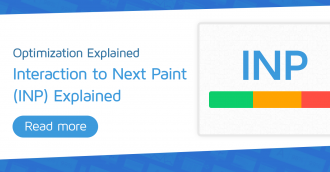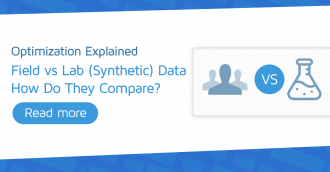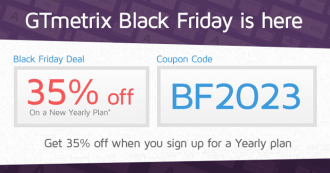We explain the key differences between field and lab data and how you should interpret them.
Overview
Web performance metrics can be broadly classified into two distinct groups – field data and lab (synthetic data).
Each dataset has a different source (i.e., where the data comes from), and is gathered using different methodologies.
In this article, we explain the key differences between them and how you should interpret them for your web performance optimization efforts.
Field Data
Field data is what you see in the Core Web Vitals Report in Google Search Console and in the top section (‘Discover what your real users are experiencing‘) of PageSpeed Insights (PSI).
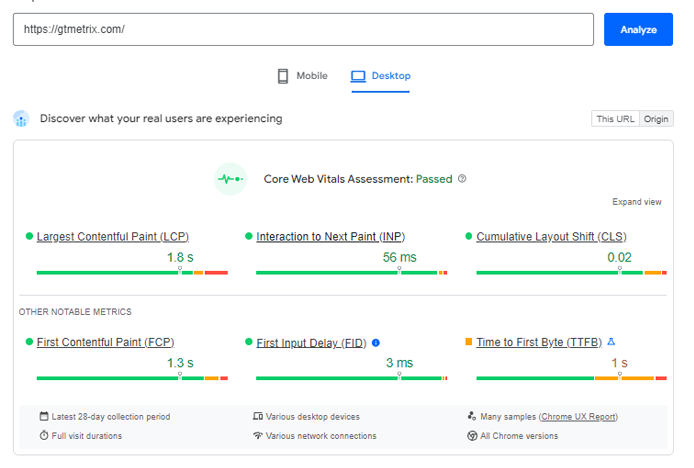
This is data captured from Google’s CrUX data set, which is essentially various metrics collected from billions of real Chrome users across the internet.
Lab (Synthetic) Data
On the other hand, Lab (Synthetic) data is what you see on GTmetrix and in the ‘Diagnose performance issues‘ section of PSI.
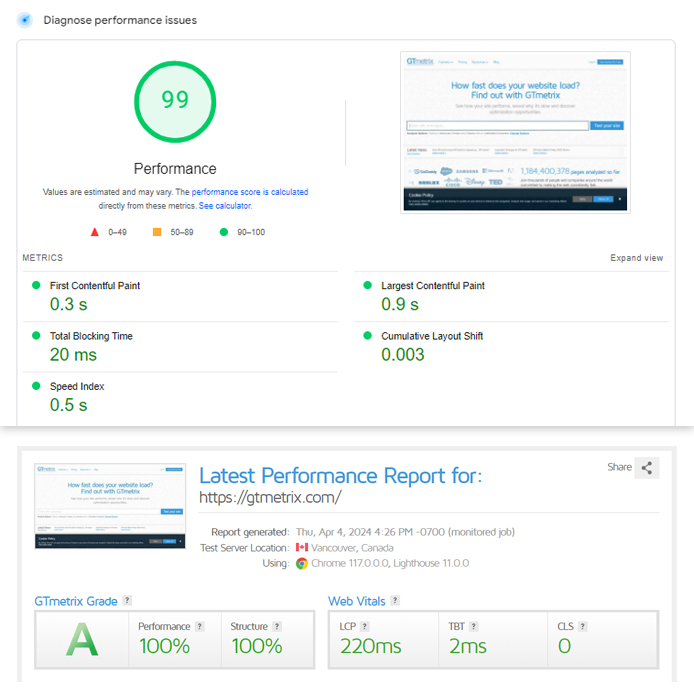
Comparing Field vs Lab (Synthetic) Data
Here are the main differences between Field and Lab (Synthetic) data:
| Lab (Synthetic) Data | Field Data |
| Considered ‘simulated’ data as your page is programmatically tested under specific conditions (e.g., location, device, connection speed). | Considered ‘real user’ data as it comes from the Chrome User Experience Report (CrUX). |
| Offers more control and flexibility in testing and can help you diagnose specific issues. | Gives you a more “real world” perspective of performance. Indicates problems at a high level, but may not provide enough detail to troubleshoot specific issues. |
| Can provide instant feedback for your optimization efforts. | Requires up to 30 days for updates to reflect in the Google CrUX data set. |
| Helps you optimize your page for a wider/global audience by understanding how different visitors may perceive your page’s performance. | Useful to see if your fixes and optimizations are actually working in the real world. |
| May not capture what your visitors are actually experiencing, as real-world variations and user interactions cannot be reproduced in the lab. | Best possible representation of what your visitors are actually experiencing on real devices using real connections. |
| Metrics available (GTmetrix): |
Metrics available:
|
Field Data Considerations
While useful to assess your web performance, there are some things to note regarding field data:
- It’s an aggregate of various devices, locations, connection speeds
- Includes measurements taken from real users, and subject to real-world fluctuations, variations, and user interactions.
- While representative of real world usage, provides less granularity, making pinpointing of specific issues difficult.
- For example, field data can tell you that LCP is slow, it cannot tell you exactly why it’s slow.
- It can be very different compared to lab data
- Represents real-world user experiences, while lab data represents performance under controlled conditions
- Methodologies for measuring metrics differ between lab and field data.
- Discrepancies in content, connection speeds, screen sizes, and caching can lead to significant differences.
- It’s likely used in Google’s Search Ranking algorithm
- It is likely the case (not 100% certain) that Google uses the CrUX data for Page Experience signals in its search ranking algorithm.
- Depending on your Web Vitals, Google gives you a Passed/Failed assessment for your site.
- Only the sites, pages, and users who meet certain eligibility criteria are included in the CrUX dataset
- Not every page on the internet is included in the CrUX dataset.
- Google has an eligibility criteria that has to met for inclusion in the CrUX dataset.
- For example, if your page is not publicly discoverable or not sufficiently popular (i.e., low traffic), there may not be any field data available.
Should I Use Lab or Field Data to Evaluate Site Performance?
Basically, you should use both.
Both datasets are useful in their own way to help you understand how your site is performing.
Lab data can tell you how your site performs in different conditions so that you can fine tune it for your intended audience.
Field data can tell you how your site is performing in the real world, but it can’t tell you why your site is slow. This is why we don’t recommend using field data alone to gauge your site performance.
Rather, consider a tandem approach alongside lab data to see if your optimizations and fixes are being reflected in the real world.
Lab (synthetic) data can help you understand how your page performs and field data can help confirm that in the wild.
Note that it is only possible to generate and monitor lab data in the GTmetrix Report at this time.
Test with different countries, speeds and options
Get access to more Test Locations, Analysis Options and Connection Speeds!
Sign up for a Basic GTmetrix account and see how your site performs in more scenarios – It’s FREE!
Get Mobile Testing, Premium Locations, and more
Get more On-Demand Tests, Monitored Slots and Premium Test Locations along with Hourly testing with a GTmetrix PRO plan.
Upgrade to GTmetrix PRO and see how your site performs in all scenarios.