Answer-driven release validation with Dynatrace SaaS Cloud Automation
Dynatrace
JULY 13, 2021
Now we’re happy to announce the release of Cloud Automation quality gates. Once your Cloud Automation control plane has been activated you can easily tag any service for evaluation by adding the following two tags to it: Key: keptn_managed. Following the evaluations, the results are logged in Dynatrace as events.







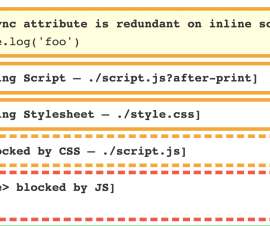




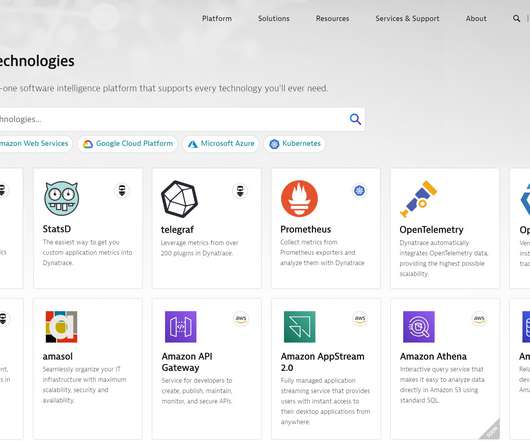

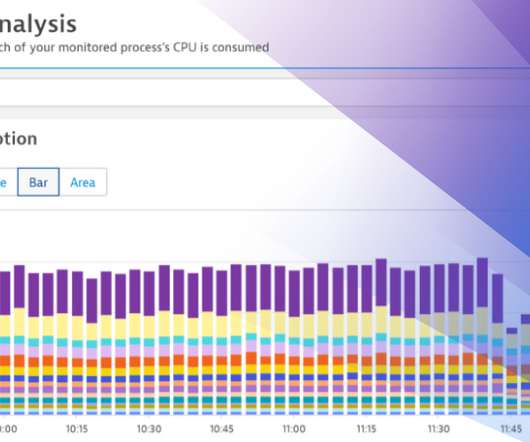
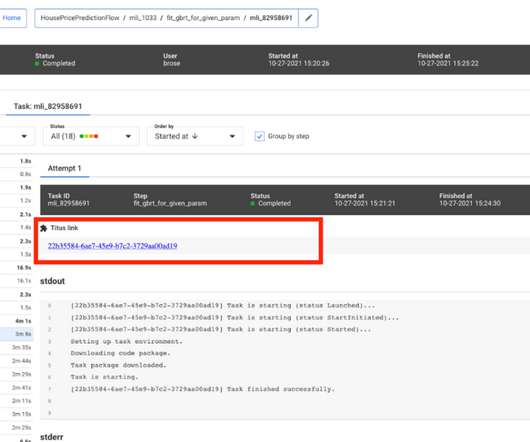
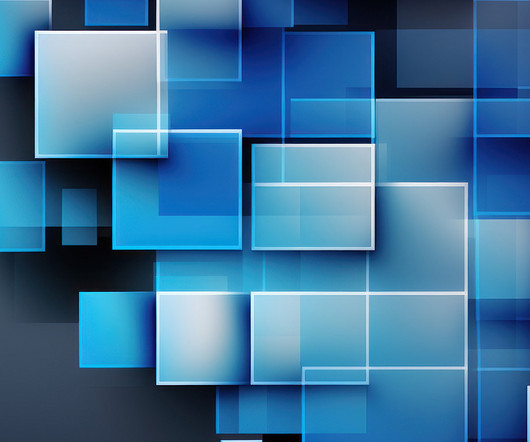








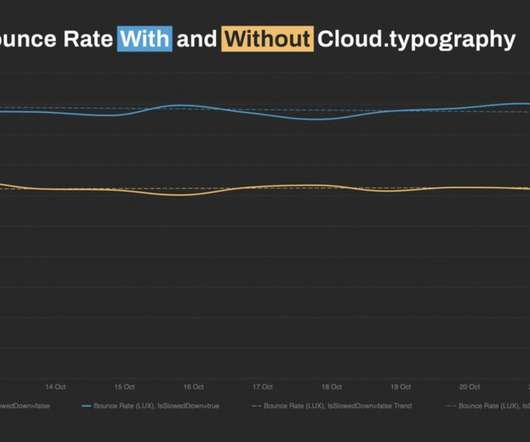




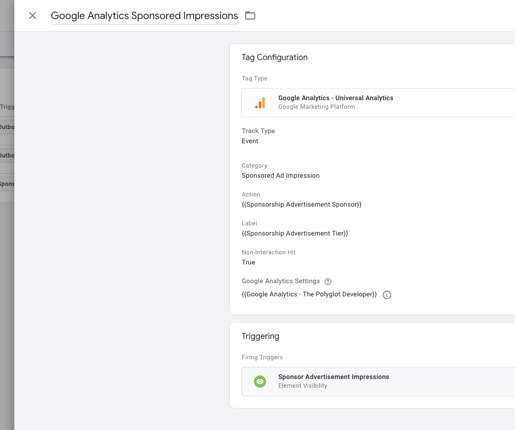




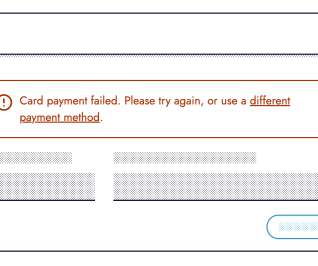



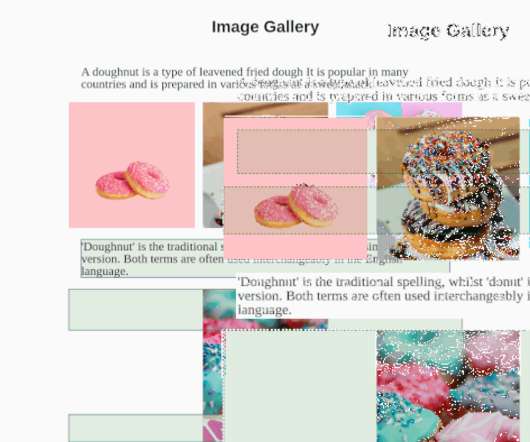

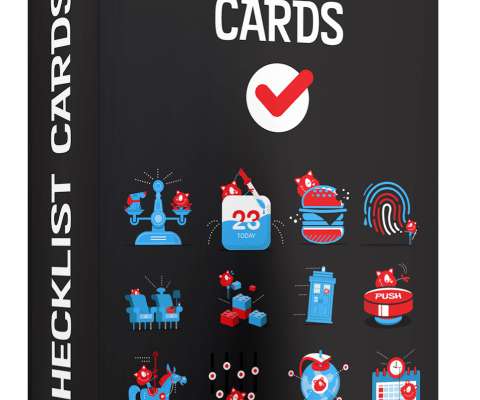
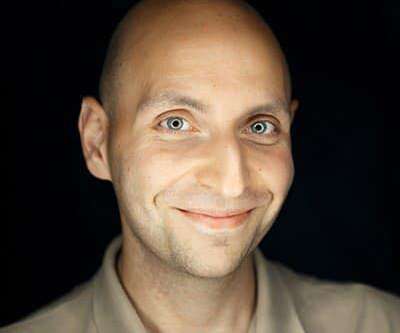







Let's personalize your content