In Defence of DOMContentLoaded
CSS Wizardry
JUNE 30, 2023
domContentLoadedEventStart And of course, we should be very used to seeing DOMContentLoaded at the bottom of DevTools’ Network panel: They’re some satisfying numbers. Basically, the browser is now at the tag. log ( window. performance. domContentLoadedEventStart - window. performance. performance. domContentLoadedEventEnd - window.


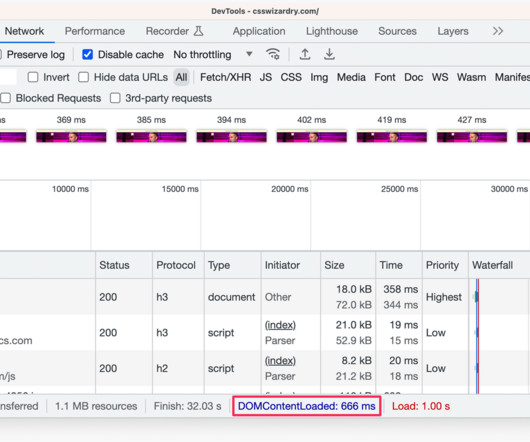
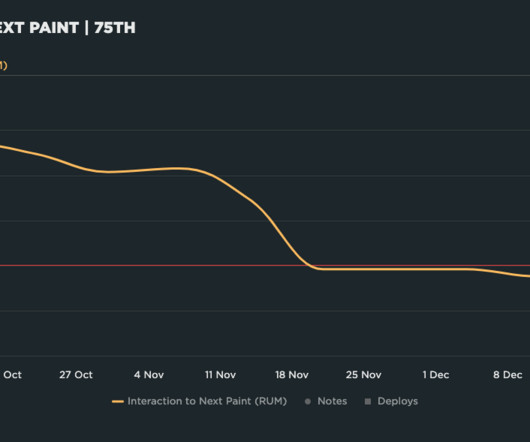


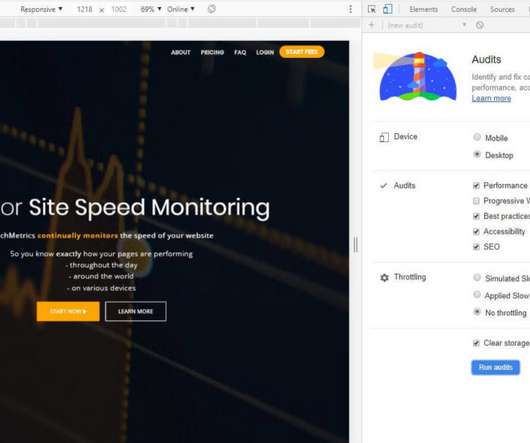
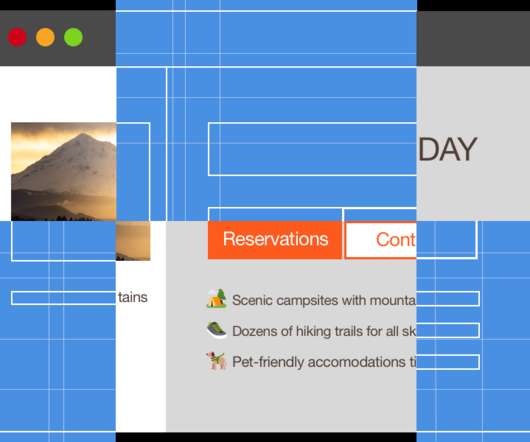
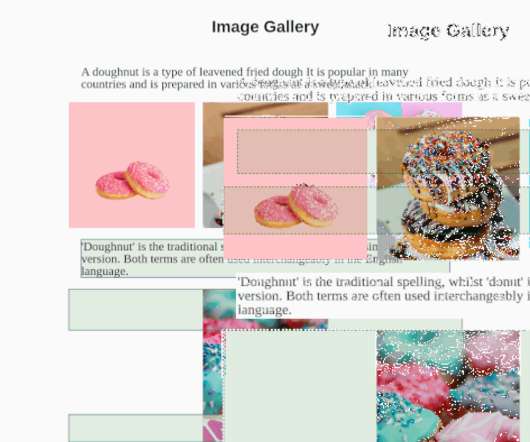

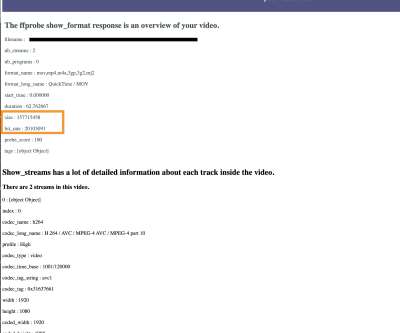
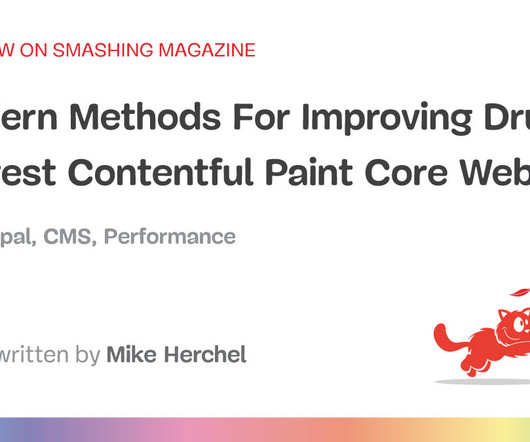

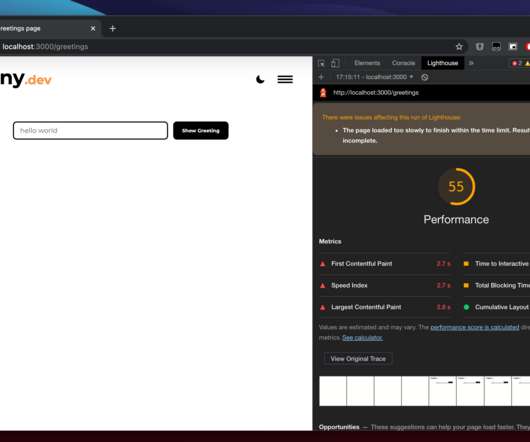
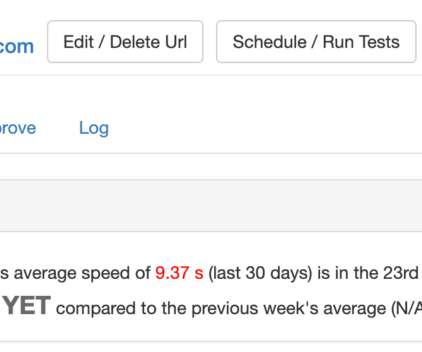
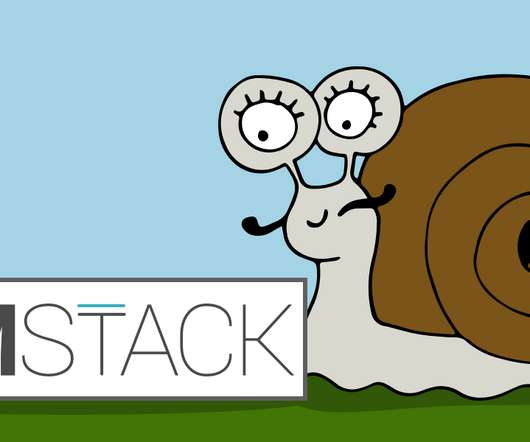
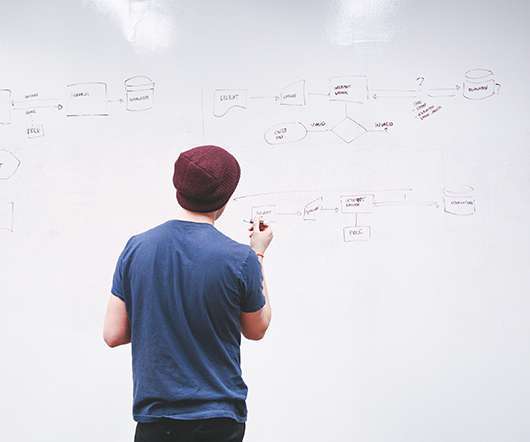


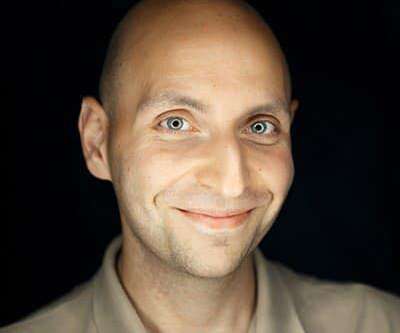

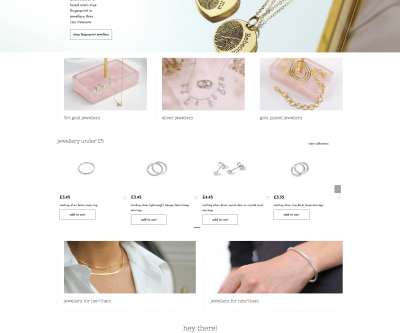





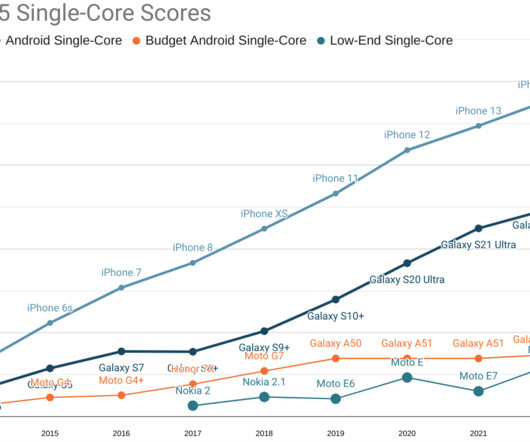
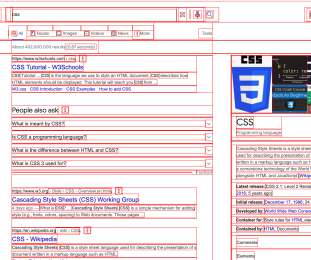
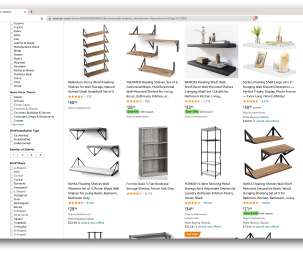
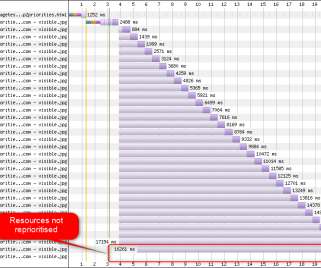






Let's personalize your content