Easily monitor IBM i with updated Dynatrace extension
Dynatrace
MARCH 6, 2024
All systems at a glance A ready-to-use dashboard, straight out of the box, is the starting point, showing important information in a unified view. Default dashboard for IBM I monitoring The default dashboard provides an overview of all monitored systems and how many different entities are created by IBM i components.


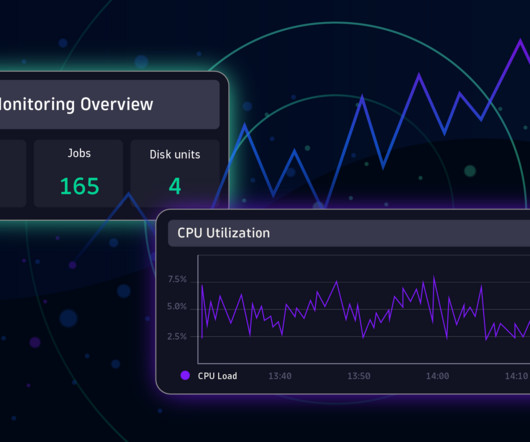








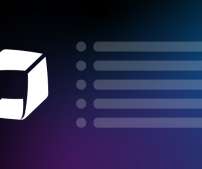

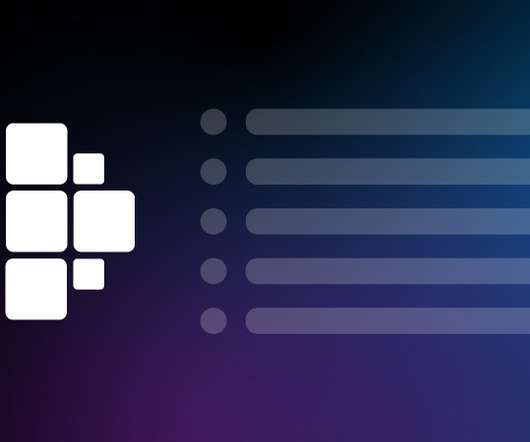


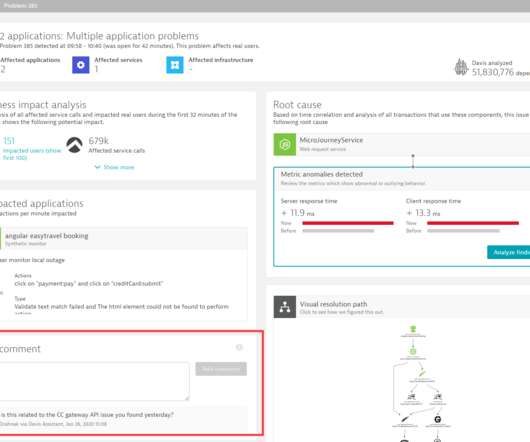
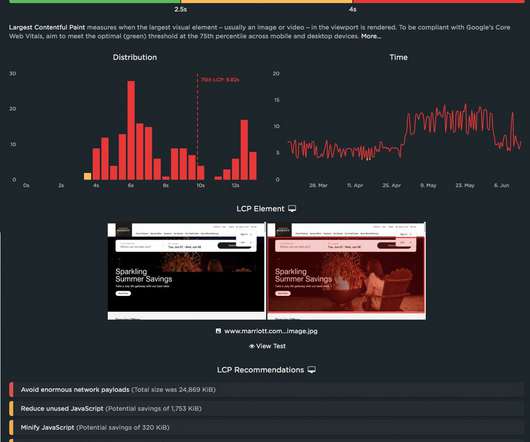





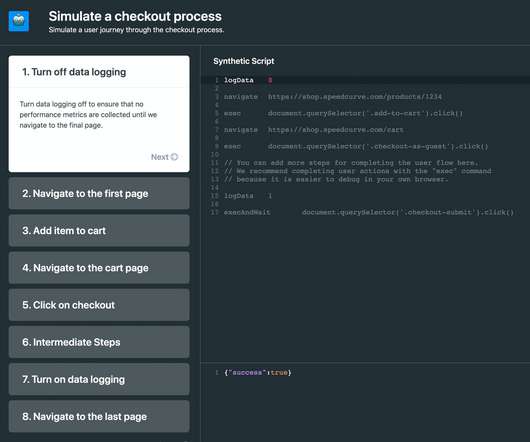



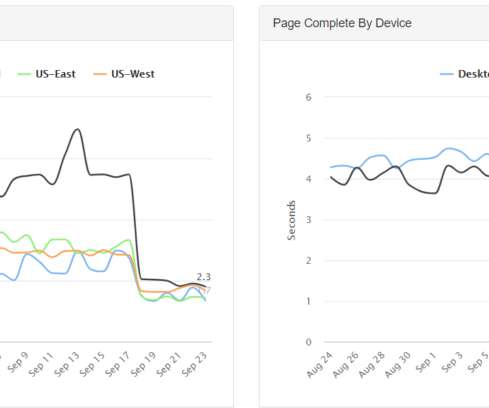








Let's personalize your content