20+ Powerful React libraries you should explore in 2022
Enprowess
AUGUST 24, 2021
Quick Summary : In this article, you may get to understand the powerful React libraries and frameworks that can help you build your apps with excellent UI. Continue reading to grasp many concepts regarding React ecosystem, React UI component libraries, React form libraries, animation libraries, tools, and SDKs.



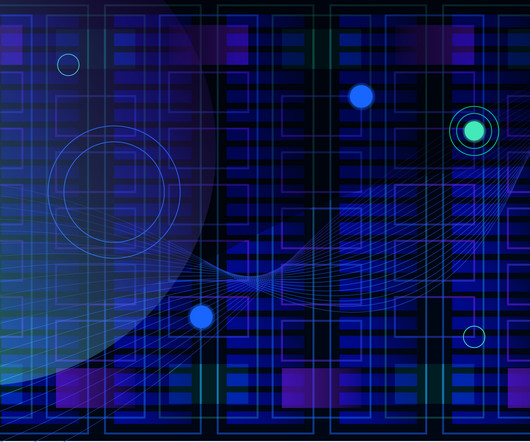
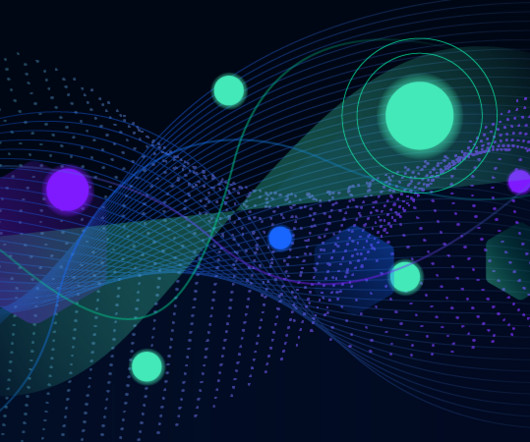



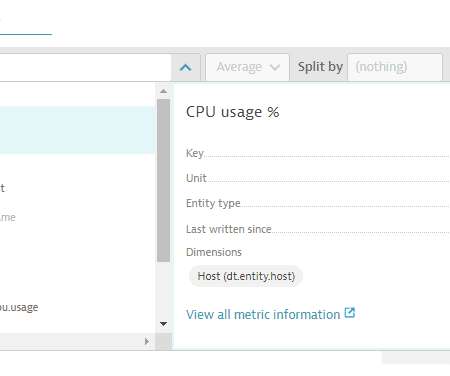
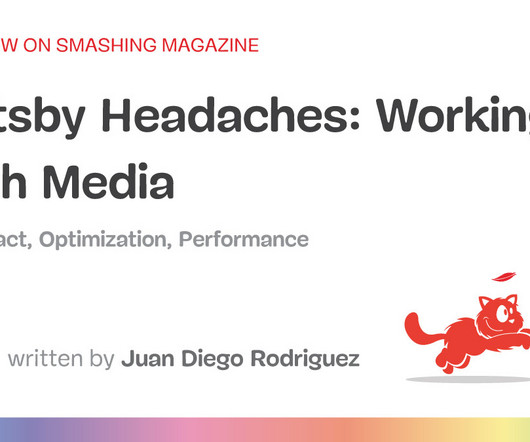



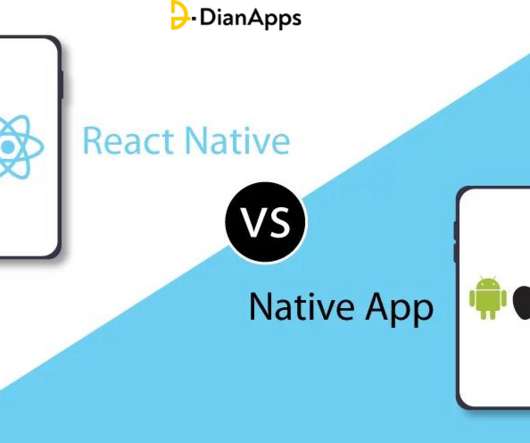

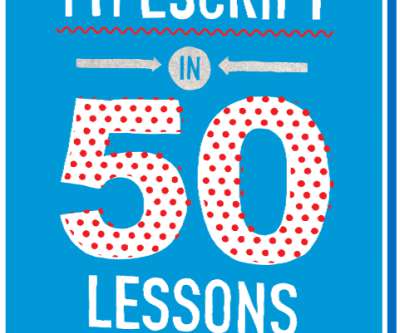

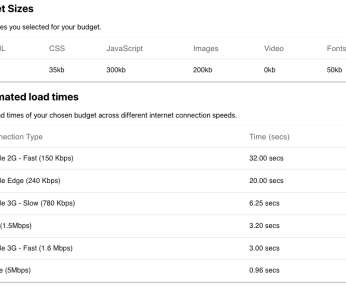



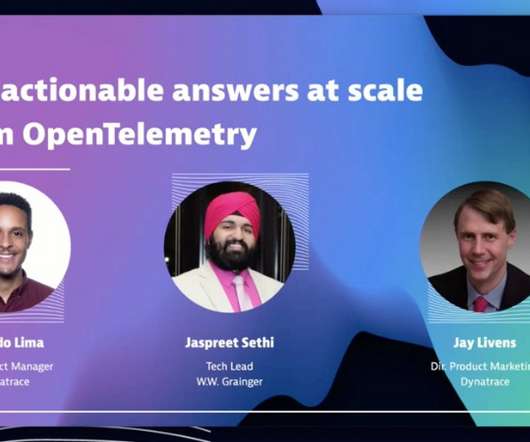

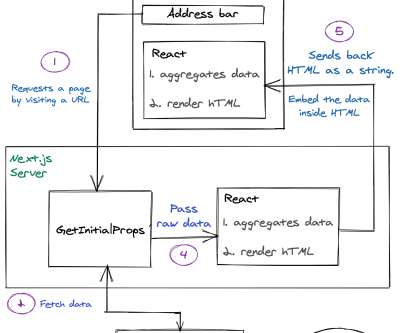
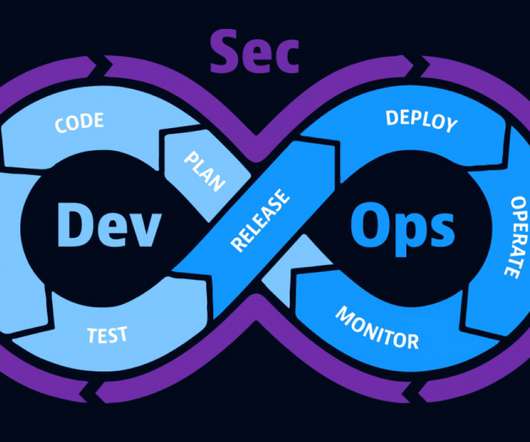

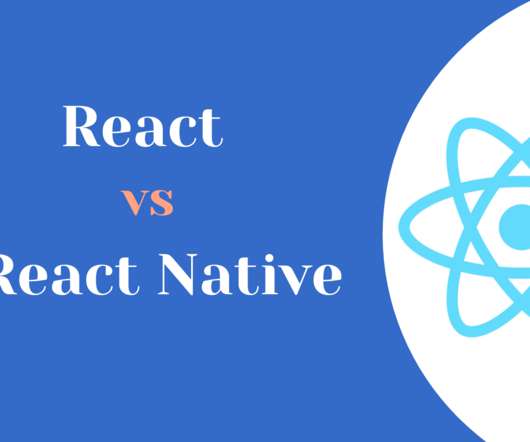

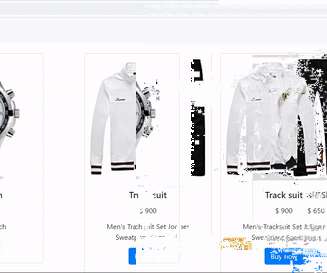


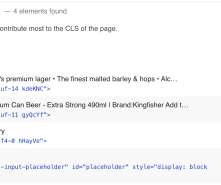
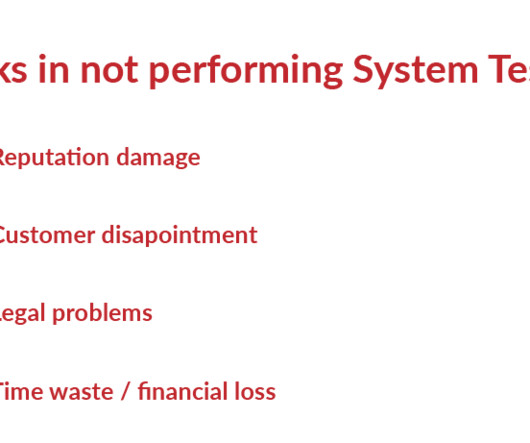
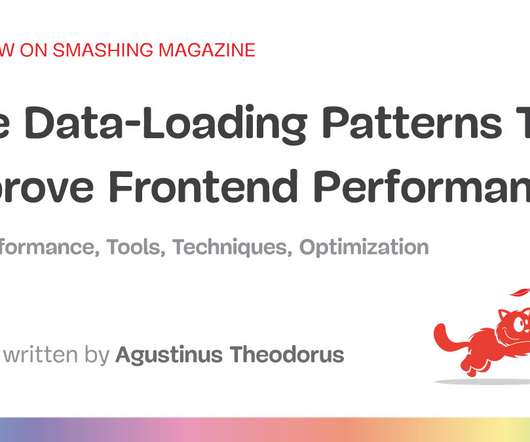
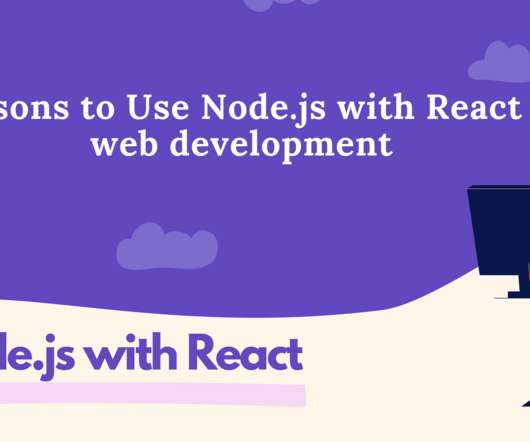
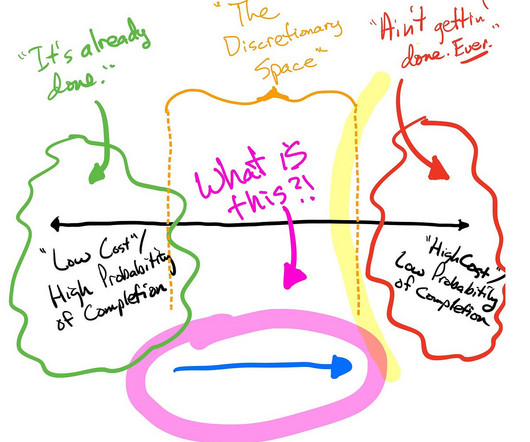
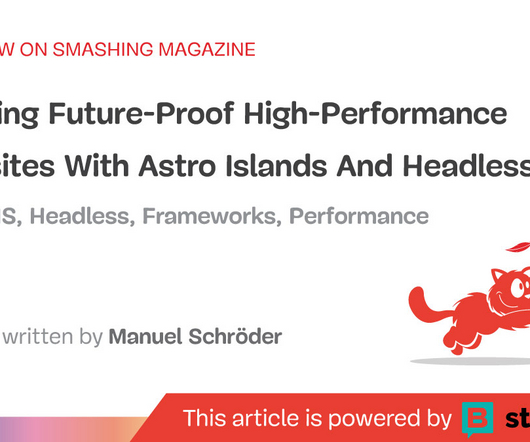
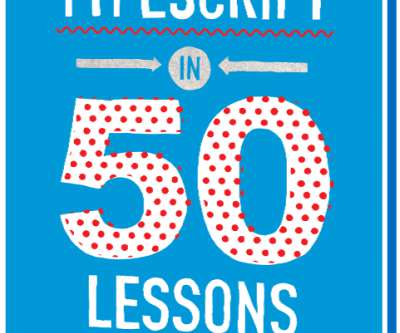
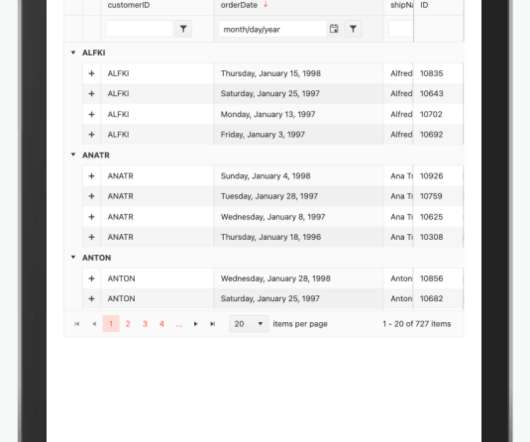



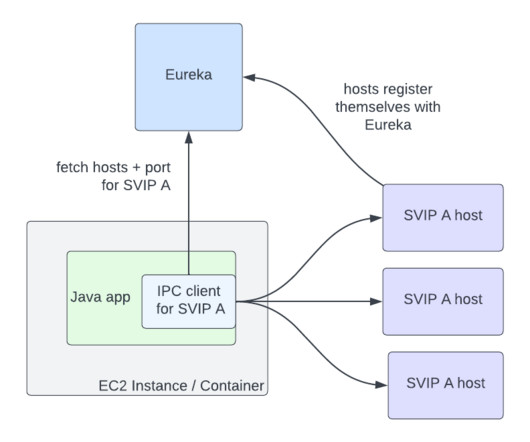

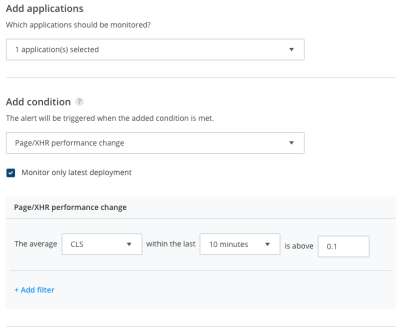






Let's personalize your content