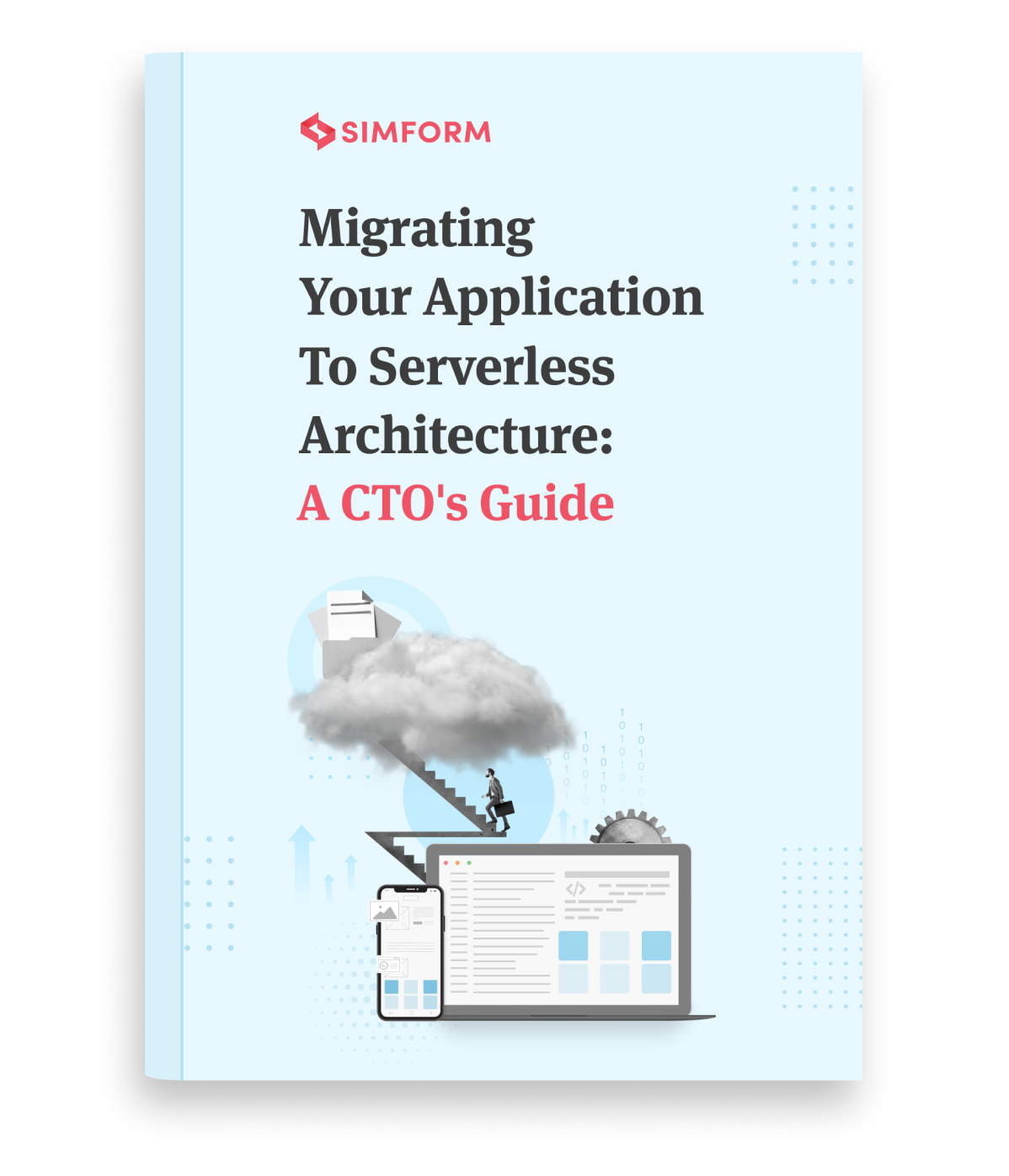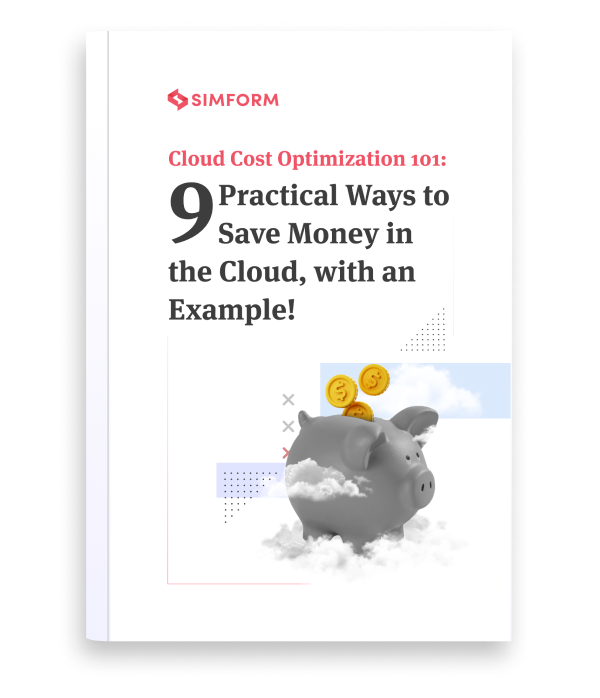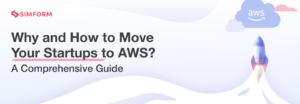DevOps Best Practices for Serverless: Get the Most Out of Your Serverless Systems
By accelerating the development cycle and simplifying deployments, DevOps has revolutionized the software development industry. Whether using microservices, containers, or cloud-based architectures, DevOps is here to stay and promote the creation of massive yet deployable applications.
DevOps speeds up deployments in the use case of serverless, one of the key cloud computing execution models. Numerous successful businesses have seen the benefits of adopting the Devops approach. DevOps has paved the way by maximizing investment usage, enhancing code reusability, and developing standard methods for quicker delivery.
CXOs today choose software deployments that are swift and dependable. The following factors, which are specific to the serverless application market, are highlighted by CEOs as major benefits of the Serverless + DevOps model.
- Decreased production costs
- Improved business results
- Higher ROI and better time-to-market outcomes for the products
This blog introduces the usage of DevOps to change serverless application deployment. This blog is all about accelerating the deployment of serverless applications and implementing DevOps best practices, starting with the understanding of both terms, serverless and DevOps.
What is serverless – an overview
One of the cloud computing execution models is serverless. The serverless architecture or execution paradigm makes it very simple to create cloud-based apps and provides greater business advantages. For instance, you are free from handling hardware setups or allocating resources under this model. However, your cloud provider manages servers and provides resources as needed on your behalf.
Servers are still present in this architecture. But, your cloud service provider is in charge of everything. And that’s where businesses can concentrate on creating fantastic products. The serverless technologies enable faster code deployments in containers and allows developers to build and focus more on application logic. It also automatically scales to meet user needs.
What is DevOps – an overview
The goal of DevOps is to boost a team’s or organization’s capacity to deploy applications more quickly. It entails building a culture around a set of best practices that focus on enhancing products in comparison to conventional development methods.
The term DevOps combines development and IT operations. Several concepts are introduced, including continuous integration and delivery, agile development, DevSecOps, automated build and test, etc. These terminologies are known for continuously evolving software development by facilitating faster and easier deployments of software applications.
We’ve included some of the best practices that Simform’s DevOps team adheres to in the next section. We feel it has been a huge success to deploy serverless applications using such approaches, and there you are. Let’s get going.
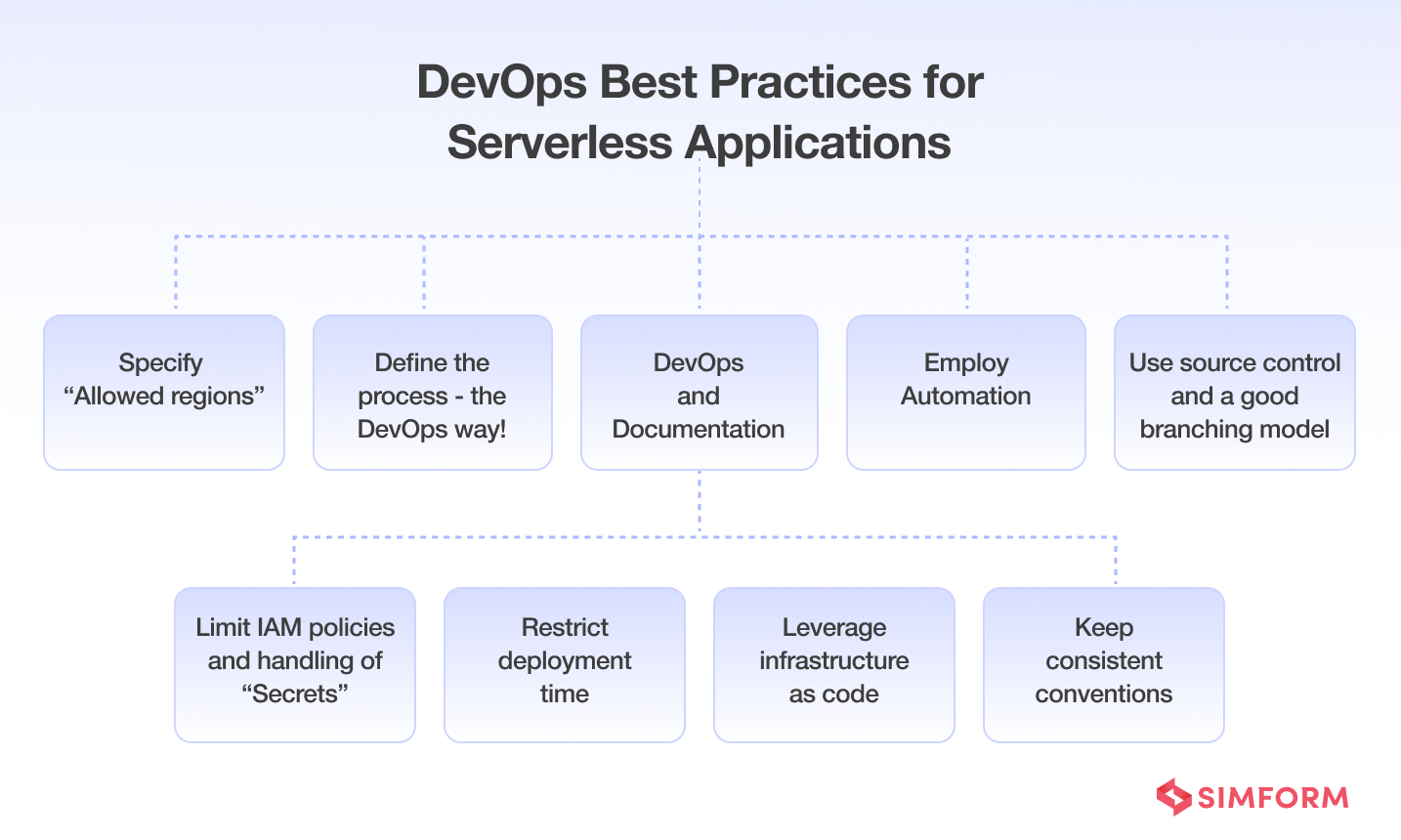
DevOps best practices for serverless
1. Define the process – the DevOps way!
It’s crucial to think of DevOps as an essential component of your serverless project. Develop a trustworthy procedure that addresses the questions of all the stakeholders and provides a seamless development experience. Weave in the DevOps roadmap in your typical project development lifecycle. Planning, obtaining requirements, and then going on to the stages of design, development, testing, and deployment are a few instances. Furthermore, the process should be defined in a way that takes software stability and scalability into account. It should incorporate all of the fundamental DevOps principles that speed up the whole process and enable the rapid delivery of applications and services.
Create a procedure that requires teamwork. Create a shared space for the development and operations teams to interact, exchange feedback, and work together during the development cycles. Also, prepare the basis for DecOps automation practice. It enables programmers to concentrate more on developing code and creating essential features. Automation is a crucial component of the CI/CD pipeline since it reduces human error and boosts productivity in general.
Continuous improvement and customer-centered initiatives are two other fundamental principles. This leads to an emphasis on waste optimization as well as speed, cost, and simplicity of delivery optimization. Work on improving feedback loops with customers and end users to create goods and services that take user demands into account.
2. Limit IAM policies and handling of “Secrets”
Confidential data sets like application programming interface(API) keys or the database must be handled by limiting access to them. You can do it by using different secrets for different apps. Cloud providers such as AWS offer identity access management control. These controls allow you to grant access to your serverless apps without exchanging the credentials. Also, you should be limiting the scope of permissions granted to applications. You can limit the IAM roles to the minimum number that allows them to operate as they should.
AWS and Azure both provide AWS Secrets Manager and Azure Key Vault, respectively, for handling secrets. With authentication and authorization supported by the provider’s IAM solution, these native secrets managers are used to safely store and retrieve arbitrary values. If your cloud provider doesn’t offer you a native secret management solution, it is recommended to use a third-party secret manager like HashiCorp Vault.
Another choice for managing serverless secrets in development and staging environments is object storage. There are typically fewer security needs in these environments. Major cloud service providers, including AWS S3, Azure Blob Storage, and Google Cloud Storage, provide an object store for storing arbitrary data blobs in an architecture similar to a virtual filesystem.
3. Leverage infrastructure as code
The definition of infrastructure as code is the provisioning of computer-related resources through code rather than through IT operations teams. The application code is for creating auto-scaling groups and managing servers. You still need the assistance of the IT operations team while managing serverless applications by using infrastructure as code. However, using infrastructure as code allows IT teams to concentrate more on fundamental engineering issues.
Because it is now hard to manually control the enormous serverless footprint, IaC is required. IaC makes sure that all of your evolving serverless service requirements are recorded and helps you automate more extensive deployments.
Different options for implementing IaC:
- Serverless Framework: It’s another open-source framework for Infrastructure as code, written in Node.js and used with AWS Lambda.
- AWS CloudFormation:It describes resources and dependencies for stack deployments.
- SAM:Serverless Application Model (SAM) is an open-source framework used for implementing IaC.
- Terraform: It’s a multi-cloud tool infrastructure as code.
For the ever-expanding requirements of serverless footprint, there are numerous other ways to design infrastructure as code.
4. Restrict deployment time
Your serverless application’s deployment must occasionally be limited. During the Black Friday sales, for instance. Even if you are sure of the quality of the builds, it is recommended not to start deployment right away because it will significantly degrade the user experience. Therefore, it would be ideal if you could restrict deployments at this time.
5. Keep consistent conventions
Conventions assist developers in picking up a set of standards. For example, one of the most common development standards is having a distinct location for code that users view and having one or more locations for the code developers are working on but isn’t quite ready. These several locations—often referred to as stages—allow you to establish a predictable path for your code to follow as it advances toward customers.
Your apps are automatically pushed out in a development stage as you work on them using the serverless framework. When they are prepared for production, you can update your serverless.yml or issue a deploy command with the —stage prod option to deploy them to a stage like a prod. You might want to utilize a very different configuration for each of these steps. Talking about serverless frameworks, here are the top 10 serverless frameworks for deploying serverless applications.
6. Specify “Allowed regions”
Each developer in a geographically diverse team may have a different default AWS region. Developers in Washington and Pittsburgh might use us-east-1 by default, respectively. These variations may result in unintentional problems in your code as you begin to deploy and develop independently. While referencing one area, a service may actually need to be deployed in another. Or, different locations might support or have access to different features.
You may require that developers use a single area or a limited number of regions that meet your requirements in order to avoid problems like these. Deployment frameworks like serverless can help you avoid such problems by providing Safeguard. It ensures that your services are only deployed at a particular region or a list of regions you specify.
7. DevOps and Documentation
DevOps encompasses multiple revisions after days or weeks of development because it heavily derives from the Agile methodology of software development. Following the initial iterations, subsequent bug fixes, feature additions, modification requests, and other performance improvements are usually made.
Therefore, it requires technical writers that can fully describe everything and maintain high standards of documentation throughout the course of the project. They must divide up DevOps releases frequently and keep up the level of documentation quality. If this isn’t addressed, documentation might lack mention of supporting features and contain inaccurate information in their descriptions.
While DevOps is here to stay, the good news is that open source communities have already begun to have an impact on technical documentation. Better API documentation can be achieved with the aid of many open source tools and guidelines. Additionally, there are open source APIs that are discussed in relation to DevOps documentation that might enhance the processes for documenting the development and deployment of cloud-native applications.
Let’s look at this example to further appreciate the significance of DevOps documentation.
This example discusses a well-known cloud provider established in 2009. Organizations use its services for short durations before letting it de-provision automatically since the platform supplies virtual machines that could be used as sandboxed testing environments.
The cloud company has its own datacenter with more than 2,000 virtual machines deploying at any given time in order to provide these services. However, as the use of services increased, controlling the infrastructure became more difficult. And because so much of their code interacted directly with the hypervisor layer, it could have been more vulnerable to hacking as it was made public.
For greater visibility and communication, the cloud provider started collecting all of its system data and events in one location. The thorough documentation made it possible for the entire development team to look into code and infrastructure problems without seeking support from the operations team.
8. Use source control and a good branching model
In DevOps, leveraging source control and branching a model both are crucial. The source code editing tool you choose should integrate with the tech stack already being used by developers. Consider GitFlow. It is a tested tool that enhances the developer experience by working well with changing use cases and going well with developers’ familiarity with Git.
Source control is beneficial in many ways, including tracking code and branches and reducing coding errors. Some source code tools are made to assist you in enforcing procedures like code reviews, test coverage, and others.
In a serverless system, branching techniques are equally crucial. Your expectations on the number of microservices you’ll be managing will determine whether you use a single repository for several of them or a new repository for each one.
Your complete codebase can be contained within one repository if you choose to use it for several microservices. However, It is easier to split code and deploy it separately using this branching strategy. When you have hundreds or even thousands of microservices and, consequently, repositories, it does make maintenance challenging.
9. Employ Automation
Automation is about striking a balance. Overdoing automation can also result in unwanted outcomes. You need to place the technology in a way that doesn’t repeat flaws. Automation is all about making the existing processes faster. For that, look into the processes that are taking place during development. Once those are settled, you’re good to set up the automated tools into the processes. Continuous integration and delivery is one of the primary automation processes to get rid of the manual process of inspecting the code and increasing the frequency of commits. Additionally, another crucial element of automation in DevOps is automated testing. End-to-end testing, integration and unit tests, performance tests, and more ought to be included.
Your DevOps process should automate as much as is appropriate and feasible.
Other automation tasks can include:
- Deployments
- QA
- Security checks
The DevOps team can avoid manually monitoring everything by using proper notifications, which can also be very instructive and useful when resolving problems.
Take the next step
The best practices covered in this blog post should be enough to get you started in the DevOps arena. Be precise when deploying serverless applications, and adapt these procedures to your serverless environment. Simform, an advanced consulting partner of AWS, has assisted clients in dealing with problems in shorter delivery times and more deployment frequency without degrading the user experience. Our serverless app development consulting solutions will help you achieve your goals. Our AWS solution architects and DevOps team have successfully blended DevOps with serverless to build a culture that personifies DevOps. Contact us to learn more about who we are, to talk about your upcoming serverless project, or to explore how to accelerate the delivery of your serverless project.