Microsoft Hyper-V is critical for large IT environments because it effectively manages resources. It allows for operating system isolation, server consolidation, and environment testing, thereby saving costs on hardware, increasing operational efficiency, and minimizing potential system downtime. Not to mention, Hyper-V enhances scalability to accommodate the ever-growing demands of large IT infrastructures. Dynatrace now offers a new extension for monitoring this critical part of your IT Infrastructure.
What is Microsoft Hyper-V?
Hyper-V plays a vital role in ensuring the reliable operations of data centers that are based on Microsoft platforms. Microsoft Hyper-V is a virtualization platform that manages virtual machines (VMs) on Windows-based systems. It enables multiple operating systems to run simultaneously on the same physical hardware and integrates closely with Windows-hosted services. This leads to a more efficient and streamlined experience for users.
Challenges with running Hyper-V
Working with Hyper-V can come with several challenges. Firstly, managing virtual networks can be complex as networking in a virtual environment differs significantly from traditional networking. Secondly, determining the correct allocation of resources (CPU, memory, storage) to each virtual machine to ensure optimal performance without over-provisioning can be difficult. Lastly, monitoring and maintaining system health within a virtual environment, which includes efficient troubleshooting and issue resolution, can pose a significant challenge for IT teams.
Observability challenges with Hyper-V
End-users don’t have direct interaction with Hyper-V. Instead, they interact with the applications that are hosted on Hyper-V. Therefore, they experience how the application code functions and how the application operations depend on the underlying hardware resources and the operating system managed by Hyper-V. This presents a challenge for IT operations teams, specifically in identifying and addressing performance issues or planning how to prevent future issues. Determining the root cause of these issues can be difficult when the underlying “hardware” is a virtualization software stack rather than a bare-metal server.
Full stack observability with the Dynatrace Hyper-V extension
Use Dynatrace for deeper insights into the Microsoft ecosystem with the new Hyper-V extension; it provides crucial virtualization layer characteristics for Windows infrastructure observability.
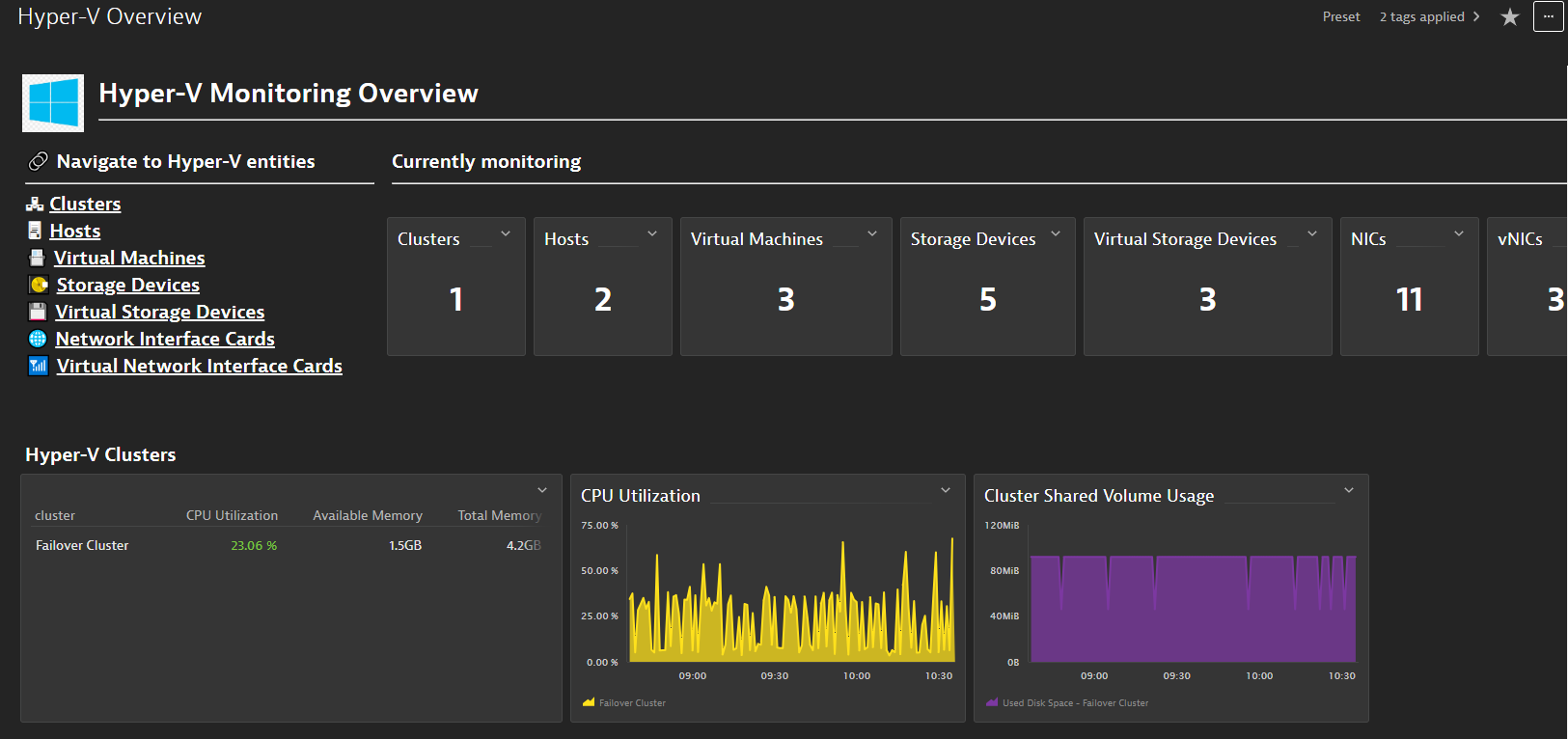
Naturally, there’s more to Windows ecosystem observability by Dynatrace, but now let’s have a quick look at what the Hyper-V extension brings and why it’s important.
Essential Hyper-V characteristics
The Dynatrace Hyper-V extension helps with the most important use cases:
| Capability | Use cases |
| Performance optimization |
|
| Capacity planning |
|
| Proactive issue detection |
|
| Troubleshooting and root cause analysis |
|
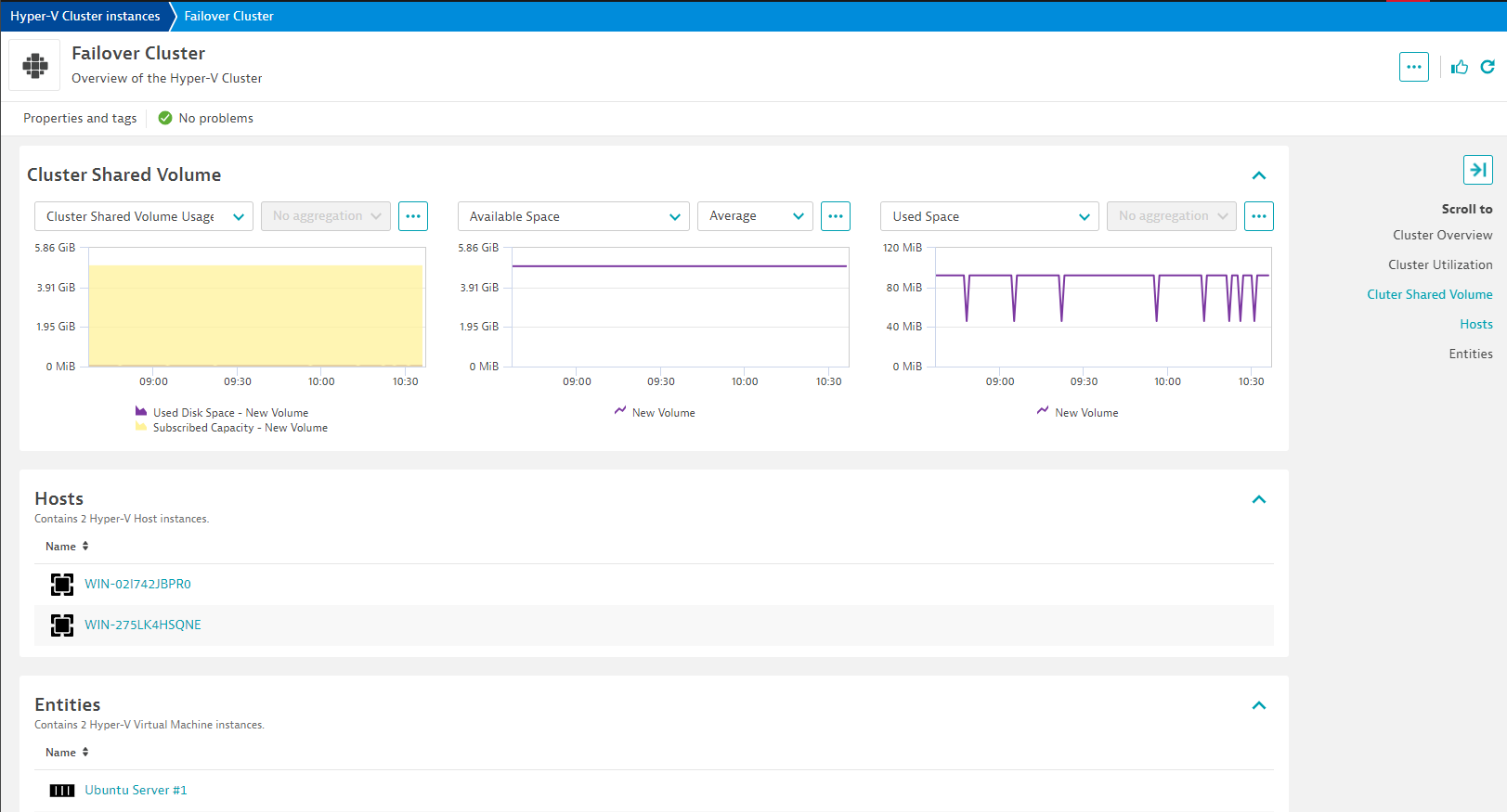
The Dynatrace platform provides complete visibility into the entire stack with Hyper-V insights
The Dynatrace platform is crucial for enhancing IT operational processes. Users of Dynatrace can gain comprehensive insights into every aspect of the application delivery chain. This spans from the end user’s experience down to the performance of underlying database queries, and from the application code down to the hardware resources it utilizes.
Hyper-V is a critical component in the Windows ecosystem that necessitates full-context observability for actionable insights and proactive management. As such, the observability platform used to monitor Hyper-V should ideally fulfill requirements for holistic visibility, correlation and causation analysis, AI-powered analytics, scalability, and security. Dynatrace is a platform that satisfies all these criteria.
Start monitoring Hyper-V
Navigate to the Dynatrace Hub and activate the Microsoft Hyper-V Extension.
Let us know what you think in the Dynatrace Community. We’re always looking for feedback and opportunities to improve.
Hyper-V is essential for the Windows ecosystem. Therefore, we have redesigned this extension from scratch, replacing the previously available WMI-based extension. We’ve worked with our partners and customers to internalize the Hyper-V observability practices they have developed over years of experience running Hyper-V.
What’s next?
Hyper-V isn’t the only virtualization platform that Dynatrace monitors. Look for updates to our VMware monitoring and expanded in-depth virtualization ecosystem coverage, including Nutanix.
If you run Citrix or Windows Remote Desktops on Hyper-V, have a look at the Dynatrace extensions that can provide you with holistic observability of your ecosystem on the best platform available: Dynatrace.



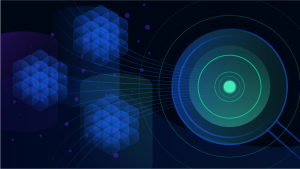

Looking for answers?
Start a new discussion or ask for help in our Q&A forum.
Go to forum