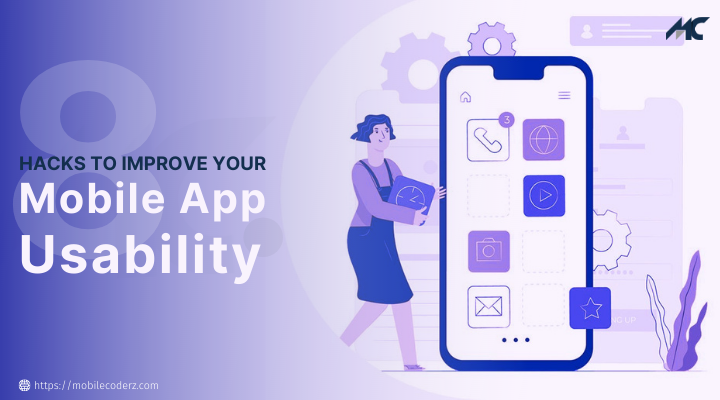Microsoft Office 365 automation tool will help you complete more work. With its many different features, you can easily automate tasks such as creating and sending emails, setting up meetings, and more. This can save you time and energy to focus on more important tasks. In addition, Microsoft 365 can also help improve your productivity by providing you with an organized workspace and tools to help you get your work done more efficiently.
What are Microsoft 365 Apps?
Microsoft 365 apps are a collection of cloud-based applications that allow users to collaborate and work together online. There are a variety of apps available, and they can be used on various devices, including laptops, tablets, and smartphones. Here are some:
- Microsoft Word: Word is a versatile tool that can be used for everything from writing memos to creating lengthy reports. It has various features, such as the ability to insert images and tables, that can make your work more visually appealing.
- Microsoft Excel: Excel is a powerful spreadsheet application that can be used for data analysis, financial modeling, and more. It offers to create charts and graphs that can help you visualize your data.
- Microsoft PowerPoint: PowerPoint is a versatile Microsoft 365 automation tool that can be used to create slideshows, lectures, and more. It offers features such as the ability to insert images and videos that can help you make your presentations more engaging.
- Microsoft OneNote: OneNote is a digital notebook that can take notes, organize information, and more. It offers features such as the ability to insert images and files that can help you keep your work organized.
- Microsoft Outlook: Outlook is a powerful email and calendar application that can help you stay on top of your work schedule. It offers features such as the ability to set up rules and filters that can help you manage your inbox.
- Microsoft Access: Access is a database application that can store and manage data. It offers features such as creating forms and reports that can help you make the most of your data.
- Microsoft Publisher: Publisher is a desktop publishing application that can be used for creating newsletters, flyers, and more. It offers features such as the ability to insert images and objects that can help you make your publications more visually appealing.
- Microsoft Project: Project is one of many Microsoft 365 management application tools that can be used for tracking tasks, resources, and more. It offers features such as the ability to create Gantt charts and timelines that can help you plan and execute projects.
- Microsoft Visio: Visio is a diagramming and vector graphics application that can be used for creating flowcharts, network diagrams, and more. It offers features such as the ability to insert shapes and objects that can help you make your diagrams more visually appealing.
- Microsoft Whiteboard: Whiteboard is an online collaboration tool that can be used for brainstorming, sketching, and more. It offers features such as the ability to insert images and objects that can help you make your ideas more visually appealing.
How can a Microsoft 365 Configuration Management tool help Businesses?
Simeon Cloud is a cloud management platform that provides automated Microsoft 365 configurations, Intune application, Azure AD, and Azure Resource groups including lifecycle management and managing multiple tenants across Microsoft 365 for MSPs. It is a configuration management solution that leverages Configuration as Code to manage Microsoft 365 environments at scale.
To learn more on how to scale your organization, visit Simeon Cloud and book a demo.
Author’s Name – Jeff Nevins, CTO of Simeon Cloud, a provider of a multi-tenant Microsoft 365 configuration management platform for MSPs. Nevins gives his take on cloud management and the MSP tool sets that are currently available.
Site info: Simeon Cloud is the leading cloud configuration solution for implementing governance and automation for Modern Digital Workplaces using Microsoft 365. With its friendly user interface, Simeon Cloud enables teams to easily manage configuration as code, establish baseline configurations for multiple tenants, deploy non-production environments, monitor and document drift, and back up and recover configurations.