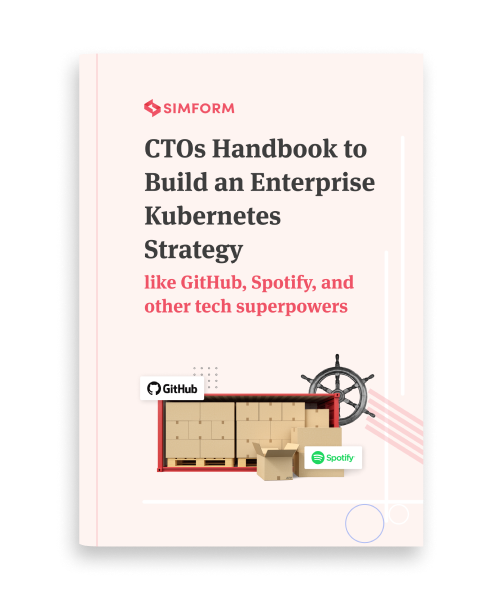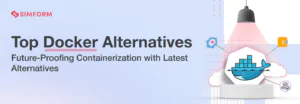10 CI/CD Best Practices for Your DevOps Team
In today’s fast-paced world of software development, the ability to quickly and efficiently deliver high-quality code has become essential for staying competitive. Continuous Integration and Continuous Deployment, commonly called CI/CD, are two practices that have gained widespread adoption for achieving this goal.
CI/CD helps organizations with a streamlined workflow, emphasizing automation, testing, and frequent feedback loops. However, implementing CI/CD is not always straightforward and requires careful planning and execution.
You need the right CI/CD implementation for optimal software development and delivery. We will discuss top CI/CD best practices and their significance for your software development process.
What is the significance of CI/CD for your software development project?
Software development projects require continuous improvement to achieve optimal performance. CI/CD helps organizations improve their software development continuously through frequent integration of feedback and merging code changes. It helps in improving time to market, reducing errors, and software quality.
#1. Faster time-to-market
CI/CD enables faster deployment, frequent tests, and reduced errors, decreasing the time-to-market. If you implement CI/CD best practices, the duration between two software releases is smaller. So, the time needed to identify errors will reduce significantly.
#2. Higher developer productivity
By implementing CI/CD practices, developers can reduce the time spent on repetitive tasks. It automates the design, development, deployment, and testing tasks, freeing up developers to focus on critical activities.
#3. Enhanced software quality
CI/CD practices enable organizations to use incremental development approaches and find errors early. The continuous integration (CI) process involves deploying smaller builds, testing, and integrating results in the next iteration. This approach facilitates continuous improvement of software quality.
While CI/CD practices can enhance the efficiency of software development and delivery, it is essential to implement them correctly. So, here are the top CI/CD best practices for successful software development projects.
Check out this DevOps case study of Netflix
Top 10 CI/CD best practices for software development
Implementing CI/CD for your software development project needs analysis of existing apps, architecture, deployment process, and security. For example, you need to analyze software for vulnerabilities and decide whether you need a “security-first” approach.
#1. Adopt a security-first approach.
Prioritizing software security is crucial to avoid the risk of data theft. However, the traditional right-to-left software development process can result in delayed security fixes, making the process less efficient, time-consuming, and costly.
Implementing the left shift or security-first approach helps you reduce the time needed to fix security issues in the software. To implement a security-first process, follow these steps:
- Analyze your production environment, scan for vulnerabilities, and secure it using firewalls, antivirus software, data access controls, etc.
- Define essential security requirements at the beginning of the development process, like data access authorization policies, authentication, encryption, and compliance.
- Use secure coding practices to ensure no vulnerabilities can be exposed through attacks like SQL injection, cross-site scripting, etc.
- Implement a system for real-time monitoring using tools like CloudTrail, CloudWatch, or Logstash.
- Establish incident response procedures to ensure quick responses to security incidents.
#2. Build once use everywhere
In the software development process, you need separate builds for production, deployment, and testing environments. Build once use everywhere is an approach where you create and deploy a single bundle of applications across multiple environments.
You can use containers to bundle all the dependencies and files required to run and deploy an application across multiple platforms. They are easy to terminate if unnecessary, which enhances flexibility.
Furthermore, you can use containers in a CI/CD pipeline to ensure consistent builds across multiple environments by following the steps below:
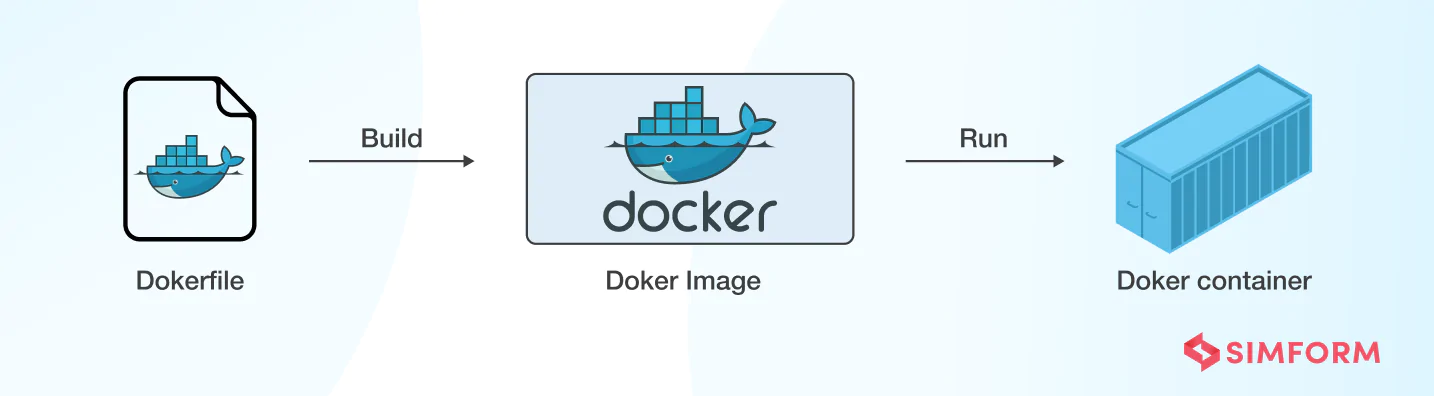
- Create a Dockerfile specifying the application dependencies and other requirements.
- Use the Dockerfile to build an image that contains the application.
- Push the image into container registries such as a Docker Hub or Amazon ECR.
- Deploy the application in the target environment using a docker image.
- Monitor the docker image for any issues or errors and roll back to the previous version if needed.
Implementing the CI/CD pipeline with containers involves managing configuration files and cluster environments. Orchestration tools like Kubernetes or Docker Compose can help you manage the containers. Additionally, you can automate the building, testing, and deployment of docker images using CI/CD tools like Jenkins or GitLab CI.
#3. Fail fast and fix early
Conventional software development process typically follows a pattern of designing, developing, and testing the app. However, testing the app at a later stage leads to builds being returned for bug fixing. This means more time and effort are required to improve the software’s performance and quality.
Fail fast and fix early is a CI/CD best practice to reduce the time needed to improve software’s performance. This involves creating a system that quickly detects failures using assertions to check if specific conditions are met and make it visible.
Most programming languages come with built-in assertions, but they can be too generic and limited in expressiveness, which can cause duplication. Though assertions are incredible at flushing out problems in the system, you need a comprehensive approach like test-driven development (TDD).
TDD is a development approach that prioritizes testing in the development process. It involves coding, testing, and design, with the developer only coding when the automated test fails in a TDD approach. This approach reduces the efforts required to test each build and fix issues.
#4. Plan your test automation
Implementing CI/CD pipeline requires quick and reliable testing of code. Using manual tests means your development process will be slower, and integrating feedback is tricky.
Test automation solves this issue by making the testing process rapid and reliable. However, like all other aspects of software development, test automation also requires strategic efforts.
You can start by identifying which tests to conduct first based on priority. Once done, you may proceed with gathering requirements and then plan to manage testing environments, test cases, configurations, and required automation tools.
The best way to plan for test automation is to create a framework that includes the management of people, planning, process, and performance.
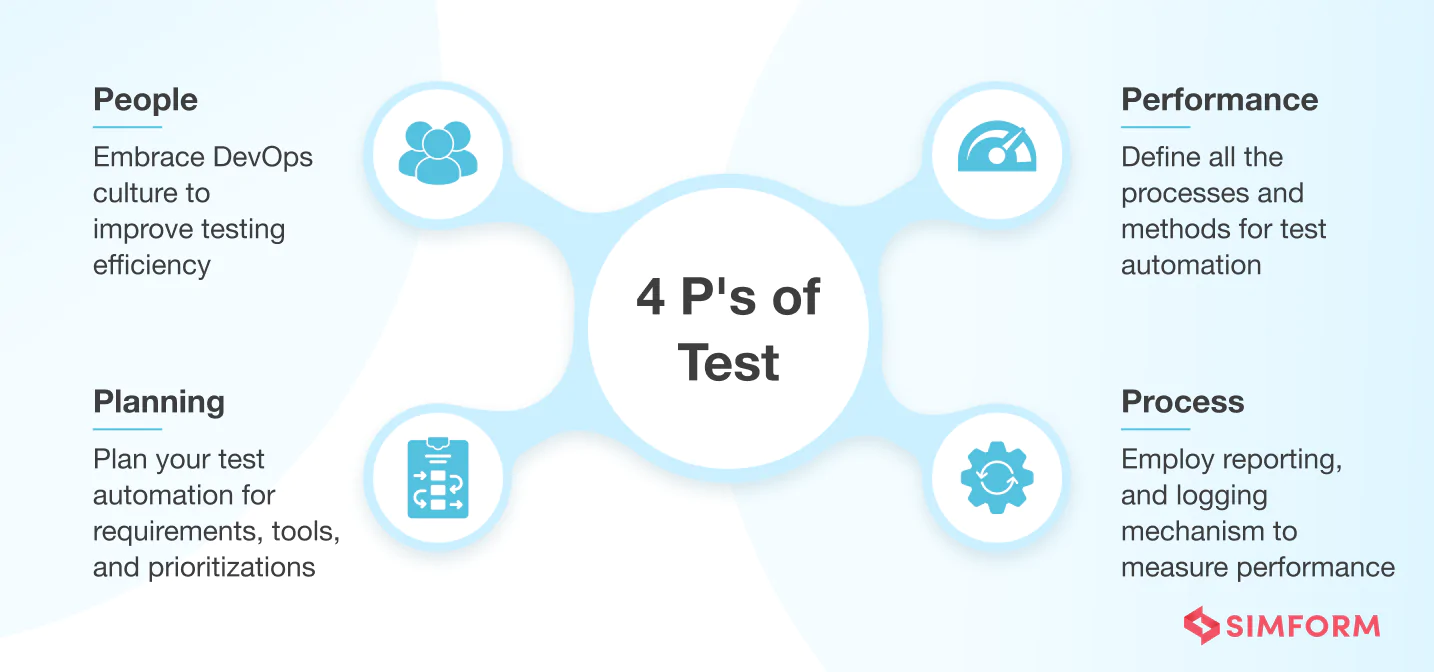
People
Testing automation is a collaborative effort that must be conveyed across the development and operations teams. So, train your teams to embrace automation workflow across testing efforts alongside the DevOps culture..
Planning
While planning, ensure that you don’t spend too much time and money on testing non-critical aspects of the software. Here are some key planning activities that you need to conduct,
- Check whether you can use an existing library of test cases or tools for test automation before writing a new script or finding a tool
- Create abstraction layers in your testing framework to apply changes quickly
- Plan to make test cases and methods reusable to avoid code duplication
- Have a test data management strategy to ensure better information security
- Include support for mocking and stubbing practices to ensure better efficiency
Process
Define the processes and best practices for test automation activities, including code reviews, result analysis, and more.
Assign the roles and responsibilities to team members and use unique IDs. Ensure that all the team members understand their roles and follow the process defined for testing,
Performance
For better performance, use the explicit wait method. It is a synchronization method that you can use to pause a program for dynamically loaded Ajax elements. This improves the script performance and offers faster test automation.
Further, you can use reporting and logging mechanisms to monitor test automation better. Based on the monitoring data, refactor slow or error-prone test scripts.
#5. Check your adaptability for microservices architecture
Migrating from monolithic architecture to microservices has several advantages, including better flexibility, scalability, and operational efficiency. However, microservices architecture also has challenges and trade-offs, like,
- Complexity- Microservices application as a whole has several moving parts, making it complex to manage.
- Communications-Microservices need to communicate with each other through message queues, which requires a reliable network with higher bandwidth, low latency, and better security.
- Data consistency- Scaling microservice architecture with data consistency can be difficult. So, it is essential to maintain the data structure, consistency, and integrity for scaling microservices.
Ultimately, you should check whether your organization is ready to implement microservices. This includes:
- Implementing a CI/CD process that reduces the complexity of microservices
- Checking the architecture and existing network environments to improve communication between microservices
- Analyzing the acceptance of microservice architecture across the organization
- Employing systems to ensure better data consistency and integrity before migration
#6. Leverage DevOps and CI/CD for enhanced SDLC
DevOps is an approach that improves collaboration and better visibility among teams. CI/CD and DevOps help organizations enhance different stages of the software development life cycle (SDLC).
Using CI/CD with DevOps, you get:
- Improved software development, delivery, and deployment
- Continuous improvement with test and process automation
- Better error detection, isolation, and quicker rectification
- Faster resolution to performance issues from cross-functional teams
- A continuous testing environment that enhances software quality
How do you implement CI/CD with DevOps?
You can use a DevOps pipeline with virtual machines or containers. However, containers are a better option for implementing a DevOps pipeline than virtual machines.
Further, follow these steps:
- Compile the source code and build software
- Run tests and generate results
- Use containers and deploy application code packages
- Merge the code to the source code management (SCM) branch
You can even use some DevOps pipeline tools, such as:
- Jenkins
- Argo
- Harness
- GitHub Action
- GitLab
SCM tools that you can use to implement the DevOps pipeline are:
- GitHub
- BitBucket
- GitLab
- Subversion
#7. Build smaller increments
Incremental builds help in continuous improvements and reduce errors with each iteration. This allows for continuous integration of feedback, making changes frequently and delivering them to users instantaneously.
Agile methodologies help to use incremental approaches to create, release and maintain software builds.
By prioritizing key services and features, you can create a minimum viable product(MVP), deploy it, test it and integrate results to improve the next iteration until your software performance matches the desired output.
Dividing the software development process into smaller increments can help reduce the resources, efforts, and time required for each release.
#8. Clean pre-production environments
Keeping the production and testing environments running for a long time can be tricky, and tracking all the configuration changes or updates can be difficult.
Environments often have changes in their configuration that deviate from the original setup. Even if you maintain static environments, the testing process and release delays can slow down.
A CI/CD best practice that can help you avoid configuration issues is cleaning the pre-production environment. However, cleaning pre-production environments between each deployment requires an infrastructure-as-code(IaC) approach.
This involves scripting the steps of initiating a new container each time. Using IaC with containers ensures consistency, allows you to scale the environments easily, and test several builds in parallel.
#9. Make CI/CD pipelines default for deployments
Bypassing the CI/CD pipelines to deploy builds undermines your effort to create a reliable, fast, and secure pipeline. A slowdown in the software development process and delays in releases often provoke developers to bypass CI/CD pipelines for deployments.
However, you need to check:
- What is the real reason behind the slowdown? (Performance, need for fine-tuning, or lack of communication)
- Which critical touchpoints in CI/CD pipeline are suffering a slowdown?
- Is the refactoring and debugging process slowing the process?
if you circumvent the release process for smaller changes, it can erode the team’s trust in the reliability of the CI/CD pipelines. Therefore, it’s crucial to make CI/CD a default for software deployment after investing heavily in creating a reliable pipeline.
#10. Enhance context for mapping builds
Context mapping of builds is vital to improving CI/CD efficiency. Is it possible to assemble the entire piece if you buy DIY furniture without tags and labels? Similarly, if you haven’t mapped all your builds or bugs contextually, it becomes hard to understand who triggered a bug or flagged an error.
When you map each build or bug contextually with tags and labels, it provides information on,
- Whose commit triggered the CI/CD pipeline?
- Who will address the bug or build?
- Which teams are involved in building the software and debugging?
Adding labels and tags to your builds offers a high-level overview of the software delivery process.
How Simform helps implement CI/CD?
Distributed teams is common in modern software development projects. Though without proper implementation of CI/CD processes, there will always be conflicts among teams leading to inefficient software delivery.
You can ensure efficient software delivery by using CI/CD best practices like incremental builds, embracing the DevOps culture, and efficient test automation.
However, you must determine the most effective CI/CD best practices for your projects. This is where Simform enables you to commit often, fix early, and deliver software builds efficiently.
To learn more about Simform’s CI/CD practices, read “CI/CD Helped our Client Achieve 500 Weekly Commits on an Auction Platform in Less than Two Months: Here’s how.”