EdgeConnect enables secure connections between the Dynatrace® analytics platform and third-party systems within protected networks, whether they're running on-premises or in the cloud. EdgeConnect is designed to address automation use cases where accessibility to internet-restricted systems is crucial but impossible due to security policies.
Bridge the gaps while staying secure
While more and more applications are moving to the cloud, the need for secure environments isn’t going away. EdgeConnect provides a secure bridge for SaaS-heavy companies like Dynatrace, which hosts numerous systems and data behind VPNs. EdgeConnect facilitates seamless interaction, ensuring data security and operational efficiency.
With the increasing adoption of SaaS platforms and escalating security concerns caused by the proliferation of cyber threats, companies are becoming increasingly aware of the importance of safeguarding their systems and data. In this hybrid world, IT and business processes often span across a blend of on-premises and SaaS systems, making standardization and automation necessary for efficiency. Enterprises seek solutions that enable these processes to interact across their entire system landscape without compromising security.
Due to a variety of challenges, organizations face significant difficulties in achieving seamless interaction between on-premises and SaaS systems. Security concerns make it risky to bridge these systems, leaving enough flexibility for users to achieve their goals and keeping IT in control of infrastructure and deployments.
A look behind the curtain: EdgeConnect connects to the outside world
An EdgeConnect instance establishes a WebSocket secure connection (WSS/443) to the Dynatrace platform that doesn’t require opening ports or inbound connections. EdgeConnect acts as a bridge between Dynatrace and the network where it’s deployed
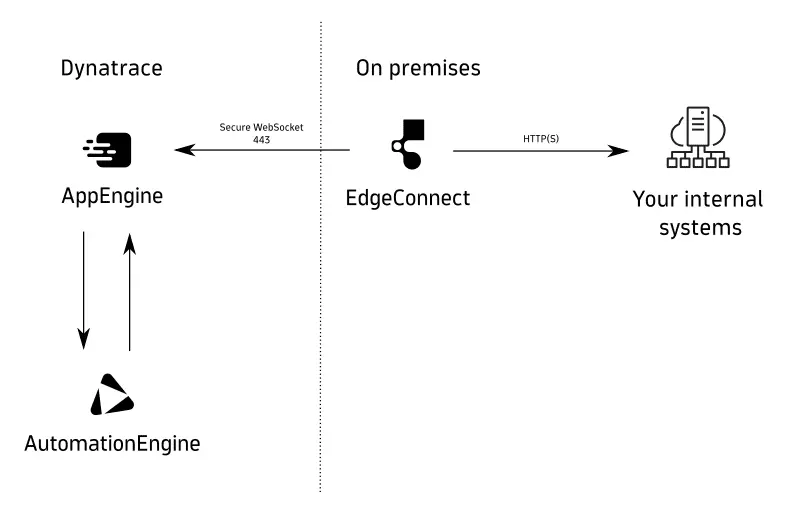
Setting up an EdgeConnect configuration is simple. We’ve developed an EdgeConnect Management app to assist you in configuring host and domain name patterns while observing the availability status of your existing EdgeConnect instances. Once the initial setup is complete, Dynatrace routes all HTTP(s) service requests that match your configured rules via EdgeConnect.
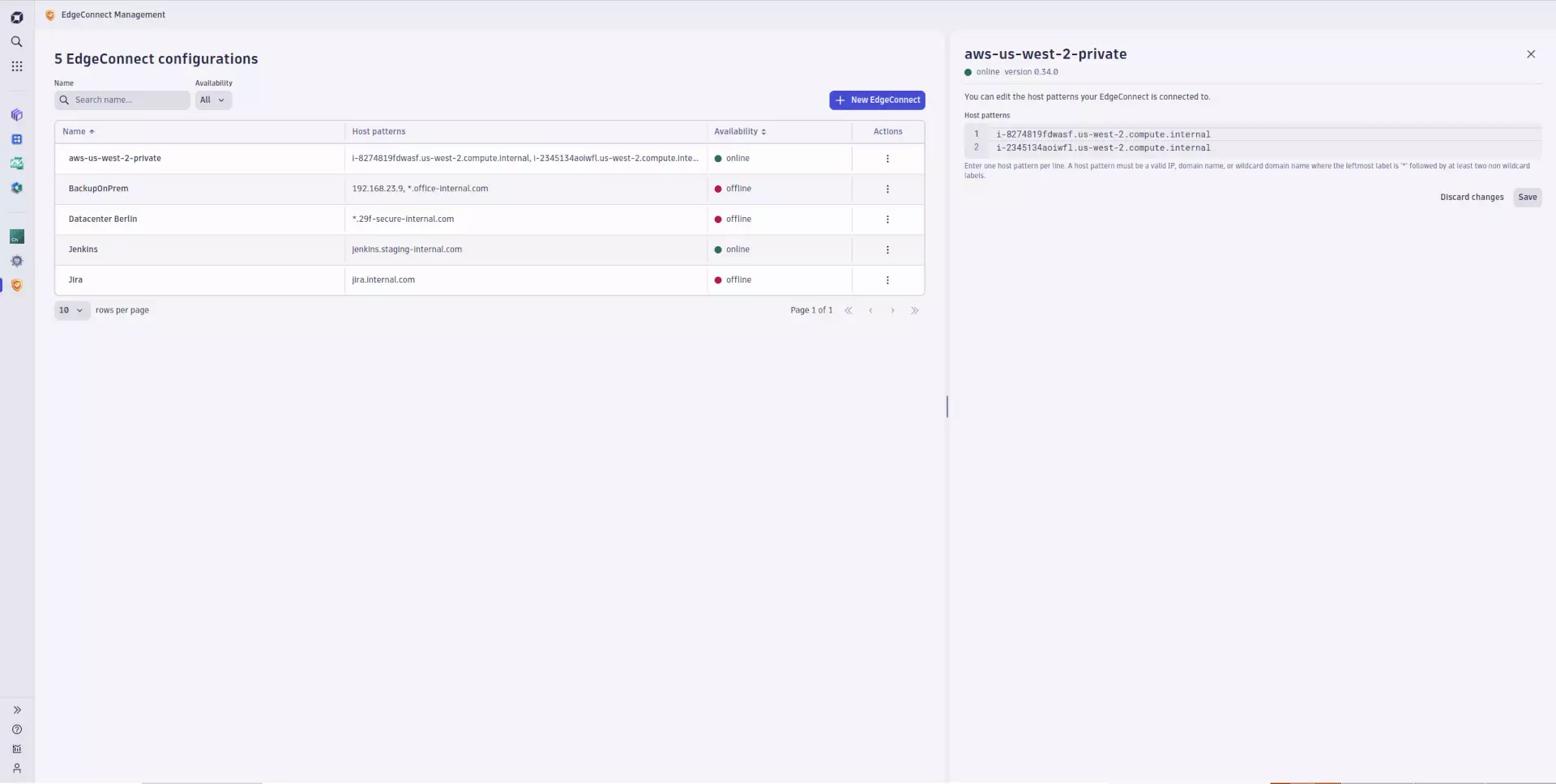
Efficiency and control
EdgeConnect boasts a range of features designed for efficiency and control. It’s built for container-based deployments, operating either as a standalone container or within your Kubernetes or Openshift clusters. EdgeConnect is designed to forward HTTP(s) requests exclusively, ensuring secure data transmission. It supports multi-instance high availability and load balancing, providing robust performance and reliability.
EdgeConnect empowers operators with an optional allow list for domains during deployment. This feature enables IT to maintain control without the need for any configuration in Dynatrace, further simplifying the process.
The versatility of EdgeConnect enables many use cases:
- Automated creation and update of tickets in your local Jira instance using Dynatrace Workflows whenever Davis® AI identifies problems.
- Integration of data from your internal data warehouse to Dynatrace dashboards, blended with data from Grail.
- Flexible and adaptable connections to internet-based services like ServiceNow via a dedicated host and IP that you control.
What’s next
EdgeConnect is available for all Dynatrace SaaS environments, version 1.275+. Have a look at our documentation to learn more about how to configure and deploy EdgeConnect. Once deployed, download the EdgeConnect Management app from Dynatrace Hub and start setting up EdgeConnect configurations.
We’d love to hear your feedback about EdgeConnect Let us know your thoughts or share your ideas about how

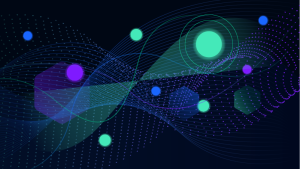
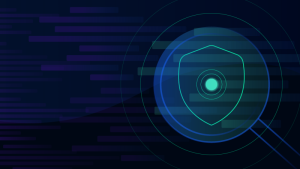


Looking for answers?
Start a new discussion or ask for help in our Q&A forum.
Go to forum