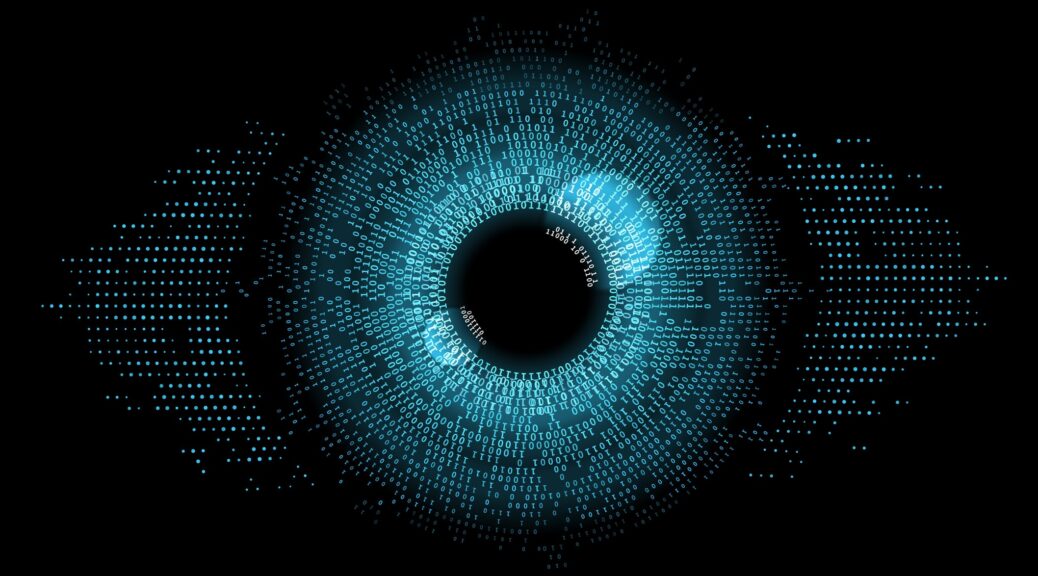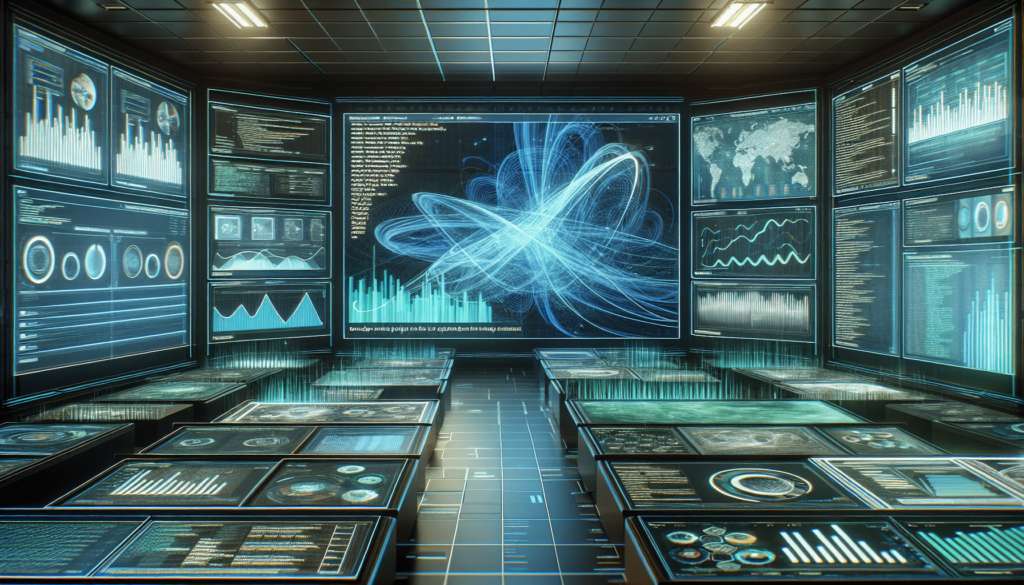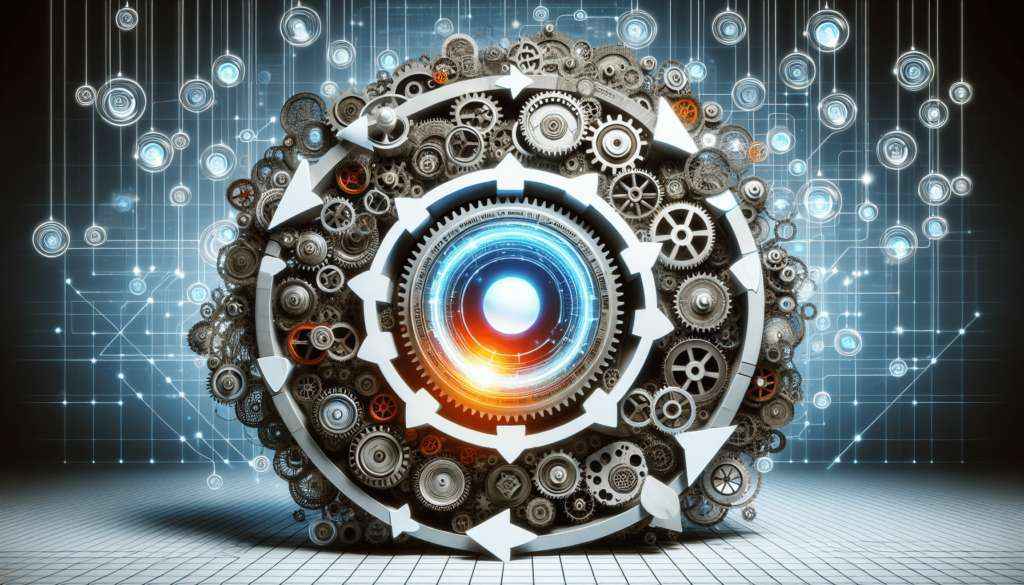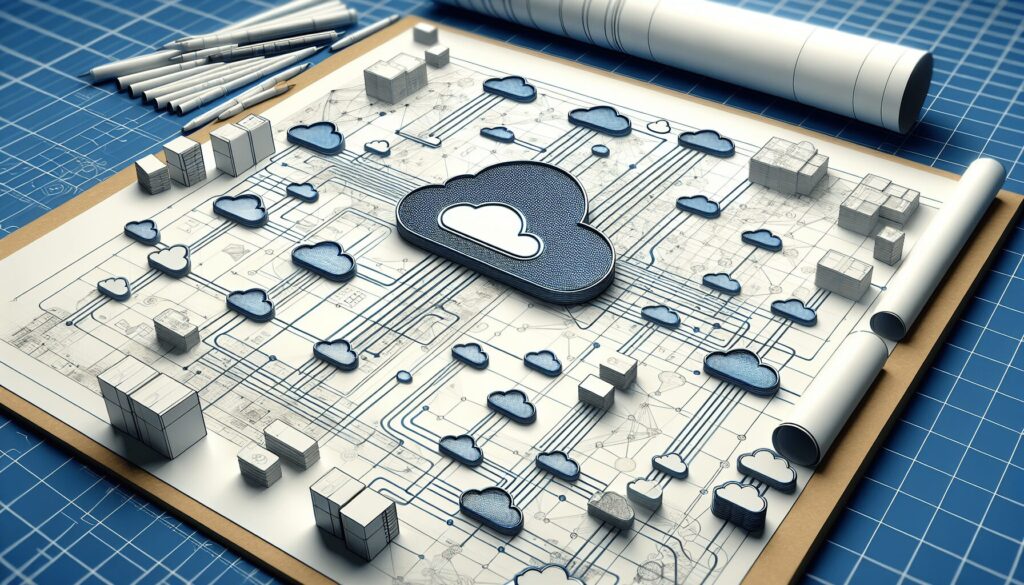In today’s data-driven world, the ability to effectively monitor and manage data is of paramount importance. Redis®, a powerful in-memory data store, is no exception. With its widespread use in modern application architectures, understanding the ins and outs of Redis® monitoring is essential for any tech professional.
Buckle up as we delve into the world of Redis® monitoring, exploring the most important Redis® metrics, discussing essential tools, and even peering into the future of Redis® performance management.
Key Takeaways
- Redis® monitoring is essential for safeguarding performance, reliability, and security.
- Identifying key Redis® metrics such as latency, CPU usage, and memory metrics is crucial for effective Redis monitoring.
- Implementing appropriate security measures can help protect Redis® installations from potential threats.
Redis® Monitoring Essentials
Ensuring the performance, reliability, and safety of a Redis® database requires active monitoring. This includes carefully measuring important Redis® metrics such as memory usage to uncover potential issues before they become critical problems.
To achieve optimal tracking results it is important to choose wisely among available tools like Prometheus or Grafana, which offer deeper insights into understanding your Redis® instances for better performance optimization.
With these essential support systems in place, you can effectively monitor your databases with up-to-date data about their health and functioning status at all times.
Identifying Key Redis® Metrics
Mastering Redis® performance monitoring starts with understanding the Redis® metrics. This includes latency, which is a major determinant in evaluating the reliability and performance of your Redis® instance, CPU usage to assess how much time it spends on tasks, operations such as reading/writing data from disk or network I/O, and memory utilization (also known as memory metrics).
To monitor Redis® instances effectively, collect Redis metrics focusing on cache hit ratio, memory allocated, and latency threshold. This ensures each Redis® instance optimally uses the in-memory data store and aligns with the operating system’s efficiency. Track how much data each instance handles to maintain performance across your multiple Redis® instances.
With these central parameters, you can get an idea of the degree to which your Redis® instances are being utilized. Learning about them upfront gives you control over managing their output successfully.
When it comes to Redis® monitoring, the market has a variety of tools that can help you collect and observe data. Such as:
- RedisInsight – Offers an easy way for users to oversee their Redis® information with visual cues;
- Prometheus – Providing long-term metrics storage solutions when tracking performance trends involving your instances;
- Grafana – Its user-friendly interface allows advanced capabilities in observing each instance.
Selecting the right tool plays an important role in managing your strategy correctly while ensuring optimal performance across all clusters or singularly monitored redistributions.
Preparing Your Redis® Environment
Configuring the Redis® environment is an essential step in monitoring performance. To do this, it’s important to enable both AOF and RDB for persistent storage, configure instances correctly so memory consumption is reduced and response times are faster, as well as implement monitoring alerts that track the utilization of resources. With a properly set up system in place, performance metrics can be tracked effectively which will ensure optimal functionality within your platform.
Monitoring tools should also be considered when setting up your Redis® database. Keeping a tab on memory usage provides additional insight into the health of operations running through Redis® servers.
Mastering Redis CLI for Real-Time Insights
Using Redis CLI is a simple yet direct method to track your Redis® instance. This Command Line Interface (CLI) can be used for basic activity metrics and offers powerful real-time data analysis tools, giving you more control over the performance of your servers.
Redis CLI provides several commands that are essential when it comes to monitoring your Redis® server. Such as INFO which gives statistics about the server, LATENCY LATEST which provides latency measurements in real time and MONITOR which allows observation of the client’s transmitted command at live speed.
By mastering this tool, users will have access to an array of valuable insights related to their operations on these kinds of instances – thus allowing them greater insight into their Redis® instance than ever before.
Command-Line Analysis
Commanding the Redis CLI efficiently requires knowledge of every command’s function and how to decipher its output. These commands can be used for creating, reading, updating, and erasing data stored in different types of data structures, which makes them useful tools for real-time analysis.
They may even help develop personalized web analytics software as well as leverage Hashes, Bitmaps, or Streams from Redis Data Types into a wider scope of applications such as analytic operations. Unlocking these functions allows us to gain access to all that this CLI has to offer us.
Advanced Redis CLI Monitoring
Monitoring Redis® instances with CLI commands helps you gain visibility into your system’s memory allocation and usage. Advanced monitoring techniques enable you to identify potential issues, such as high latency, CPU utilization, command throughput, and cache hit rate before they become major problems.
Memory settings should be regularly configured alongside eviction policies offered by Redis® for a more comprehensive understanding of the performance gains achievable from the use of this toolset.
Utilizing RedisInsight for In-Depth Analysis
Redis CLI is a great tool for basic monitoring, but RedisInsight shines when it comes to delving deeper into performance.
With an easy setup and its user-friendly GUI interface that allows you to query data, create graphs, and export results effortlessly, RedisInsight takes the guesswork out of tracking your Redis® usage.
It provides detailed information about memory utilization as well as presenting visual representations of CPU consumption with little effort required from users. Providing them with clear insights into their system’s performance overall.
Setting Up RedisInsight
Getting RedisInsight up and running is a simple process. Here are the steps:
- Obtain the application from its website and install it on your system.
- Enter all necessary info for connecting to your Redis® database, including hostname, port number, plus any authentication credentials that may be required.
With this established connection, you can access an interactive visualization of managing & monitoring Redis® data through the usage of the visual interface provided by insights into Redis® performance.
Once properly set up with insight, you have more efficient ways to examine deeper evaluations regarding overall usefulness when accessing information related to Redis® databases or even comprehension depending on desired results towards understanding how best perform using said service too!
Interpreting Data with RedisInsight
Once you have set up RedisInsight, understanding the data it provides is the next step. With metrics such as CPU usage, memory consumption, and load averages available to interpret – uncovering potential bottlenecks or issues that may affect your Redis-dependent applications becomes possible.
Gaining insight from this data can help optimize Redis® performance and make informed decisions about how instances are deployed.
Common Redis® Challenges
When dealing with Redis®, there can be various problems such as performance bottlenecks and scaling issues that may affect the efficacy of your instances. It is important to understand these challenges properly to find solutions for them. Examples include slow command execution time which leads to poor latency and increased memory usage. Or even having limitations when trying vertical/horizontal scalability while ensuring availability at all times.
By monitoring conditions closely, you’ll have better control over how your Redis® systems are running so they remain top-notch in terms of reliability and performance.
Redis® Performance Bottlenecks
Analyzing some key metrics such as memory usage, command processing throughput, active connections and cache hit ratio can help identify Redis® performance bottlenecks.
To improve the speed of your system, there are various options you may want to consider – like using slowlogs for tracking down commands that take too long, optimizing hash functions, enabling TCP Keepalive or investigating eviction bursts. Taking these measures should result in a better functioning application with fewer lags and faster response times, which leads to improved overall Redis® performance.
Scaling and High Availability
Ensuring your Redis® instances are both scalable and highly available is attainable when you monitor key metrics, with these strategies in place.
First, by increasing memory capacity, this increases the capability for storage of data on a single instance, secondly optimizing vertical scaling allows more efficient use of resources used to store larger volumes of information, thirdly sharding or partitioning horizontally spreads out the workload across multiple machines.
Last but not least, implementing high-availability solutions ensures that any failed service can still operate without interruption from other services running alongside it. Together, if managed properly, these approaches ensure scalability as well as maintain an acceptable level of system uptime and performance throughout peak usage periods.
Redis® Monitoring in DevOps Practices
Integrating Redis® monitoring into DevOps practices is a highly effective way of increasing the system’s overall reliability and enabling continual enhancement. Through using such procedures, it becomes possible to carefully observe the performance, healthiness, and utilization levels of Redis® instances to ensure ideal operation as well as detect any probable risks or limitations that may arise.
Including Redis® monitoring in DevOps processes can have multiple advantages: uninterrupted high availability, unified management while conducting upgrades, and improved metrics visibility. Enhanced observability plus direct compatibility with security/monitoring tools, all leading to better system trustworthiness through continuous growth making this type of checking an essential part of successful executions.
Continuous Monitoring Integration
Continuous monitoring is a must-have element of successful DevOps strategies and should include Redis® tracking as part of the Continuous Integration/Continuous Deployment cycle.
This integration serves to improve system reliability, and performance and makes it possible for developers to keep an eye on the database in terms of availability along with other metrics during software delivery throughout its lifespan. In short, incorporating this sort of continuous analysis into your CI/CD workflows proves invaluable.
Feedback Loops for Redis® Server Deployment
Feedback loops are important components of DevOps and Redis® monitoring data can help improve deployment decisions. Analyzing the metrics provided by this type of monitoring allows for pinpointing potential problems or bottlenecks, effective capacity planning, resource scaling and making adjustments to configurations that will lead to better Redis® performance. These feedback loops allow you to develop more accurate assessments when deploying new versions or updates related to Redis® infrastructure. Optimizing your practices in terms of timing and method used during deployment processes.
Securing Your Redis® Installations
The safety of Redis® installations must be taken seriously and some steps should be followed to ensure maximum security. Enabling protected mode, limiting public access to the server, operating with minimal privileges, protecting against external port penetration by implementing password authentication and regular changes as well and utilizing network policies for tight control over connections can all contribute towards a secure setup.
Data encryption at rest will add another layer of protection keeping your information safe from unauthorized parties accessing it while stored in memory or on disk. These measures combined will help you guarantee the stability and integrity of your Redis® databases so that they remain out of reach from malicious threats targeting them.
Monitoring for Security Threats
To ensure the security of your Redis® setup, you must keep an eye out for potential threats. Utilizing basic safeguards such as strong passwords, authentication activation, IP address restrictions, and encrypted data transmission are all valuable steps when monitoring Redis® installations for any safety issues.
Monitoring these facets closely can help guard against malicious attacks on your system by keeping track of changes in their status or new risks emerging. Taking protective measures like these now could protect both your data and hardware from future harm down the line.
Maintaining the security of Redis® installations requires more than just monitoring for threats. It’s equally important to put preventative measures in place. This involves enabling authentication and SSL/TLS encryption, staying up-to-date on server updates, limiting open ports as well as restricting potentially dangerous commands. By taking these proactive steps, you can safeguard your data from potential vulnerabilities that may arise otherwise.
The Future of Redis® Monitoring
As we look towards the future, Redis® performance monitoring is advancing in various ways. New technologies such as predictive analytics and more sophisticated tools are expected to shape how businesses manage their database systems.
AI-powered methods of analysis can be used to detect issues with a Redis® system before they become major problems – making it easier for people to stay ahead of any performance-related hiccups.
There are now even better platforms available when it comes to monitoring Redis® databases: giving users an extra edge by providing them with comprehensive data on the overall health of their setup’s environment.
Advances in AI and machine learning are expected to bring about major changes for Redis® monitoring solutions. Through the use of these technologies, there can be several applications with Redis®. Such as utilizing its low-latency feature store for ML implementations or having an inference engine run directly on the database through RedisAI, allowing real-time predictions from data streams.
Incorporating this technology will open up possibilities like uninterrupted observation combined with predictive analytics and abnormality detection capabilities – that provide more comprehensive performance insights. It increases efficiency by running continuously in real-time without any manual interference needed.
We see how Artificial Intelligence and Machine Learning have a potential role to play when handling high volumes of complex information stored within your Redis® databases, enabling faster decision-making enabled by automatic analysis leading to optimal results achieved at short notice.
As advancements are made in the area of Redis® monitoring, so is the technology utilized for its surveillance. A selection of new platforms exists to cater to a variety of needs including Sematext which furnishes thorough examination regarding database operations and Dynatrace which allows real-time metric checks. AppOptics assesses vital performance metrics like latency connections and evictions when running with specific operating system components.
Continued development into these software applications will no doubt shape how future analysis procedures related to this type of activity are conducted going forward. As such, it’s wise for users to keep informed about upgrades or enhancements as they become available thus ensuring their optimum use potential relating especially to tracking key performance indicators (KPIs) within varied computer structures remains valid at all times.
The path to successful Redis® monitoring is a continuous learning experience. Guarantee reliable performance, it involves understanding key metrics, utilizing appropriate tools such as the Redis CLI and Insight solutions, overcoming obstacles with DevOps practices, and safeguarding your installations while also staying up-to-date on trends in this field. You must take these steps so that all Redis® instances work optimally for you.