Extending the platform with Dynatrace AutomationEngine unlocks the power to combine observability, security, and business data with causal AI to easily automate BizDevSecOps workflows at enterprise scale.
Cloud environments—including multicloud, hybrid, and cloud-native ecosystems—offer unmatched agility, scalability, and cost-effectiveness, though they also present new challenges and complexities that are impossible to manage manually. As cloud environments become increasingly ubiquitous, so does the need for effective and efficient management.
Dynatrace integrates observability and security monitoring while leveraging causal AI to deliver answers and intelligent automation from data at an enormous scale. The Dynatrace platform provides real-time situational awareness of your cloud ecosystem to give you the confidence that your organization is operating as it should. With answer-driven automation powered by the new Dynatrace AutomationEngine, we’re releasing a solution that further extends our platform, putting answers into action, and empowering organizations to overcome cloud management challenges and unlock the full potential of their cloud strategy while reducing manual effort.
Context is king
Many modern enterprises suffer because their top technical talent is consumed with manual toil. According to the Global CIO Report 2022, 71% of CIOs say the explosion of data produced by cloud-native technology stacks is beyond human abilities to manage manually. Building effective and reliable systems is only possible with automation, which, in the past, proved difficult due to the following issues:
- Complexity of systems: The complexity of modern systems makes it difficult to gather all the necessary information to automate decision-making.
- Lack of standardization: The lack of standardization across tools and technologies makes it difficult to handle automation decisions and actions across different systems.
- Lack of data: In many cases, available data may not be enough to make informed decisions due to data silos, distribution, or negligence.
- Incorrect action on unreliable data: Automation systems without context-rich observability and security data often fail in pinpointing the best remediation actions to take, resulting in unwanted or incorrect reactions, as well as false-positive and false-negative alerts.
- Evolving threats: New security threats and vulnerabilities are constantly emerging. This makes it difficult for pure rule-based automation systems to adapt to new threats and vulnerabilities in real time.
- Primitive safety nets: Having no real-time automation feedback loop results in additional toil and escalation actions.
With the introduction of AutomationEngine, the Dynatrace platform has overcome these automation challenges
Dynatrace enables full observability by supporting open-source tools, as well as Dynatrace OneAgent and other data-ingest methods in enriching the classic observability pillars of metrics, traces, and logs with topology, user behavior, security, metadata, and network data. Dynatrace Davis® AI integrates all this context-rich data to provide answers within complex, multi-level systems and environments.
Extending the platform with Dynatrace AutomationEngine unlocks the power to combine observability, security, and business data with causal AI to easily automate BizDevSecOps workflows at enterprise scale.
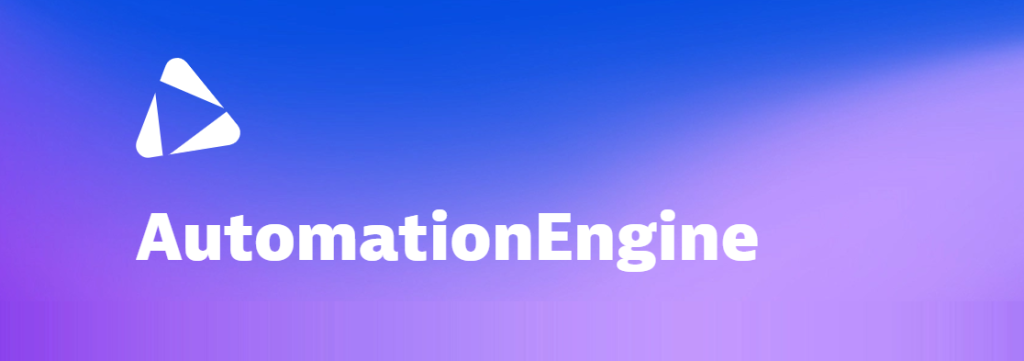
Automate what matters
Extending the Dynatrace platform natively with AutomationEngine leads to causal-AI-powered, answer-driven automation. This helps organizations to achieve proactive prevention, efficient operation, faster remediation, strong protection, and business acceleration. Use cases include but are not limited to:
- Targeted notification and collaboration: connect the right teams and equip them with answers in real-time
- Closed-loop remediation: automatically remediate problems and vulnerabilities
- Quality and security gating: block vulnerabilities and regressions before they reach production
- Continuous vulnerability assessment: detect zero-day vulnerabilities
- Predictive automation: take maintenance measures before risking a potential failure
- Progressive delivery orchestration: orchestrate releases based on user and system feedback
- Intelligent infrastructure and application orchestration: auto-scale and resize smarter load distributions
- Preventive security configurations: block malicious IPs based on known attack patterns
Dynatrace Workflows, powered by AutomationEngine, puts automation use cases at your fingertips. Every automated workflow consists of easy configuration, extensive trigger options, out-of-the-box actions and integrations, and unprecedented extensibility by leveraging webhooks, JavaScript code, and application actions powered by AppEngine.
Easy workflow creation and maintenance
Dynatrace Workflows provides workflow automation capabilities with an intuitive drag-and-drop UI and a no-code, low-code approach. Teams can share and collaboratively enhance and extend all workflows with other teams.
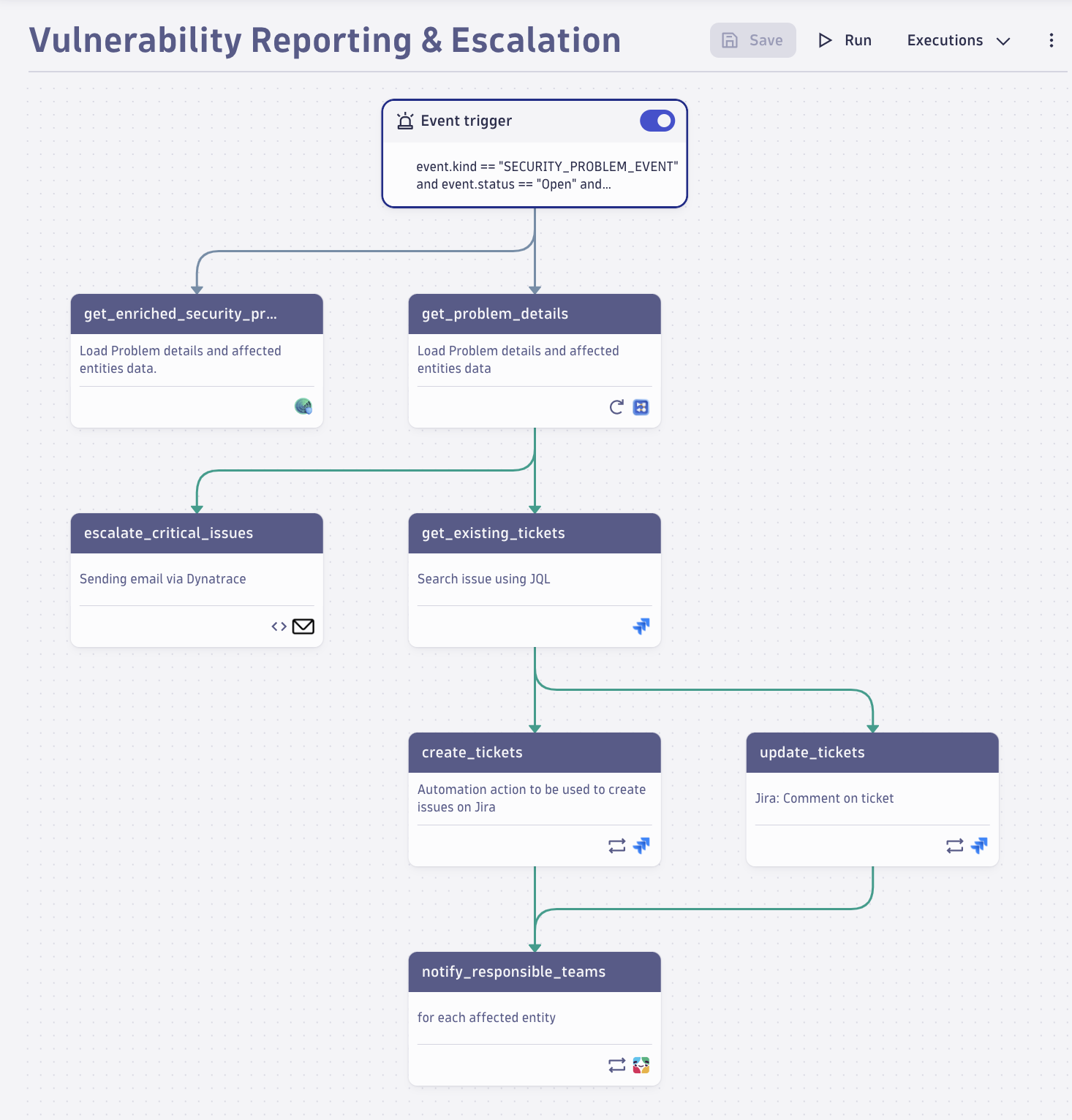
Workflow creation and maintenance at scale
Another way to ensure always up-to-date workflows and automation at scale, teams can use the automation-as-code approach available with Dynatrace’ own configuration as code solution named Monaco. By shifting your automation configuration left, Monaco moves automation definition closer to not only your source code, but also your testing, observability, security, and remediation capabilities. Automation-as-code allows for powerful and concise automation across the full software development lifecycle. Another big advantage of automation-as-code is the scale at which automation is enabled. By following a programmatical approach, developers, DevOps and SREs benefit from a single source of truth and streamlined collaboration. This helps to eliminate outdated manual runbooks, which are inevitably fail.
Proactive automation
You can configure a variety of event triggers to initiate custom workflows based on your needs:
- On-demand trigger: manual execution of an otherwise tedious chain of tasks, for example, audit automation
- API-based trigger: direct calls embedded into existing toolchains, for example, pipeline integration
- Schedule-based trigger: scheduled execution of recurring tasks, for example, reporting
- Problem, security, or Davis event-based trigger: Davis causal-AI triggered actions that reduce mean time to repair (MTTR), for example, problem remediation
- Dynatrace Query Language (DQL) event-filter trigger: results of event filters applied to the observability, security, and business data in Dynatrace to trigger actions based on certain event types, for example, deployments of a specific service
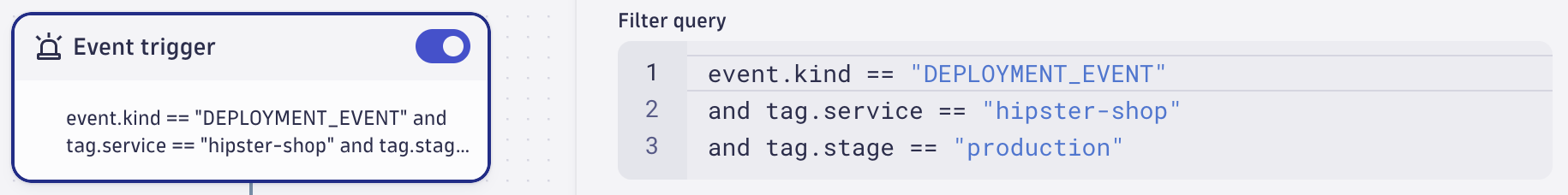
Boundless automation
Every workflow consists of several tasks that can be executed or skipped based on the conditions of previous tasks, retried based on error logic, or looped to iterate over lists. To enable this, workflows are aware of variables and context and can execute DQL queries in real-time. Besides executing actions within the Dynatrace platform itself, Dynatrace AutomationEngine allows the safe triggering of actions to both cloud services and—by leveraging Dynatrace EdgeConnect—on-premises services. Dynatrace provides an ever-growing ecosystem of deep, out-of-the-box, third-party integrations that connect automation with collaboration, ITSM, AIOps, DevOps, and security tools.
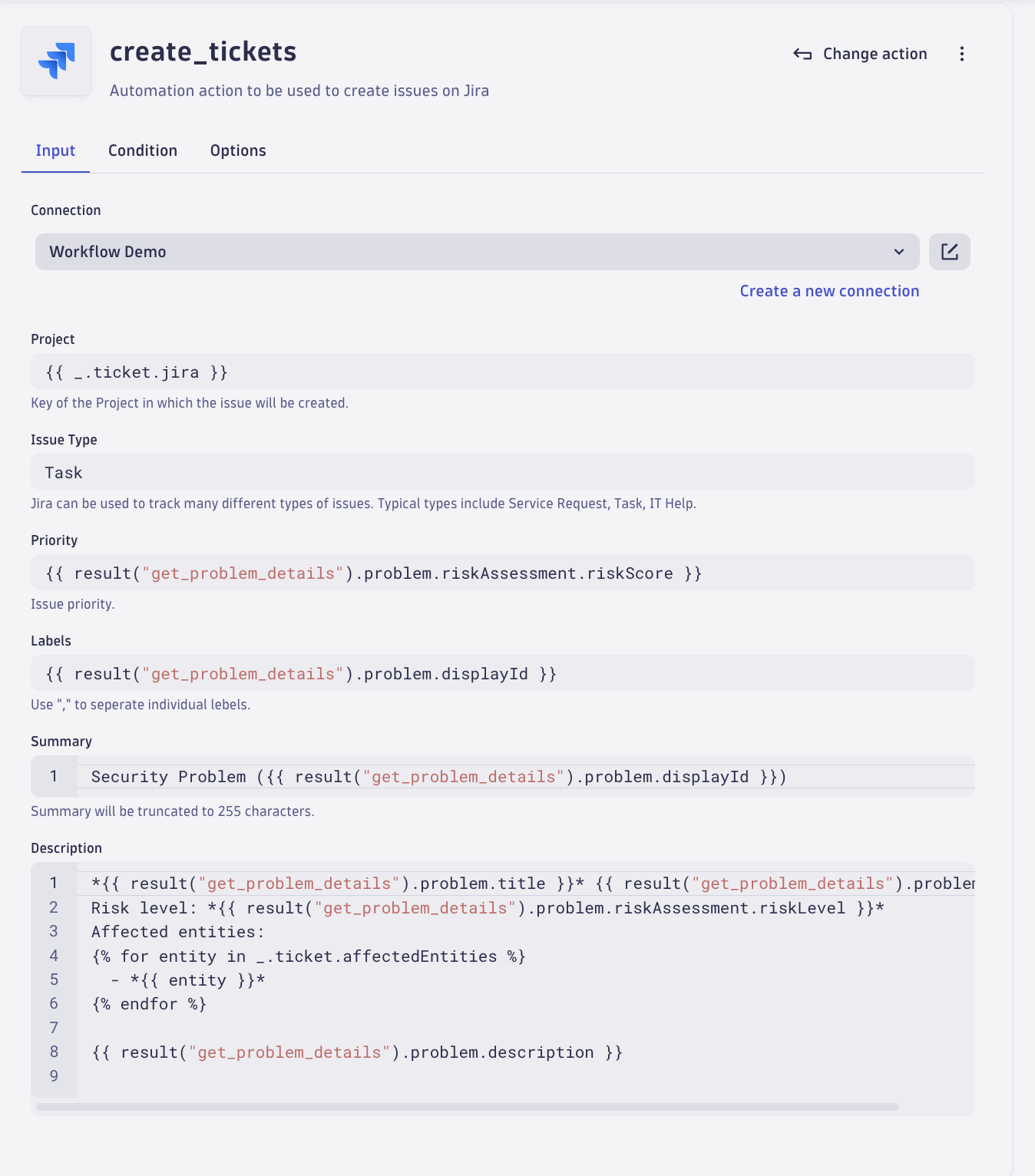
For truly limitless automation capabilities, Dynatrace Workflows can issue HTTP requests to any API and execute custom Javascript code. By leveraging Dynatrace AppEngine, any application can publish universally-available actions for all workflows, thereby extending custom logic to automated workflows. This automation context, embedded into every app, unlocks even more automation use cases.
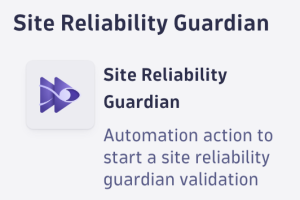
Dynatrace AutomationEngine leverages platform-wide event triggers and timezone-aware schedules with dynamic recurrence rules. It allows custom flow logic and parallel task execution with automatic retry, and can be configured-as-code, all to accommodate the complexities of global enterprises.
What’s next?
Interested and want to learn more? The new Dynatrace user experience, including the newly developed AutomationEngine, will be available within 90 days. In the meantime, watch out for upcoming Dynatrace Observability Clinics and live “Ask me anything” sessions covering the main topics of this blog post. You can see a list of the next webinars on our website or follow us on LinkedIn to stay up-to-date with upcoming announcements and activities.
The AutomationEngine actions and integrations ecosystem are being continuously developed and extended. If you’re looking for a certain third-party integration for automation that is currently missing, let us know by posting to the Dynatrace Community.


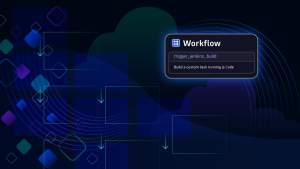
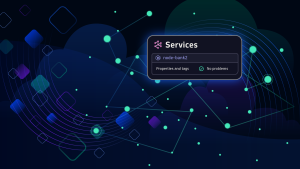

Looking for answers?
Start a new discussion or ask for help in our Q&A forum.
Go to forum