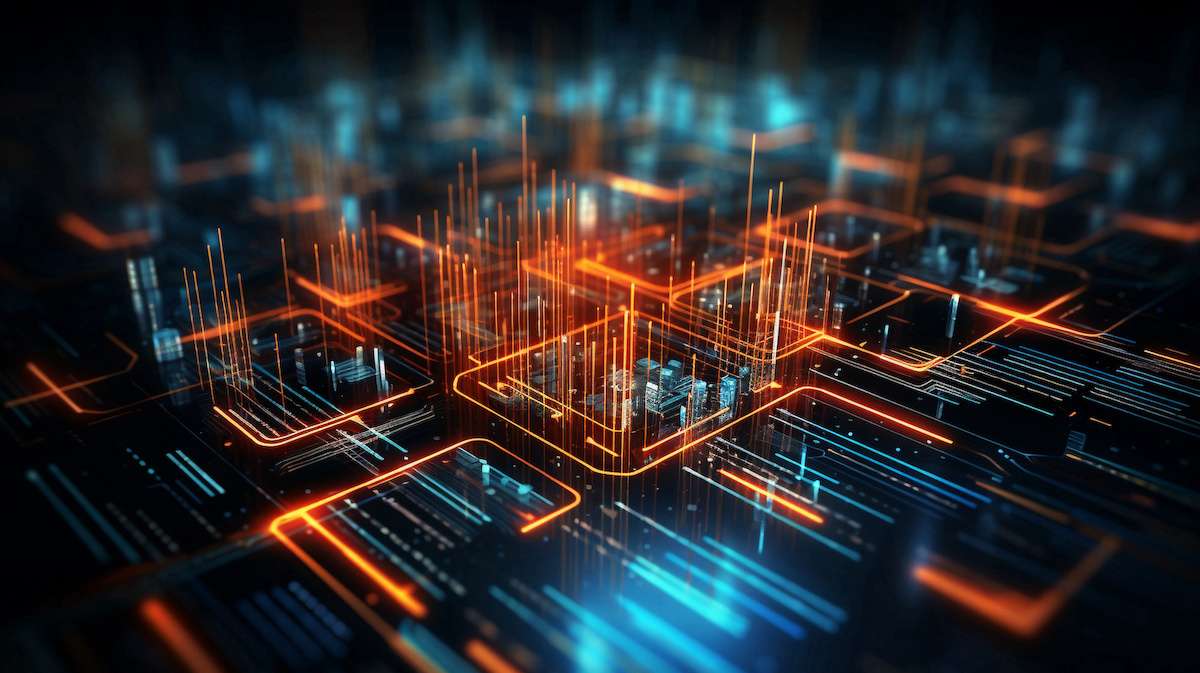Today’s businesses face two major challenges when it comes to managing databases: vendor lock-in of public cloud providers and the inherent complexity of running and managing databases. With limited freedom of choice and the burden of navigating complex infrastructures, companies often find themselves bound to single cloud providers, restricting their ability to take advantage of the best available tools and services. Furthermore, managing a myriad of databases across multiple environments poses a daunting task, requiring significant effort and resources.
Introducing Percona Everest
Percona, a leading provider of open source database software and services, is thrilled to unveil Percona Everest, an innovative, open source, private Database as a Service (DBaaS) solution.
Percona Everest revolutionizes the landscape of database management by embracing the power of open source stack. By enabling users to run their databases anywhere – on-prem, cloud, and hybrid environments – through the seamless integration of Percona’s Kubernetes Operators, Percona Everest breaks free from the confines of public cloud providers. With an intuitive user interface, a flexible API, and a powerful command-line interface (CLI), Percona Everest empowers users to effortlessly deploy and manage databases regardless of their preferred deployment environment.
Percona Everest is currently in the alpha stage, with extensive testing and development underway to ensure a stable and robust solution.
Where to begin
Prerequisites
Before getting started with Percona Everest, do the following:
- Install Docker Engine (1.13.0 and higher) with the Docker compose plugin
- Install curl
- Install jq
- Set up a publicly accessible Kubernetes cluster
Percona Everest assists with installing all the necessary operators and required packages but does not currently help with spinning up a publicly accessible Kubernetes cluster. For more information on how to spin up k8s, you can visit our documentation for EKS or GKE - Verify that you have access to the Kubernetes cluster that you want to use with Everest. By default, Everest uses the kubeconfig file available under ~/.kube/config. To verify access to the Kubernetes cluster, run the following command:
1kubectl get nodes
Quick install
Once you have installed the packages and have the Kubernetes cluster up and running, run the following command to install Percona Everest:
1 | curl -sfL "https://raw.githubusercontent.com/percona/percona-everest-cli/v0.3.0/install.sh" | bash |
Percona Everest UI opens in your browser. Now, you can deploy your first database cluster.
More
We encourage you to visit the documentation page to understand more about Percona Everest. There, you can find detailed installation instructions, known limitations, API docs, and various how-tos.
Percona Everest is completely open source, and you can find the code in the following repositories:
- percona-everest-backend – contains all the backend logic
- percona-everest-frontend – graphical user interface and design
- percona-everest-cli – Command Line tool to deploy and manage Everest
- everest-doc – repository with documentation that appears here
Contributing
Here are a few ways you can get involved:
Share your feedback: Whether you’ve encountered a bug, have an idea for a new feature, or simply want to provide general feedback, your insights are invaluable. Visit our GitHub Issues or Feedback Forum to start the conversation.
Contribute code: If you’re a developer, you can directly impact the development of Percona Everest by contributing your code. Check out our GitHub repository to get started.
Spread the word: Help us grow the Everest community by sharing your experiences, tutorials, or success stories on social media or tech forums.
Participate in discussions: Engage with fellow users and developers in our community forums. Share your experiences, exchange ideas, and help each other overcome challenges.
Remember, every contribution, no matter how big or small, makes a difference. Your input and contributions can help shape the future of Percona Everest and create a platform that helps provide the benefits of DBaaS on-prem or in the public cloud of your choice.
Get started with Percona Everest