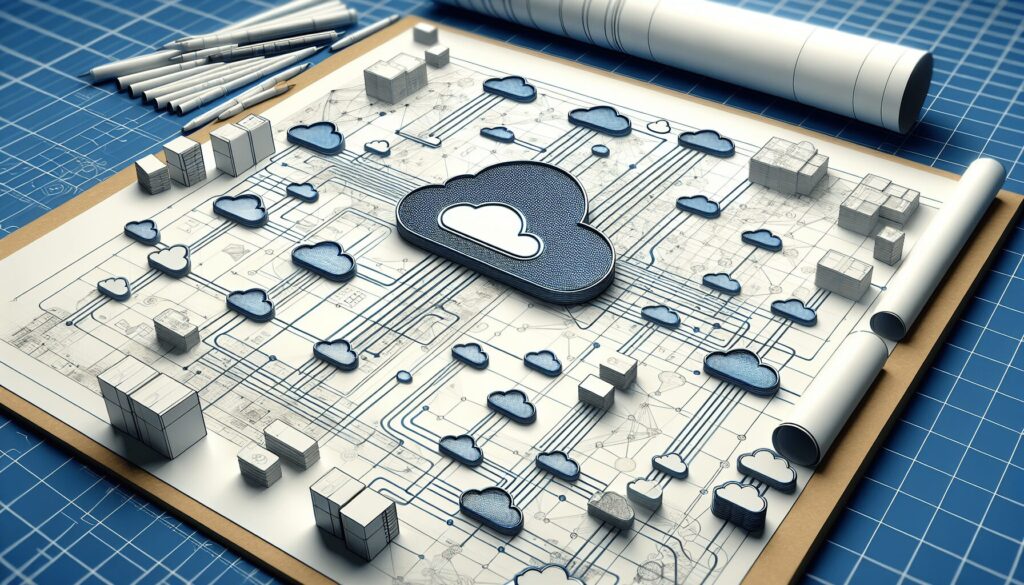What is workload in cloud computing? Simply put, it’s the set of computational tasks that cloud systems perform, such as hosting databases, enabling collaboration tools, or running compute-intensive algorithms. This article analyzes cloud workloads, delving into their forms, functions, and how they influence the cost and efficiency of your cloud infrastructure.
Key Takeaways
- A cloud workload encompasses any application or service running on a cloud infrastructure, facilitating tasks ranging from basic functions to advanced data analysis with the help of resources like databases, collaboration tools, and disaster recovery systems.
- Effective cloud workload management hinges on strategic resource allocation, load balancing, and automation, which together ensure optimal performance, efficiency, and cost-effectiveness across various cloud services and platforms.
- While managing cloud workloads offers numerous benefits, it also presents several challenges such as security risks, compliance issues, and resource optimization, which can be addressed effectively with tools like ScaleGrid, offering features like encryption, disaster recovery, and real-time resource optimization for diverse databases.
Demystifying Cloud Workloads: The Basics
A cloud workload is a term used in the context of cloud computing to refer to any application or capability that operates on a cloud infrastructure, regardless of its origin. The underlying foundation of a workload within this environment is its ability to utilize computing resources and produce outputs based on given inputs. This refers specifically to the demands placed upon these resources, including both duration and necessary components for task execution.
Various forms can take shape when discussing workloads within the realm of cloud computing environments – examples include order management databases, collaboration tools, videoconferencing systems, virtual desktops, and disaster recovery mechanisms. All rely heavily on utilizing allocated portions from existing pools made available through specific providers as part of their service offerings.
One interesting trend that is currently emerging at a large scale involves the deployment of identical workloads across different parties or organizations. This trend features running multiple distinct variants simultaneously, each relying on services delivered by various vendors. These vendors serve data center players and offer advanced options, such as ScaleGrid’s engine, which ensures that different elements work well together automatically, eliminating the need for manual effort in managing heterogeneous environments.
The environments, which were previously isolated, are now working seamlessly under central control. This is sometimes referred to as using an “over-cloud” model that involves a centrally managed resource pool that spans all parts of a connected global network with internal connections between regional borders, such as two instances in IAD-ORD for NYC-JS webpage DNS routing.
This approach is more efficient than relying on a single instance, as singular hosting does not provide the same level of availability, especially during extended periods of failures or uncorrelated disruptive actions.
In the realm of cloud-based business operations, there is an increasing dependence on complex information processing patterns. These patterns range from simple tasks, like retrieving and transforming web objects, to scaling up for a large number of multimedia calls. Examples include associations with Google Docs, Facebook chat group interactions, streaming live forex market feeds, and managing trading notices.
Additionally, remotely manipulated Cisco enterprise switches, e-discovery, compliance archiving, and interpreting human-only workforce signals are part of these complex tasks. Such demanding use cases place a great value on systems capable of fast and reliable execution, a need that spans across various industry segments. This need is often referred to as “workload optimization.” It involves tasks like EC2 slicing, page rendering, dedicating clusters to specific apps, utilizing off-premise virtualized offerings, and traditional sourcing for escalations, business continuity, and redundancy implementations.
The Anatomy of Cloud Workloads
Cloud workloads come in different forms, each with its own set of resource requirements. These include popular technologies such as web servers and web applications, along with advanced solutions like distributed data stores and containerized microservices. There are numerous choices available for deploying these workloads on various cloud provider platforms that offer unique capabilities.
Storage is a critical aspect to consider when working with cloud workloads. High availability storage options within the context of cloud computing involve highly adaptable storage solutions specifically designed for storing vast amounts of data while providing easy access to it. Such solutions also incorporate features like disaster recovery and built-in safeguards that ensure data integrity across diverse operating systems.
Utilizing cloud platforms is especially useful in areas like machine learning and artificial intelligence research. With extensive computational resources at their disposal alongside massive pools of information, developers can utilize these powerful tools to train ML models efficiently or run AI algorithms effectively by accessing stored datasets from anywhere through the internet connection provided by most reputable providers’ hosting services. This opens up possibilities not only difficult but almost impossible to attain conventionally! Additionally. Executing cutting-edge intelligent apps’ deployment after successful training becomes much easier thanks primarily to this functionality made possible!
The analysis power afforded by large volumes makes running businesses more efficient than ever before using modern-day development technologies & methods rather than solely relying upon old-fashion management strategies heavily influences directly overall impacts anyway whatsoever whatever business should retain instead either any day anyhow whenever conducted applicable even once according to the result everything be liable exclusively. Whether assuming beyond just massively-spread latest state-of-the-art Cloud Workload Capability Mechanism?
Navigating the Cloud: Where to Deploy Your Workloads
Determining where to deploy workloads is a complex decision that involves considering factors such as performance needs, security requirements, compliance with regulations, and cost considerations. This applies to both virtual machines and container-based deployments.
There are various options for deploying workloads which each have their advantages and challenges. These include on-premises data centers which offer specific business benefits. The public cloud provides flexibility and cost efficiency through utilizing a provider’s resources. Hybrid cloud environments that integrate on-premises infrastructure with cloud services.
There are several challenges in determining the deployment location of workloads. Factors like high resource demands or adherence to certain regulations can limit them from being deployed in an on-premises or private cloud setting.
To establish a successful hybrid environment, it is necessary to have essential components such as networking/connectivity tools, a management platform for the clouds involved automation tools, and appropriate security solutions.
Deploying these crucial components allows for efficient workload management across different environments including public clouds, on-premises data center usage, etc. This helps businesses harness multiple benefits while also mitigating potential risks.It enables organizations to find an equilibrium between running diverse applications over consistently disparate IT infrastructures. A perfect balance ensures operational independence despite the multi-cloud strategic approach by managing siloed Public Cloud Providers (PCPs), self-managed/siloed Infrastructure-as-a-Service (IaaS) providers, and on-premise Data Centers (ODCs).
The Pillars of Workload Management in the Cloud
Effectively navigating the cloud and efficiently managing workloads requires a comprehensive understanding of key pillars in workload management – strategic resource allocation, load balancing, and workload automation. These crucial elements act as conductors in a symphony, coordinating the performance of all aspects related to cloud workloads.
Strategic resource allocation involves distributing computing resources (such as CPU, memory, and storage) among different workloads based on their specific needs and priorities. Load balancing plays an important role by ensuring that essential resources are fairly distributed amongst all active workloads without negatively impacting overall performance. To this vital function is workload automation which optimizes scheduling, execution, and monitoring processes for each individual task or process within cloud-based workflows. Ultimately improving efficiency while minimizing errors.
Strategic Resource Distribution
Efficient resource distribution is essential in cloud computing, which involves managing and allocating various resources such as processing power, memory, storage, and network bandwidth among different users and applications. Just like a conductor orchestrating an ensemble of instruments to play at specific times for optimal performance. Strategic allocation of these resources plays a crucial role in achieving scalability, cost savings, improved performance, and staying ahead of advancements in the field.
In order to optimize both costs and performance within the cloud environment, the following key factors should be considered:
- CPU Allocation: An appropriate amount of CPU must be allocated by assessing its demand during request processing, and container start-up/shutdown.
- Memory Allocation: Allocating sufficient memory linked directly to the assigned CPU ensures effective utilization resulting in better system speed.
- Disk Capacity planning: While considering disk space requirements, disk capability also needs attention since larger disks tend to offer higher performances, saving Budget allocations too.
Resource Priority Management: Resource prioritization guarantees that critical tasks are granted required resources before less important ones, enhancing the overall system’s productivity.
Following these guidelines can help organizations make strategic decisions towards optimized resource management, allowing them efficient utilization of their needs.
Balancing Acts: Load Balancing Essentials
Load balancing is a crucial process in cloud computing, where workloads are efficiently distributed across multiple computing resources to prevent bottlenecks and make the most out of available resources. This can be compared to a conductor ensuring that no single instrument dominates over others, maintaining equilibrium for impeccable performance in the cloud symphony. The fundamental principles at play include evenly distributing the workload among servers for better application performance and redirecting client requests to nearby servers to reduce latency.
Implementing load balancing has several benefits when it comes to managing workload on the cloud – incoming traffic is equitably spread across various servers or resources, which reduces strain on each resource and ultimately enhances overall system efficiency. Cloud service providers like AWS Elastic Load Balancing, Azure Load Balancer, Cloudflare Load Balancing as well as GCP Cloud Load Balancing offer different methods of implementing load balancing techniques with algorithms such as static or dynamic routing strategies and round-robin approaches.
In real-world scenarios, load balancers prove their worth by minimizing delays between clients’ request/response exchanges apart from assisting in the even distribution of tasks amongst different machines while optimizing network throughput speeds. This also aids scalability down the line.
Automate to Innovate: Embracing Workload Automation
Workload automation is a process that optimizes resource utilization and reduces the cost of IT operations by eliminating repetitive and manual tasks. It’s like a maestro conducting the symphony without missing a beat, ensuring every instrument plays at the right time. Workload automation improves resource utilization efficiency by scheduling resource-intensive tasks to run during off-peak hours, reducing the likelihood of resource contention and making use of idle resources.
Workload automation contributes to the reduction of IT operation costs by allowing the management of multiple platforms from a single application, thereby reducing licensing expenses and the costs associated with implementing various automation tools, as well as consolidating data warehouses. It can also contribute to supporting compliance by guaranteeing the consistent execution of IT processes and providing auditability, thus reducing the occurrence of compliance violations.
Confronting Challenges in Cloud Workload Management
Despite its numerous benefits, the management of cloud workloads is accompanied by several challenges. One major challenge is dealing with potential security risks that arise when handling workloads on a cloud computing platform. This includes zero-day vulnerabilities and software weaknesses that are not yet known and can be exploited without warning.
Ensuring compliance with regulatory standards and best practices also poses a significant obstacle for workload management in the realm of cloud computing platforms. Luckily, services like ScaleGrid offer robust solutions to these concerns through features such as encryption, virtual private clouds (VPC & VNET), automated backups and disk encryption, custom alerts, and operating system patching capabilities as well as disaster recovery options.
Resource optimization presents another key hurdle in effectively managing cloud workloads since it involves strategically deploying resources to achieve optimal performance while minimizing costs. Daunting as this may seem initially. Leveraging appropriate tools and strategies can address these obstacles successfully, paving the way for secure workload management within the realm of cloud computing.
ScaleGrid’s Symphony for Cloud Workloads
ScaleGrid offers custom solutions to effectively manage and optimize various types of cloud workloads. It acts as a conductor, understanding the unique characteristics of each instrument and orchestrating them seamlessly for a harmonious blend in managing cloud workloads.
With ScaleGrid, users can effortlessly deploy hosting services for databases such as MySQL, PostgreSQL, Redis, MongoDB, and Greenplum Database. It also provides high availability and super user access features while offering dedicated servers specifically designed for MongoDB cloud hosting. This makes it ideal not only for regular scalability but also for advanced analytics with intricate workload management capabilities.
One key feature that sets ScaleGrid apart is its real-time resource optimization abilities that cater to the diverse database needs within different types of cloud workloads. Additionally, the platform continuously monitors data through benchmarking functionalities providing valuable insights through its data analytics tools. With tailored scalability options geared towards parallel-processing techniques, it ensures effective performance across varied workload scenarios, truly making it an all-encompassing solution!
Best Practices for Secure and Efficient Cloud Workloads with ScaleGrid
Optimizing cloud workloads using ScaleGrid’s services guarantees secure and efficient operations. Strong security measures such as encryption, Virtual Private Clouds (VPC & VNET), Security Groups, automated backups with disk encryption, custom alerts, and OS patching are provided by ScaleGrid to ensure the safety of your data in the cloud.
Efficiency is improved through resource allocation on ScaleGrid, which maximizes performance and productivity while minimizing unnecessary costs. The flexibility offered allows for scalability according to workload demands ensuring reliability during unexpected failures or peak periods. Load balancing functionality distributes tasks among instances effectively prioritizing resources based on their importance for specific applications leading to overall better performance.
Automation options available with Scalegrid simplify management of both static and dynamic workloads by automating repetitive processes that streamline workflows resulting in lower chances of human errors making database maintenance easier than ever before Through automation features like automatic backups, scaling, and regular maintenance these best practices can seamlessly bring together different kinds of workloads into a cohesive system where they each play their role effortlessly.
Mastering Cloud Workloads with ScaleGrid at Your Side
Efficient management of cloud workloads is crucial for the success of any business. It ensures optimal utilization of computing resources, reliability, and scalability maintenance, as well as cost optimization in operations. ScaleGrid’s expertise and solutions empower businesses to confidently handle the complexities associated with managing cloud workloads.
ScaleGrid specializes in providing services for deploying database hosting on major cloud platforms. These comprehensive services cater to various databases such as MySQL, PostgreSQL, Redis, MongoDB, and Greenplum Database.
Streamlining workload management in the cloud is at the core of ScaleGrid’s offerings. Allowing hassle-free deployment options across different environments. With its user-friendly interface offering a multitude of features like flexibility and control over cluster management, it is an invaluable tool when dealing with cloud workloads.
Summary
In today’s digital landscape, cloud workloads play a crucial role. They provide businesses with a flexible and efficient means of managing their data and processes in the context of cloud computing. Effectively handling these workloads requires a deep understanding of workload management principles such as strategic resource allocation, load balancing, and workload automation.
ScaleGrid is an essential player in ensuring the smooth performance orchestration for cloud workloads. With its comprehensive solutions tailored to meet specific needs, it offers vital support for businesses navigating through the complexities of managing multiple tasks on the Cloud platform efficiently. After all, each task plays an important role as an instrument in creating harmony within our grand symphony that is secure and effective management of cloud workloads.
Frequently Asked Questions
What is the workload in the cloud?
Cloud workload encompasses the necessary computing resources and operations required to support an application or service in a cloud-based setting. This includes virtual machines, storage, networking components, and relevant software within the overall infrastructure of the cloud computing environment.
What is an example of a workload?
Examples of workloads can include small input commands from a keyboard, applications requiring high memory and CPU usage, filing income taxes online, Human Resources computing and processes, organization-wide CRM, marketing websites, e-commerce websites, back-ends for mobile apps, and analytic platforms.
All of these examples represent workloads at various levels of detail and business value.
What is meant by the workload in computers?
Computer workload refers to the combination of computing power, memory, storage, and network resources required to complete a task or run a program. This includes managing applications and data within a cloud infrastructure. Essentially, it encompasses the execution and utilization of these essential computing components for efficient operations.
What is the workload in a server?
A server’s workload is the measurement of computing resources and time needed for executing a task or operating an application. This can vary from simple programs to complex database systems handling numerous query demands.
What are the pillars of workload management in the cloud?
The fundamental elements for effectively managing workloads in the cloud are resource allocation strategies, load balancing techniques, and workload automation processes. These play a crucial role in maximizing performance and efficiency within cloud environments.