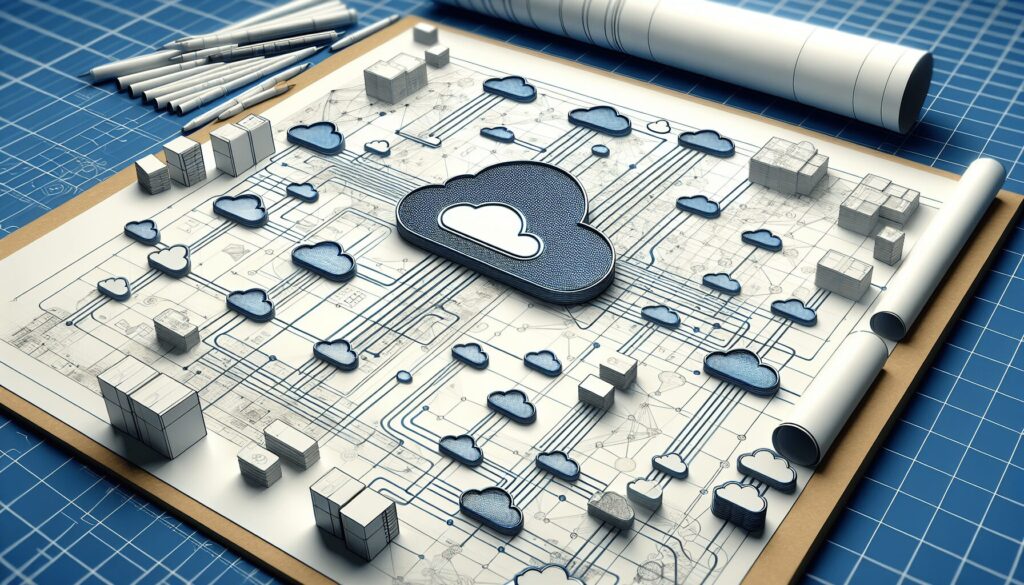How the MongoDB timeout is set up can significantly affect your application’s performance, no matter if you are an experienced MongoDB user or just starting with NoSQL databases.
MongoDB drivers provide several options for Mongo clients to handle different network timeout errors that may occur during usage. In some cases, the default values for these options might not fit your use case, so it is crucial to understand the different MongoClient timeout options to avoid unpredictable hangs in your application flow and improve performance.
On an abstract level, whenever you use MongoClient to connect, send, or receive a request, it internally uses predefined timeout options to decide how long the application will wait for an initial connection establishment or the response from the server for your request.
Typical applications are interacting with different database servers based on the business logic. For example, your payment history might be on one database cluster and your analytics records on another cluster.
The default time-outs can significantly influence the behavior of your application when there are network errors. If your analytics server is down, then each operation will wait for a default of 30 seconds before failing (which may or may not be what you want).
Timeout errors can occur due to different factors like network problems, server or client setting misconfiguration, and write operation delays.
Knowing about these types of timeouts is essential for mastering MongoDB usage. Primarily there are three kinds: Server selection timeout, Connection Timeout, and Socket Timeout.
The default values range from 1 second to 30 seconds depending on the application’s demands and workloads. To prevent such issues it’s necessary to adjust said settings accordingly.
This includes a certain number of milliseconds that will be used by the driver before aborting new connection attempts, as well as the duration during which waiting for finding an adequate server could take place plus establishing limits concerning sending/receiving data via sockets between clients & servers.
Server Selection Timeout
This is the amount of time allotted for choosing a suitable server to execute an operation, has its default value set at 30 seconds.
If within this duration no appropriate server can be found then it will lead to the occurrence of a “timeout error”. This type of malfunction can have multiple root causes such as network downtime, any issue on the part of servers, and primary node failure inside replica sets.
For example, if there’s some trouble connecting due to networking problems or excessive load requests from customers present on the server’s side, that might result in a resolution-related delay causing a subsequent timeout problem.
The implication resulting from exceeding the Server Selection Timeout limit can prove damaging for MongoDB’s efficiency, leading to a selection error which is about time-out exceeding the allowed limits.
Connection Timeout Error
The connection timeout defines how long, in milliseconds, the driver will wait for a successful initial connection before aborting. MongoDB’s Java and Ruby drivers have this parameter set to 10 seconds by default – if there is no established connection or a new link within that time frame then it gives up on trying.
Connection timeouts may happen due to server shutdowns or network issues such as incorrect IP/DNS settings or port numbers being used incorrectly.
Having too high of a value here could lead to your application not performing optimally because you are having the system wastefully wait for an unsuccessful attempt at establishing contact again and again which is why testing different values until arriving at one suitable for what your app requires is strongly suggested.
Doing so helps ensure optimal performance while maintaining adequate levels of protection against unwanted connection attempts.
Socket Timeout
When it comes to socket timeout issues in MongoDB, the settings can be modified with connectTimeoutMS and socketTimeoutMS options.
These values could potentially default back to OS-level timeouts or exact time limits of milliseconds for TCP connections may be defined that will cause a timeout error if not met.
Such errors can greatly affect applications and result in malfunctioning due to an inability from the driver’s side to locate a valid MongoDB server within specified timing parameters.
To get around this problem we recommend you check your client and server configurations, double verify all connection details provided are accurate, and extend setting deadlines on the Mongo driver end using higher value socket timelines while also reducing query times so responses don’t take too long plus verify if network links are stable/operational properly as well.
Optimizing Timeout Configurations
For optimizing Mongo timeout configurations, it is essential to examine connection settings, adjust the keep-alive interval if necessary, and raise any encountered timeout errors.
Increasing the server selection timeout value can help improve network connectivity as well as speed up the overall performance of your system by modifying connectTimeoutMS option present inside the MongoDB driver.
All these steps should be tailored based on application requirements to ensure smooth running operations from timeouts caused due to bad connections or dropped sockets with separate limits defined for each type of situation faced within the MongoDB configuration process.
Configuring MongoDB Server Selection Timeout
The MongoDB driver configuration and connection string can contain the serverSelectionTimeoutMS parameter to control the maximum wait time for a successful selection.This was introduced in the newer version of next-generation Mongo drivers (v. 3.2.x+ in Java).
By default, this timeout is set at 30,000 milliseconds (30 seconds), but it’s recommended that users keep it closer to 15,000 milliseconds (15 seconds) due to its ability to speed up MongoDB elections processes without reaching beyond the configured value. Modifying this setting does affect performance.
If given too much room within which to execute before triggering error messages, then message response times may be lengthened as opposed to opting for a shorter amount of waiting period where there are more frequent connection errors when attempting contact with unavailable servers.
Setting Up Connection Timeout Parameters
MongoDB connection timeout parameters are set up to avoid unnecessary attempts and will depend on the specific usage use case and network conditions.
Faster detection of a bad connection is accomplished when there’s a lower value, while latency or intermittent network issues may be better served by increasing it slightly – although overly long timeouts can result in application hang-ups with little chance for an established link.
To configure these values appropriately, adjust the connectTimeoutMS parameter within MongoDB client settings according to the necessary standards. Then verify that correct connections take place without having them wait too long due to higher than needed values.
Adjusting Socket Timeout for Optimal Performance
When adjusting socket timeout for MongoDB, several elements such as Connection Timeout and Socket Timeout need to be considered. The former is the amount of time a driver waits until abandoning an attempted connection.
The latter refers to how long a socket can remain inactive. To establish this timing in different programming languages one could make use of certain options like connectTimeoutMS or MongoClientOptions class which will ensure that your connections are more efficient by timely closing them but not too short so it doesn’t result in regular failures from lack of response.
Adjusting socket timeout has a great effect on performance since having control over expected duration makes sure resources don’t go to waste waiting indefinitely.
We have provided some sample code below to illustrate the timeout configuration in Java and Ruby.
MongoDB Java Driver
List<MongoCredential> creds = new ArrayList<MongoCredential>(); creds.add(MongoCredential.createCredential(username, DBname, password.toCharArray())); MongoClientOptions.Builder optionsBuilder = MongoClientOptions.builder(); optionsBuilder.connectTimeout(CONNECTION_TIME_OUT_MS); optionsBuilder.socketTimeout(SOCKET_TIME_OUT_MS); optionsBuilder.serverSelectionTimeout(SERVER_SELECTION_TIMEOUT_MS); MongoClientOptions options = optionsBuilder.build(); MongoClient mongoClient = new MongoClient(new ServerAddress(server, port), creds, options);
MongoDB NodeJs Driver
var uri = 'mongodb://[username:password@]host[:port1]/[database]';
var options = { server:
{ socketOptions:
{
socketTimeoutMS: SOCKET_TIME_OUT_MS,
connectTimeoutMS: CONNECTION_TIMEOUT_MS
}
}
};
MongoClient.connect(uri, options, function(err, db) {
if(!err) {
console.log("We are connected");
}
});
Troubleshooting Common Timeout Scenarios
MongoDB errors can arise from server selection timeout problems which may have many underlying causes. These include the replica set is recognized as not having a primary, unexpected pod crashes, or incorrect configurations such as IPs and authentication details improperly stored.
Diagnosing Connection Timeout Issues
When trying to diagnose connection timeout errors in MongoDB, one must review the server side and client configurations. To do this effectively, observing settings like serverSelectionTimeoutMS and connectTimeoutMS while amending these values as required can help prevent such issues from occurring due to network difficulties or incorrectly configured server/client parameters.
Write operation delays may also contribute to timeouts which should be taken into account when troubleshooting. Utilizing meaningful keyword phrases associated with Mongodb connections (i.e., connecting timeout times) is important for recognizing any error-related behaviors before their development.
Resolving Server Selection Delays
The timeout values in MongoDB should be adjusted to reduce server selection delays and increase the performance of servers.
Issues that could lead to a delay include incorrectly configured IP lists, timeouts during the server-choosing process, intense concurrent operations with locking situations as well and incorrect identification of db deployments without the primary node being recognized as a replica set.
By customizing the associated value for timeouts, it is feasible to reach an appropriate balance between responsiveness and reliability resulting in fewer lags caused by MongoDB functions.
Handling Socket Timeout Exceptions
When configuring MongoDB, it is essential to adjust the socket timeout values appropriately to ensure reliable network connectivity and prevent timeouts from being triggered.
To do this, you can make use of the connect_timeout settings included within the MongoDB Ruby driver that set a limit on how long operations will wait for responses before timing out.
Beyond adjusting these options correctly, other steps must be taken such as optimizing connection pooling settings and checking for any potential underlying network problems when using newer versions of software.
Finding an optimal balance between increasing application reliability by raising timeout limits or improving performance by lowering them is key here in preventing unexpected socket timeout Exceptions from occurring while maintaining adequate response times from your DB environment.
Advanced Topics: Replica Sets and Load Balancing
Replica sets in MongoDB refer to a set of nodes that are identical in terms of the data they store. The primary node is responsible for managing write operations while multiple secondary nodes handle replication and backup purposes. Timeouts may occur due to poor network connections or if the primary node fails to reply within an allocated period.
To ensure optimal performance, load balancing techniques such as sharding can be used which spread out client requests over various MongoDB instances.
Timeout Considerations in Replica Sets
The availability and status of the replica servers heavily influence the initial connection timeout when working with MongoDB. Lowering serverSelectionTimeoutMS to 15 seconds, configuring log sizes for efficient synchronization between replicas, as well as properly tuning keep-alive intervals all contribute toward optimizing server selection to minimize wait time.
Careful consideration must be given before making changes. Adjustments made can affect overall performance due to too long or short waiting times, which could lead to more regular timing out if a relevant database isn’t immediately available.
Load Balancing and Timeout Management
The timeout values can be impacted by network latency and the delay of data transfer when balancing requests. It is essential to determine suitable request timeouts while adjusting load balance settings for an effective performance outcome.
Techniques like pooling connections, configuring read/write concerns, as well as utilizing database load balance techniques should all be taken into account with expert advice where possible – such consultation guided by MongoDB documentation & examples for a particular Mongo driver used in conjunction with that specific MongoDB database may prove invaluable here.
It is essential to understand the various types of timeouts – server selection, connection, and socket – in MongoDB and their effect on performance, error handling, as well as overall application responsiveness. While the default values serve as a decent starting point, you must adjust them accordingly depending on your unique requirements for optimal results in database operations and network conditions. Fine-tuning these settings would lead to improved performance and provide an enhanced user experience.