Private Synthetic monitoring locations are the perfect solution for situations when you need to synthetically monitor applications that are not available externally.
Synthetic monitoring locations execute browser and HTTP monitors from within your own infrastructure and answer questions about the availability of applications (internal and external) from the perspective of specific points of interest such as branch offices. To create a private Synthetic location, you must install one or multiple Synthetic-enabled ActiveGates. However, due to special requirements and dependencies (which vary for different Linux distributions), installation on Linux servers could sometimes be tricky or require some extra knowledge.
We’re therefore happy to announce that we’ve improved and automated the installation workflow for installing private Synthetic locations on Linux.
Easily install Synthetic-enabled ActiveGates with step-by-step instructions
With the new installation workflow, you receive precise, step-by-step instructions describing each stage of the installation before you begin installing your Synthetic-enabled ActiveGate. The instructions may vary for different Linux distributions and even versions. In addition to this improvement, the dedicated installer now takes care of downloading and installing the necessary packages for ActiveGate installation—so this is no longer an administrator task.
As part of the instructions, you can also make sure that your machine meets the system and hardware requirements for setting up a private Synthetic location.
Also, this is where you access the command line to download the necessary installation package:
Based on your Linux distribution, the installer guides you through the necessary steps. On Ubuntu 16, for example:
On Red Hat 7:
On CentOS 7:
By following the provided step-by-step guide, you can ensure that your installation process is successful, without the warning messages related to missing dependencies that you may have seen before.
Instead of thinking about troubleshooting, you can now immediately start creating your new private locations and take advantage of executing synthetic monitors from those locations.
What’s next
We’ll continue to make changes and improvements to ActiveGate installation. As you might already know, starting with Dynatrace version 1.193, Windows Server 2019 is supported. In the near future, you can also expect support for:
- Ubuntu 18.
- Red Hat 8.
- CentOS 8.
And, of course, these Linux distributions will all use the new installation workflow.

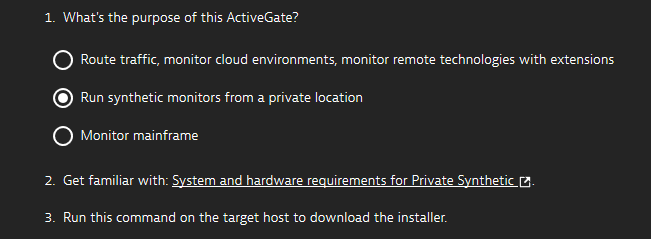
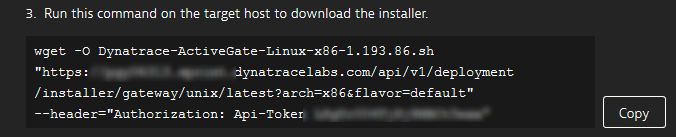
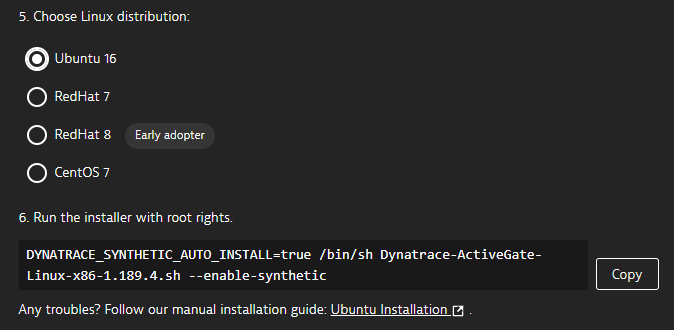
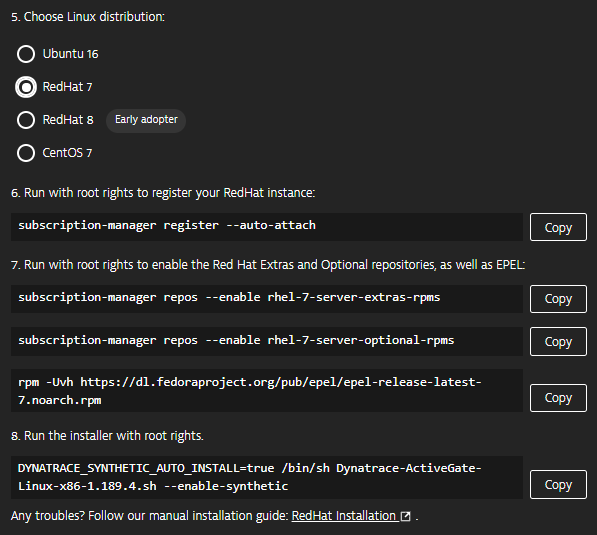
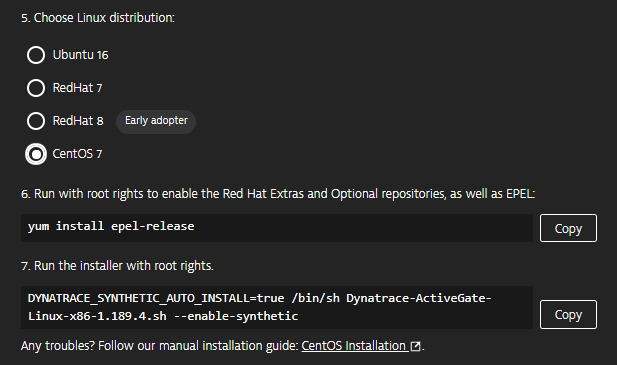
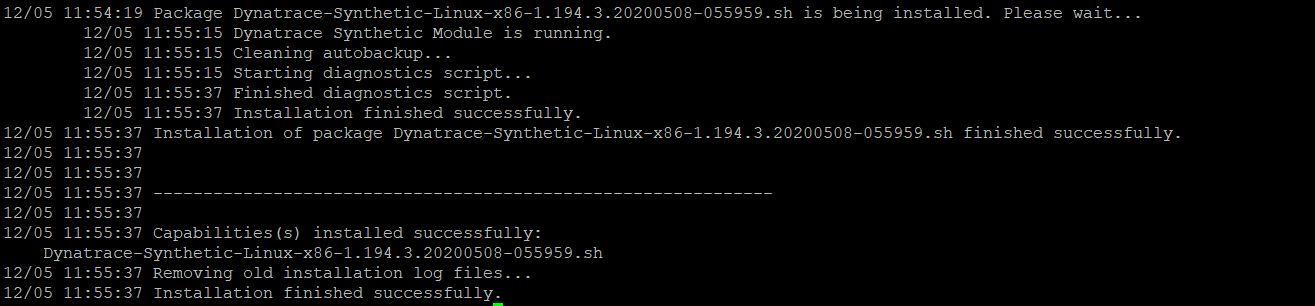



Looking for answers?
Start a new discussion or ask for help in our Q&A forum.
Go to forum