Used properly, APIs can unlock genuine digital transformation and free you up to focus on the unique value your organization delivers. Dynatrace v2 APIs make it as easy as possible to get started with monitoring automation and to solve your business problems with data-driven answers. Top use-cases cover:
- Monitoring metrics in build pipelines for remediation efforts.
- Running metric queries on a subset of entities for live monitoring and system overviews.
- Creating customized metric reports.
However, to reap the full benefits that APIs offer, you need to ensure that they are easily accessible to a wide audience within your teams, all while keeping API access 100% secure.
This is exactly what you can now achieve with our newly introduced personal access tokens. Every Dynatrace user can now securely interact with our APIs while maintaining the same high level of security.
Let your team securely interact with Dynatrace APIs via personal access tokens
All generated personal access tokens are bound to individual users and their permissions. The management zones, as well as permissions assigned to users, are enforced on all enabled API endpoints.
This means that if a user has view permissions for the Dynatrace web UI, they can only use the read interfaces of the API to access the same data that they have access to via the web UI. A user’s management zone configuration is enforced on all endpoints that are related to entities:
- Entities
- Problems
- Metrics
Note: By design, personal access tokens only work with the Dynatrace API v2. For security reasons, once a user is deleted, that user’s personal access tokens become invalid.
How to create a personal access token
Before activating personal access tokens in a Dynatrace environment, ensure that the feature has been enabled by your Dynatrace admin (Settings > Integration > Token settings).
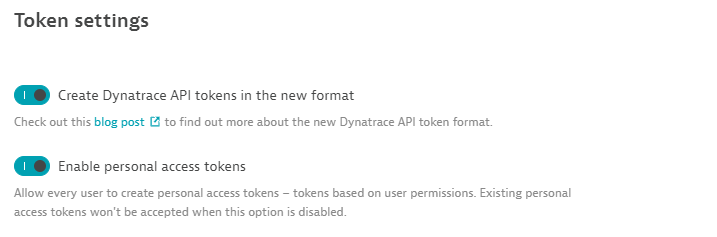 Once enabled, each user can generate up to five personal access tokens. The Personal access tokens management page (see below) is accessible from the user menu in the upper-right corner of the Dynatrace web UI.
Once enabled, each user can generate up to five personal access tokens. The Personal access tokens management page (see below) is accessible from the user menu in the upper-right corner of the Dynatrace web UI.
Each user can generate up to five personal access tokens for their automation needs.
These tokens will only provide the same permissions and scope that the user already has access to (i.e., the internal logic behind providing access scopes relies on assigned user roles).
Once a token is created, the user can access the API by providing the token as described in our Environment API documentation.
That’s it! Now your users can create personal access tokens for their integration needs to leverage the capabilities of the Dynatrace API v2.
If you haven’t done so already, we encourage you to take a look at the Dynatrace API documentation.
New to Dynatrace?
If so, start your free trial today!

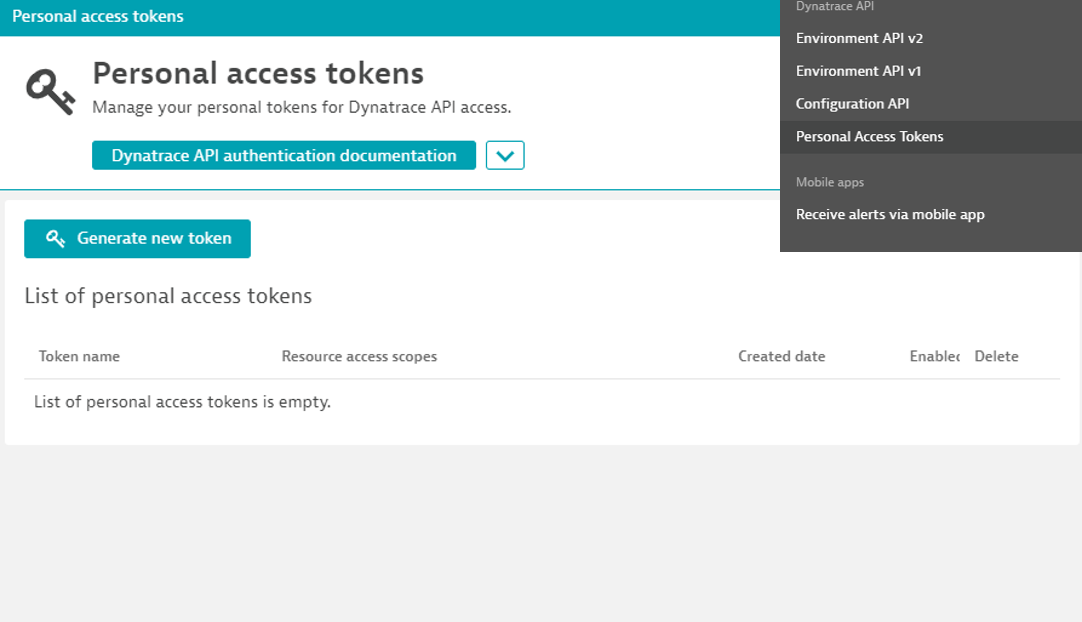
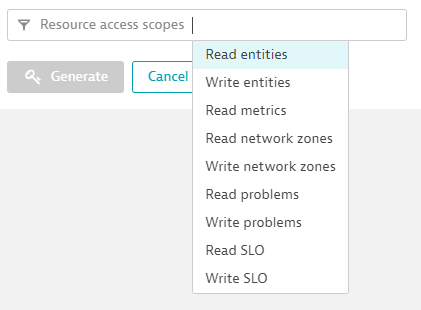




Looking for answers?
Start a new discussion or ask for help in our Q&A forum.
Go to forum